How To Create Others Payment Method
Slurp Support
Last Update 3 jaar geleden
The eWallet applications as shown below are not integrated with our Slurp! It is a separated eWallet application, in which you would need to set up manually.

Follow the steps below to set up other eWallet applications in Slurp! Central:
1. Go to your Slurp! Cloud account. Type in email and password.
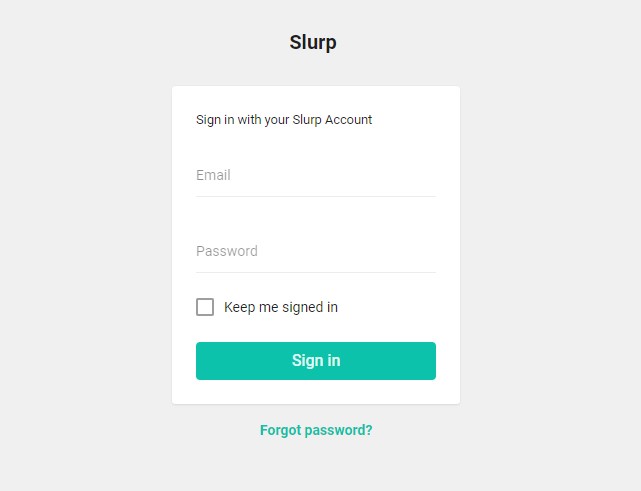
2. Go to Setup
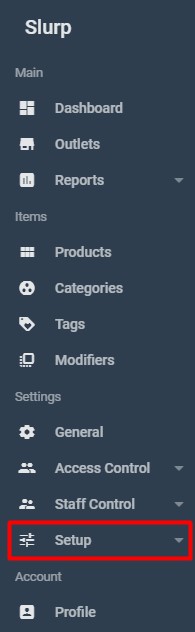
3. Go To Payment
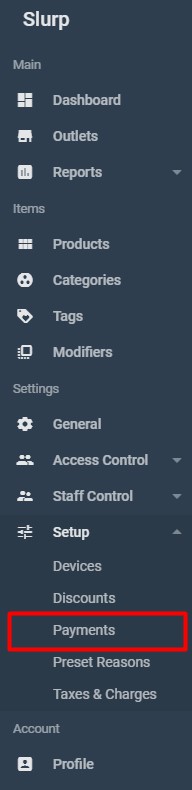
4. Click Create Payment
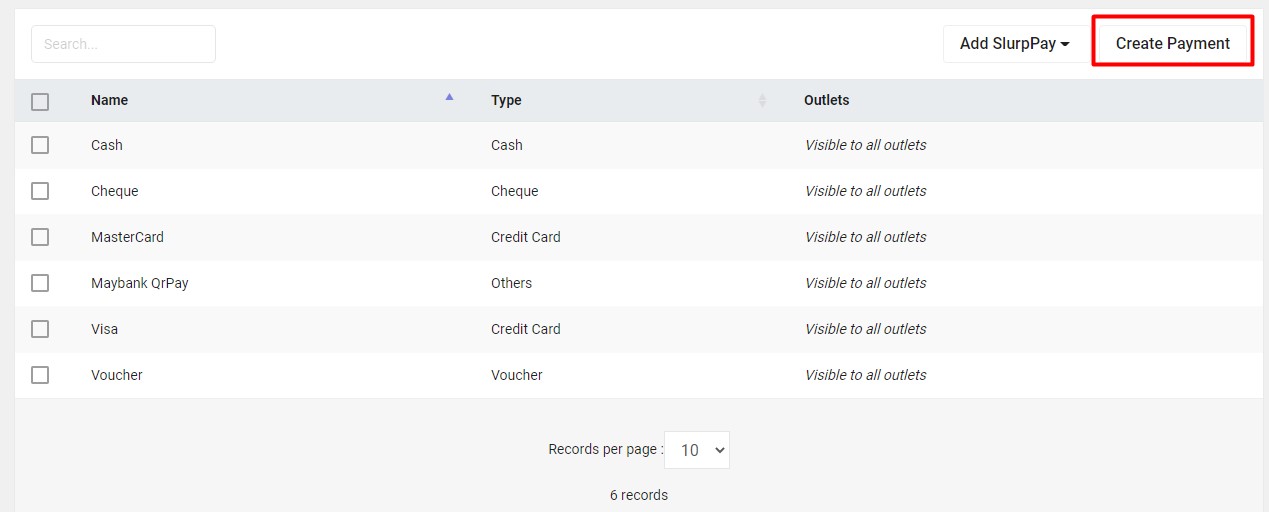
5. Fill the details:
Name: Foodpanda (Payment Name)
Mode: Others
Applicable Outlet: Leave Empty To Applicable To All Outlet
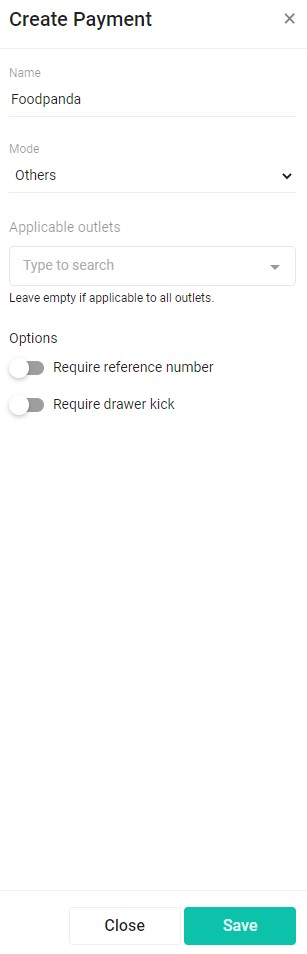
6. Click Save
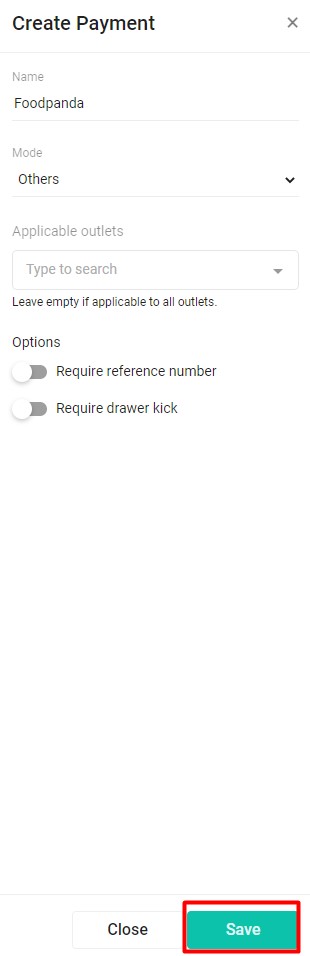
7. Need To Do Update Settings at Slurp! Central.

