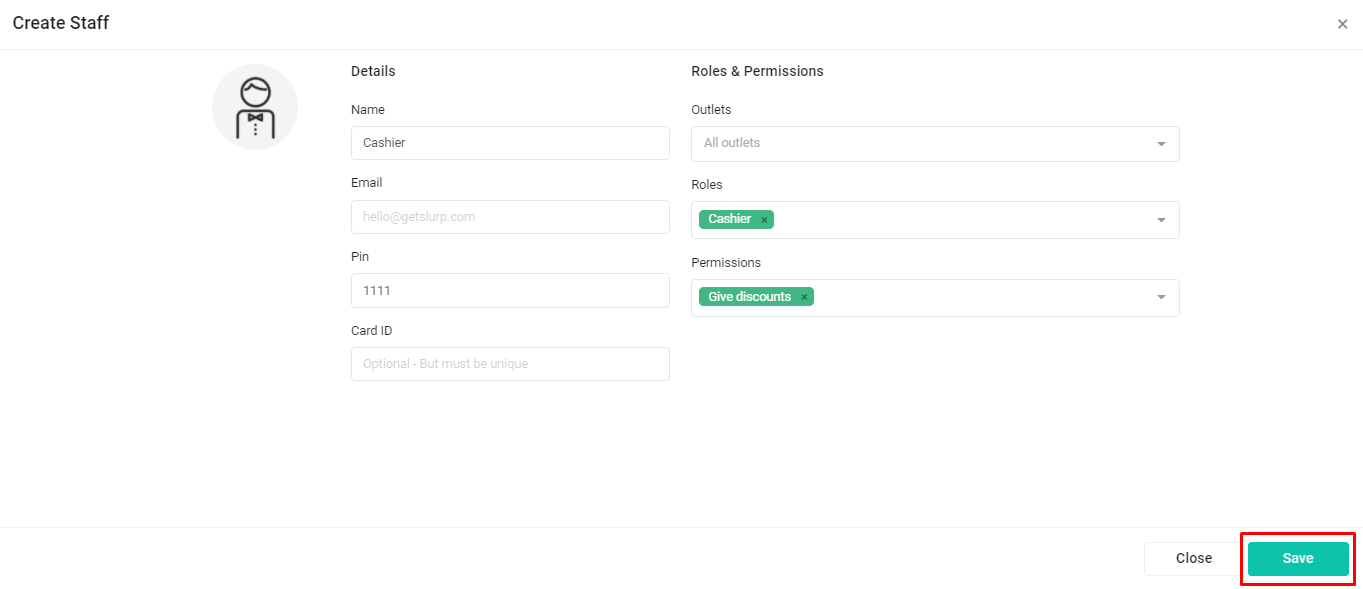How To Create Outlet Staff
Slurp Support
Last Update vor 3 Jahren
1. Go to Outlet Staff.
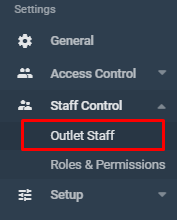
2. Click Create Staff.
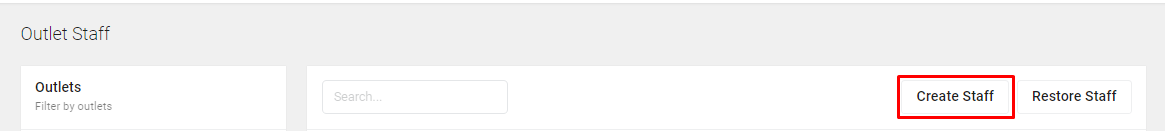
3. Under Name, type the name of your staff.
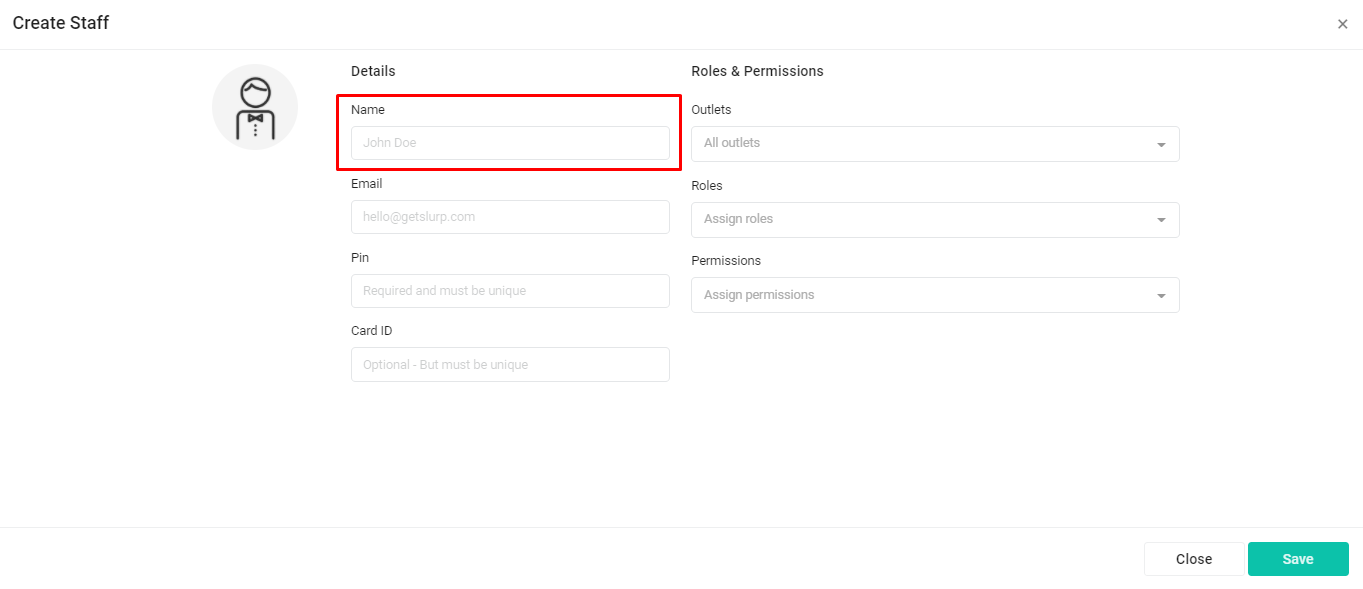
4. Under Pin, type a 4-digit pin number. *Note: Email and Card ID are optional.
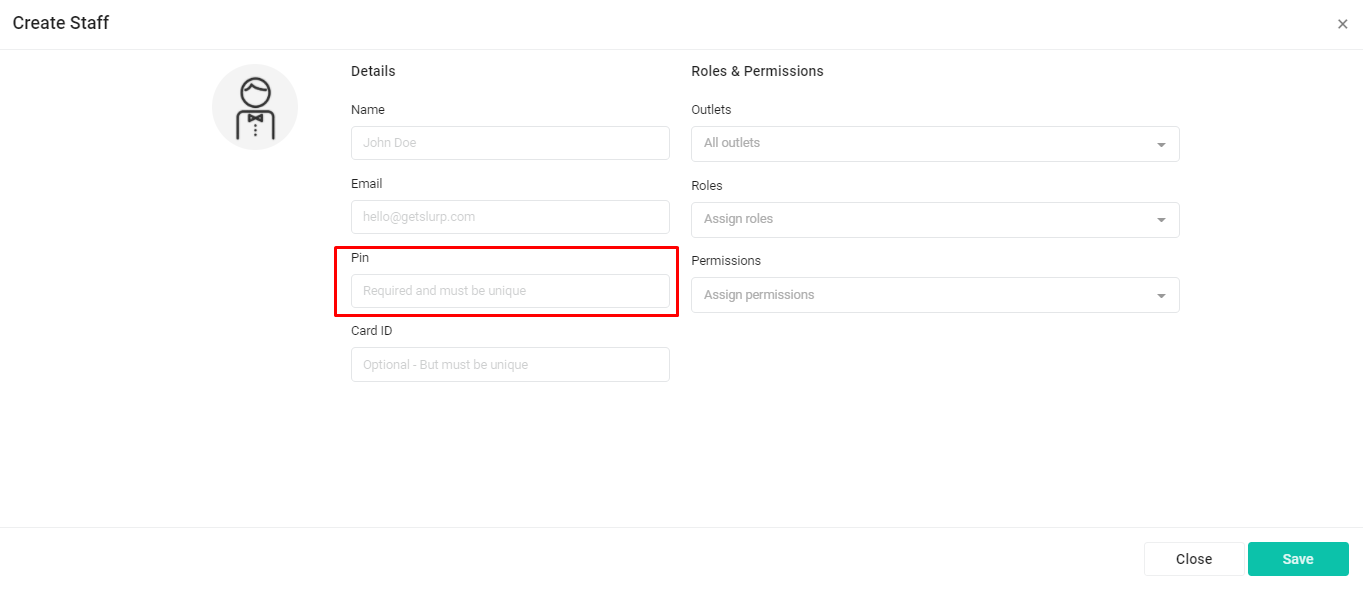
5. Under Outlet, select the outlet in which you want to apply the staff.
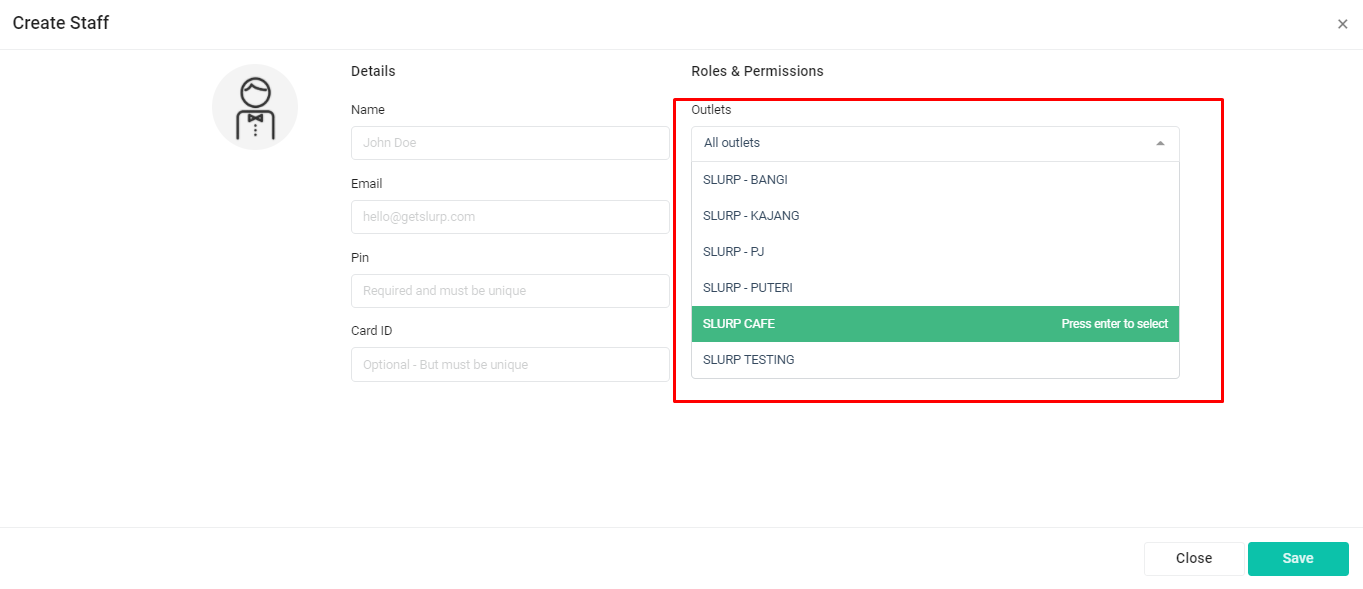
6. Under Roles, choose the role(s) for your staff (i.e. Cashier).
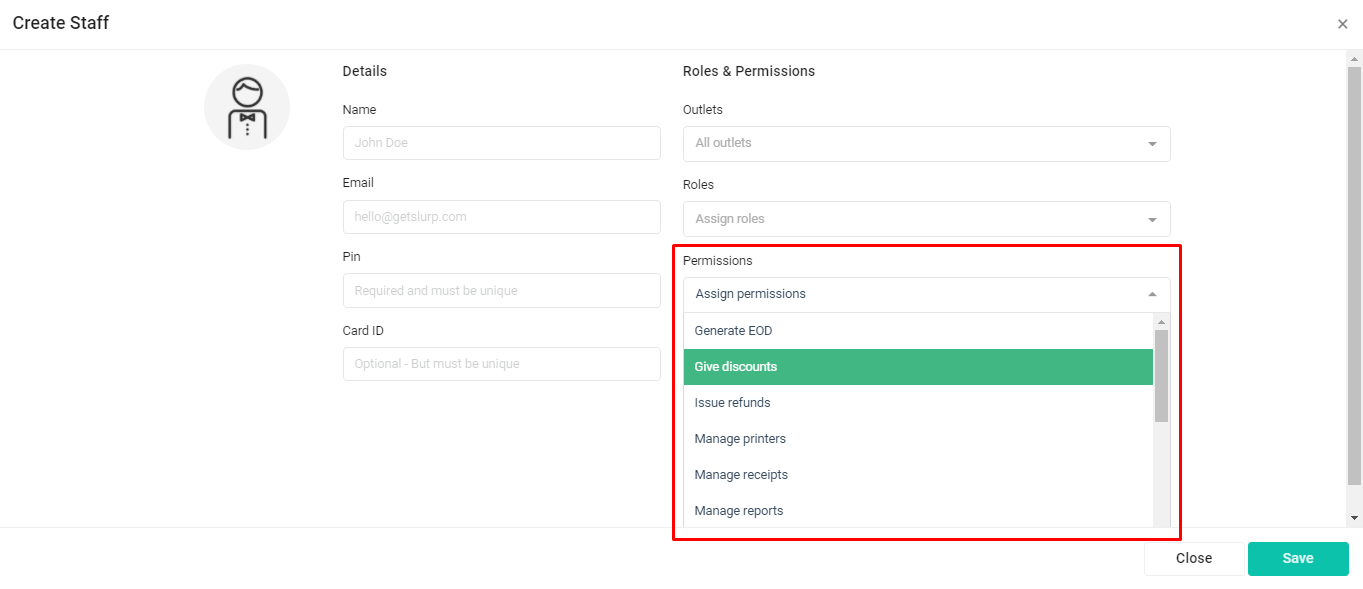
7. Under Assign permissions, choose the permission(s) for your staff (i.e. Give discounts).
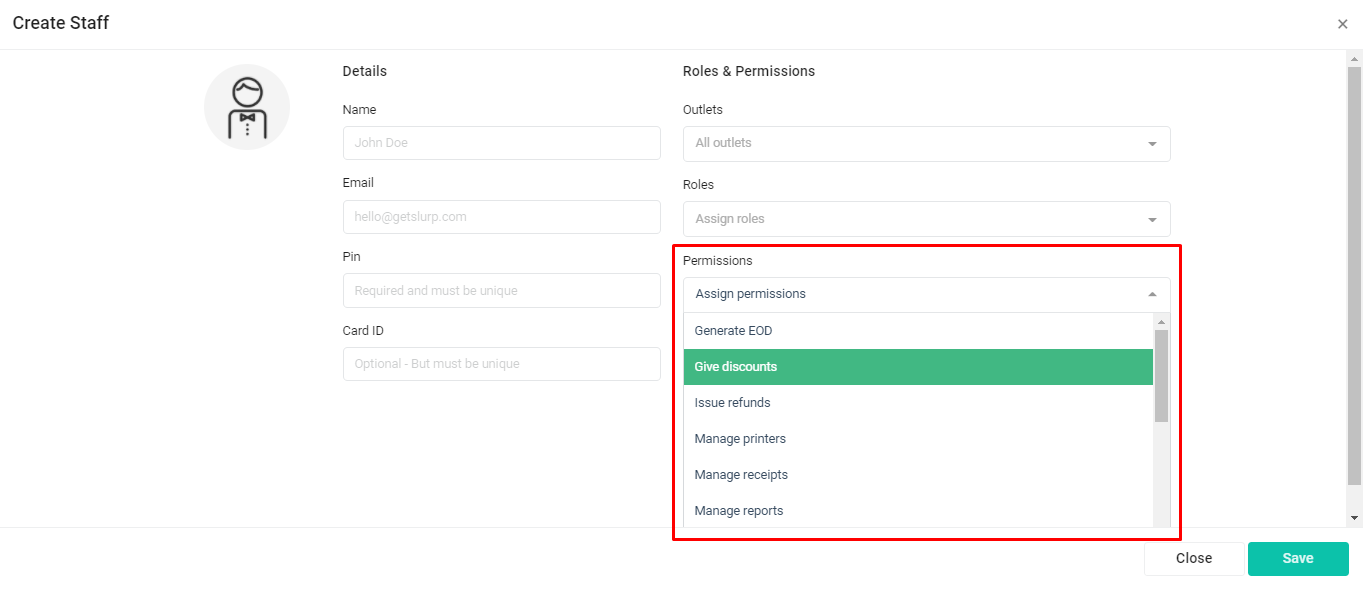
8. Proceed to click Save! Done.