How To Create Product
Slurp Support
Last Update 3 jaar geleden
1. Go to Products.
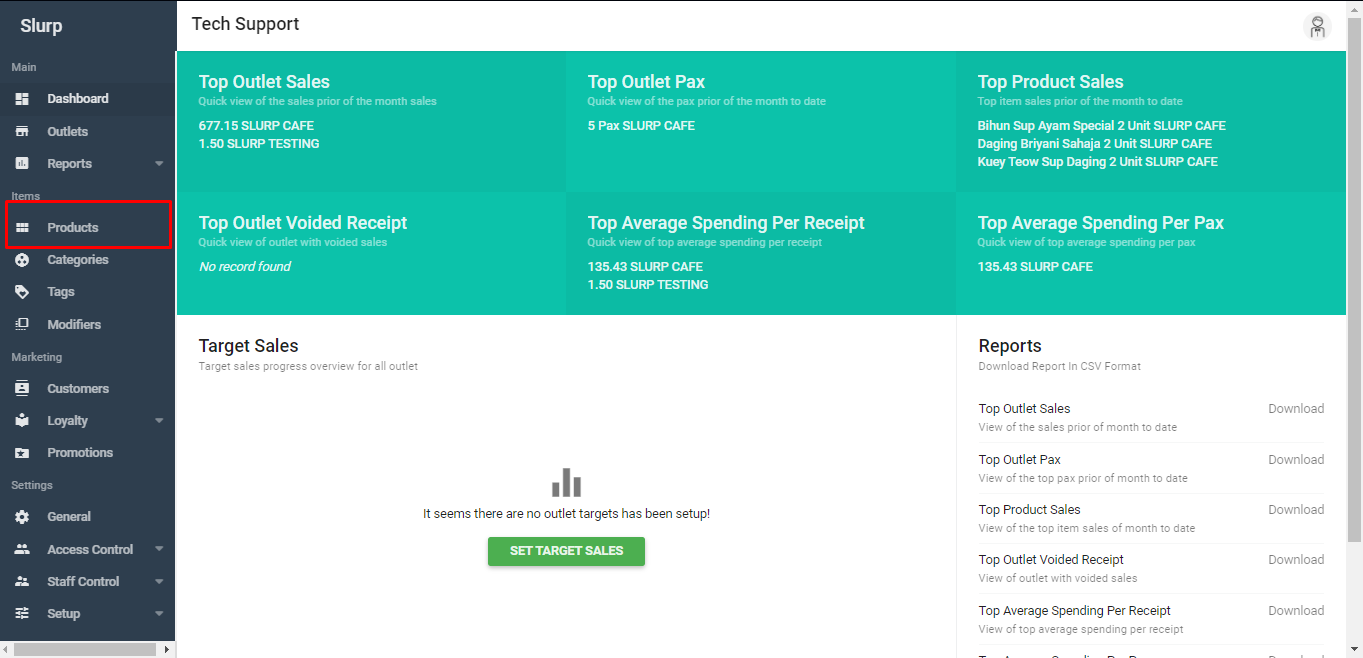
2. Click Create Product.
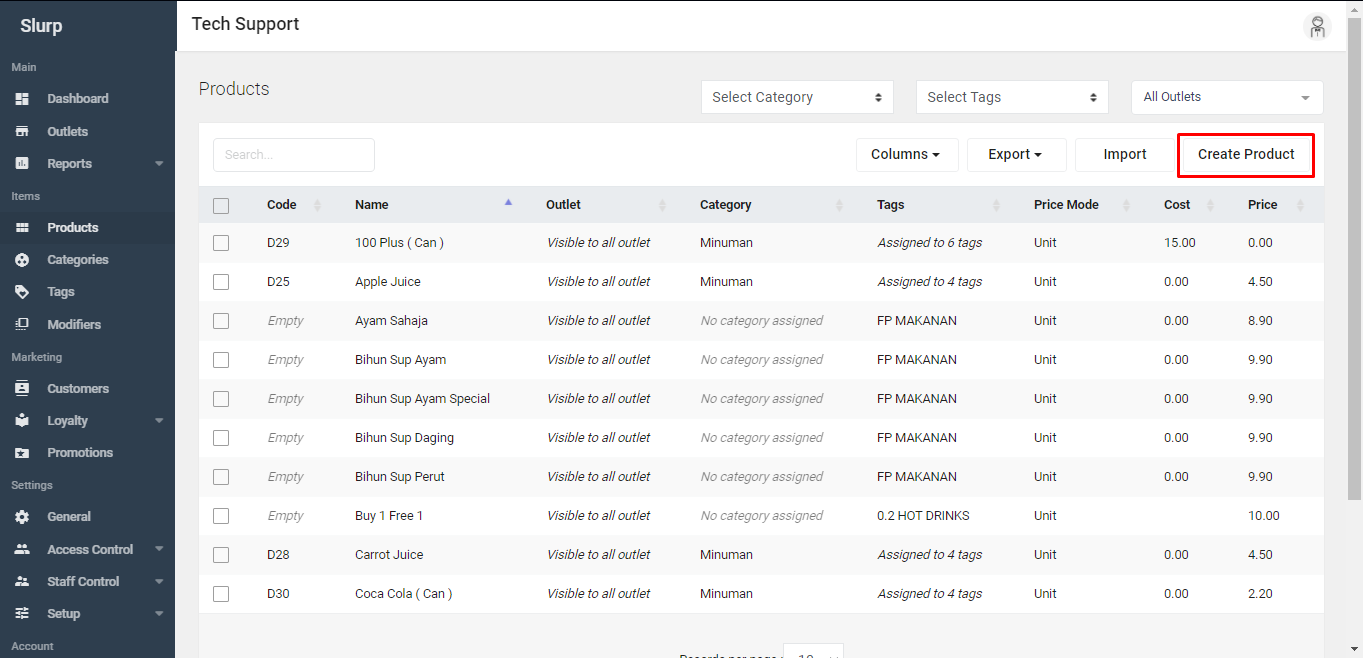
3. Type the code of the product/food item under Code.
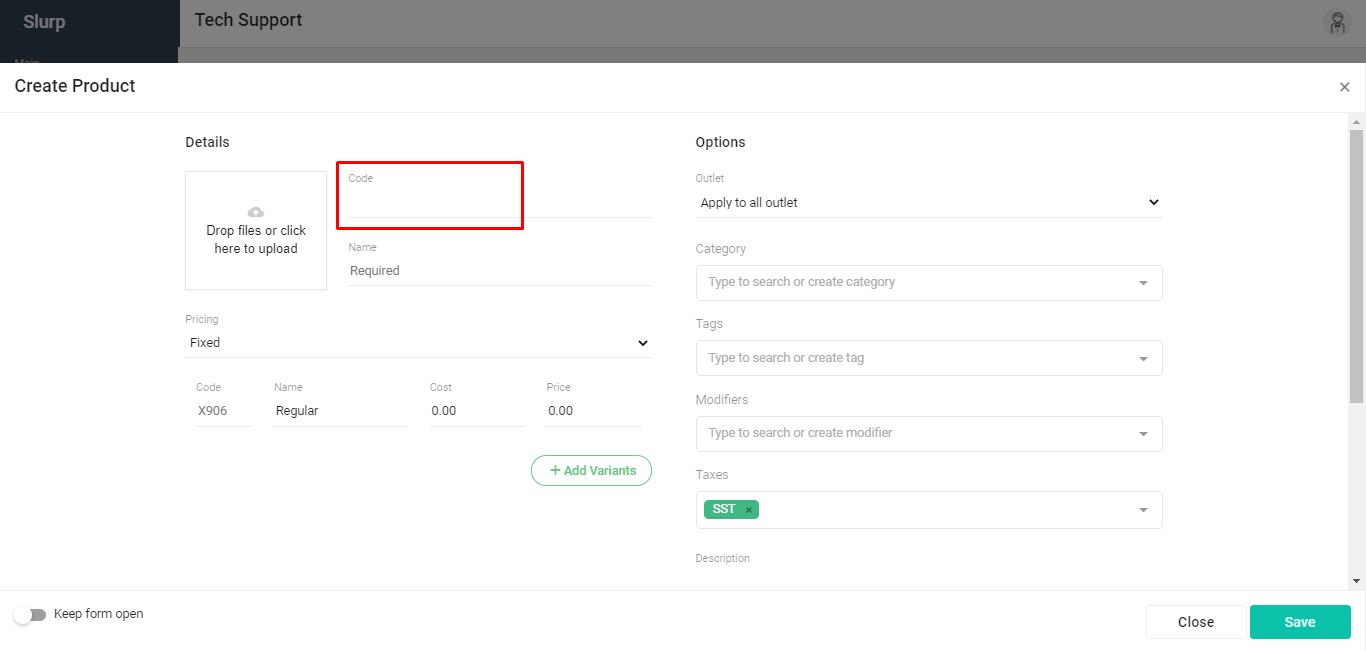
4. Type the name of the product under Name.
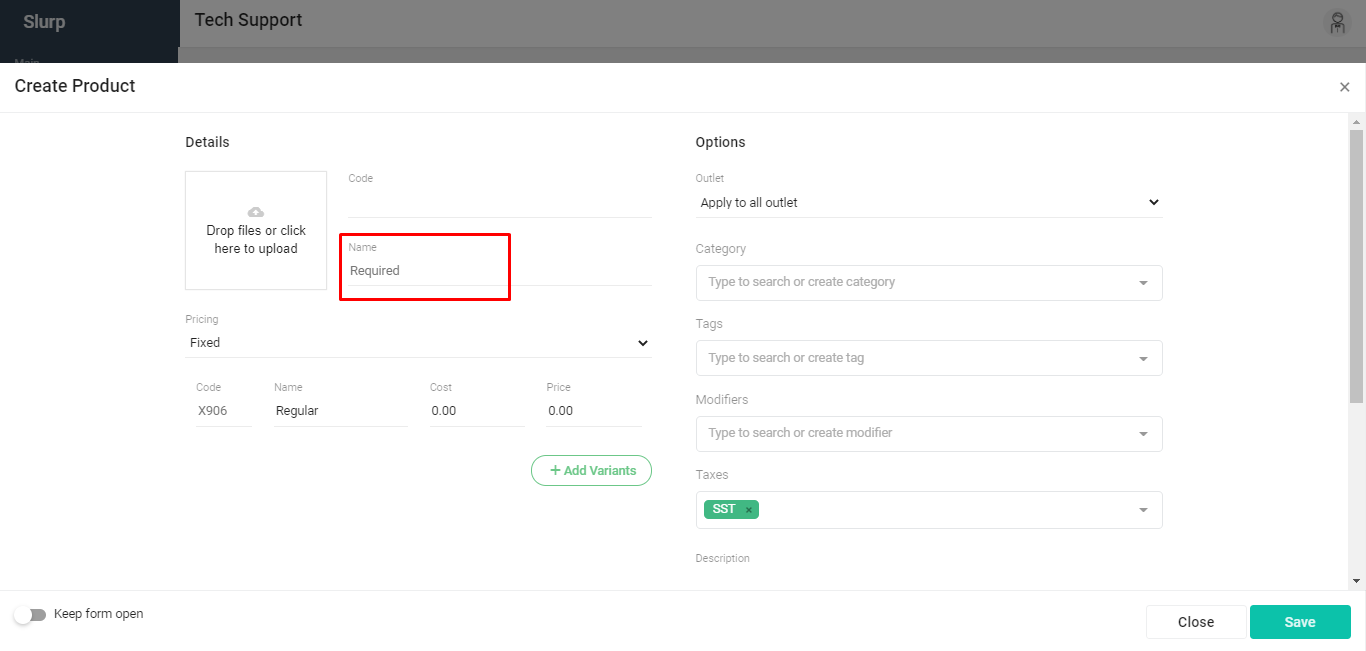
5. Under Pricing, select the type of pricing mode (Fixed, Unit or Variable) and type the price of the product.
If Unit price, the product will have only 1 price.
If Fixed price, the product will have multiple price.
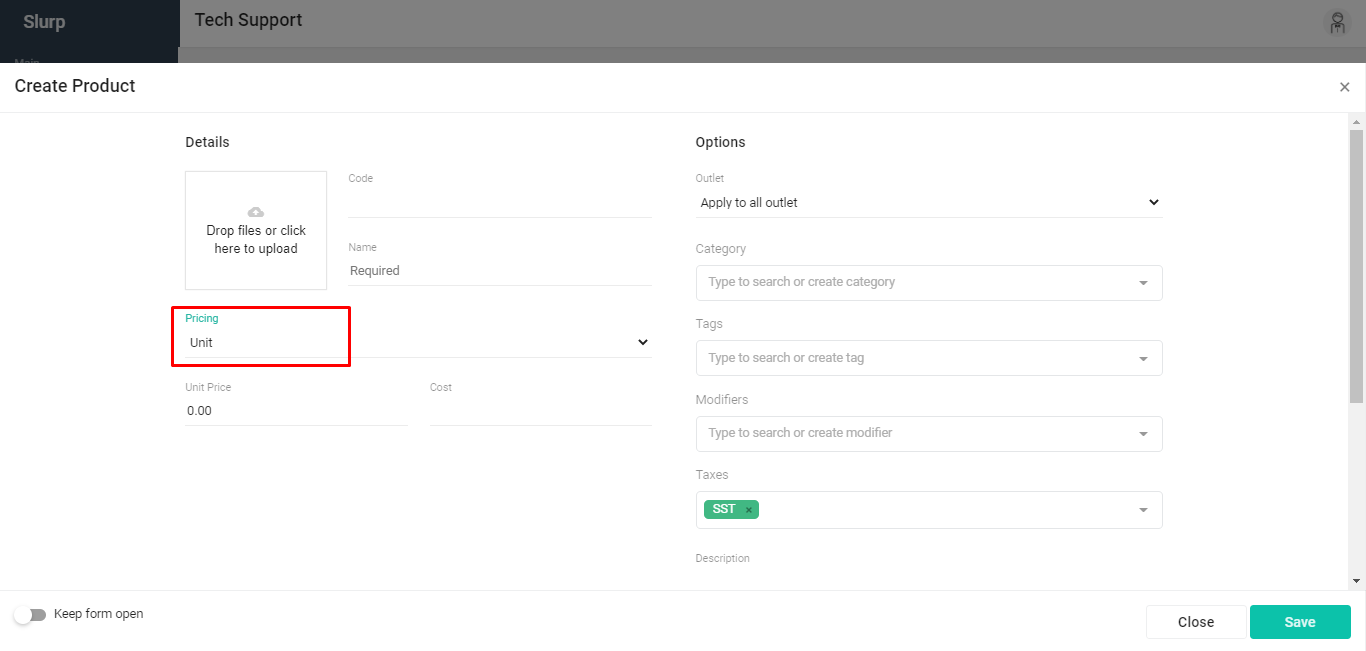
6. Under Outlet, select either "Apply to all outlet" or a specific outlet that you want to apply the product .
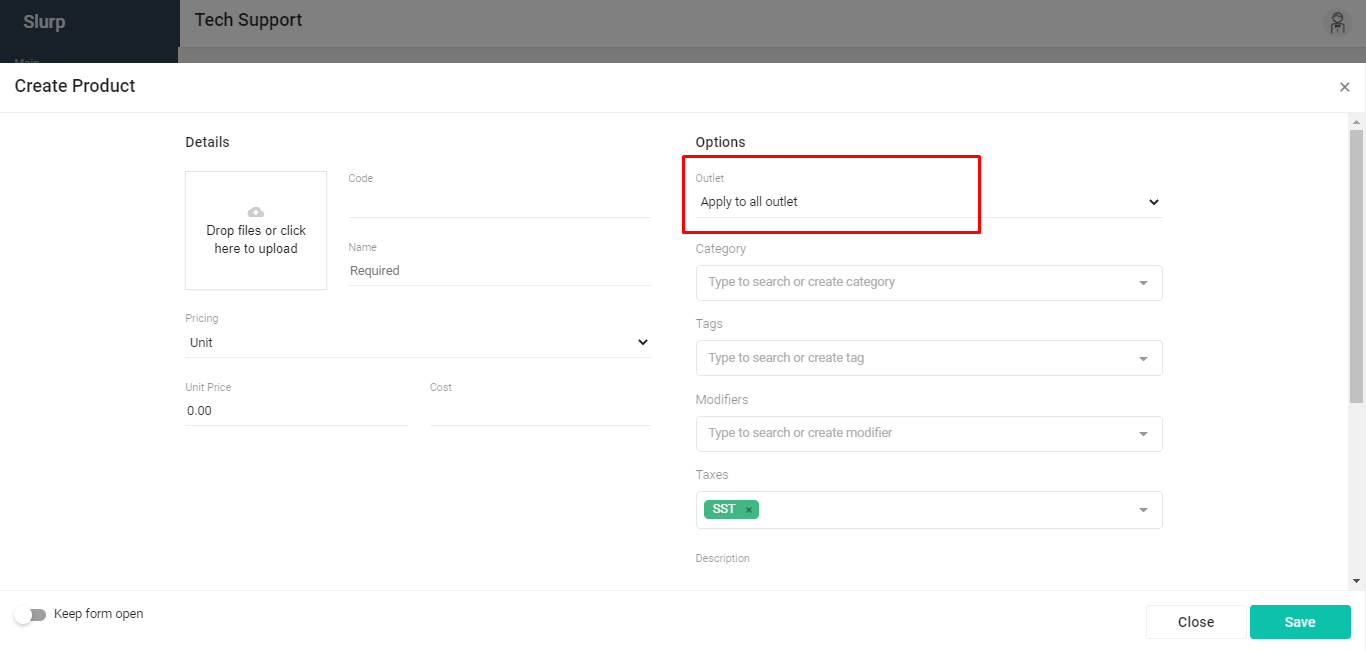
7. Proceed to click Save. Done!
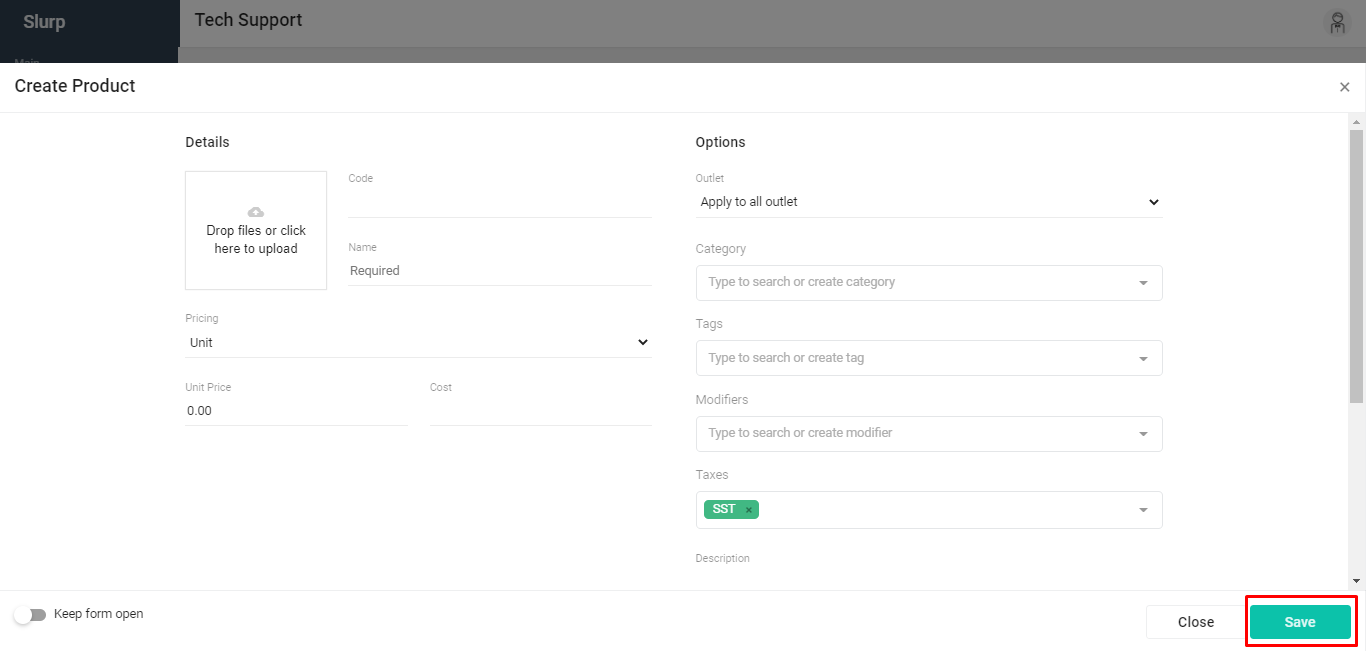
8. Kindly do Update Settings in Slurp Central to sync the changes in cloud.

