How to do Itemized Printing?
Slurp Support
Last Update hace 3 años
1. Open your Slurp! Central

2. Press on the "Settings"
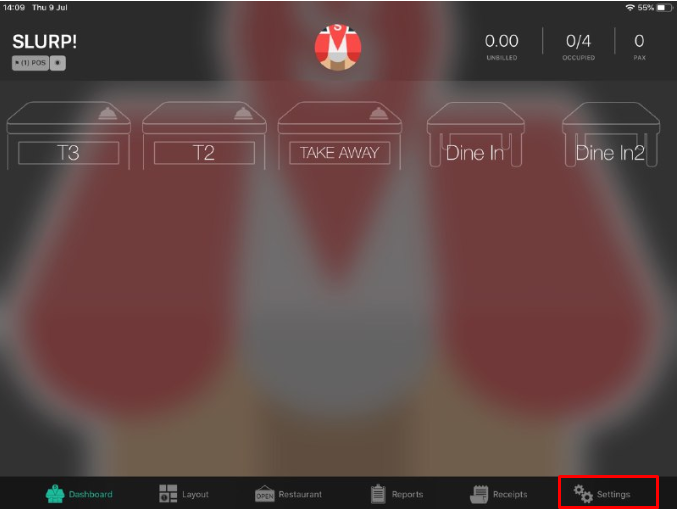
3. Press on the "Small Padlock"
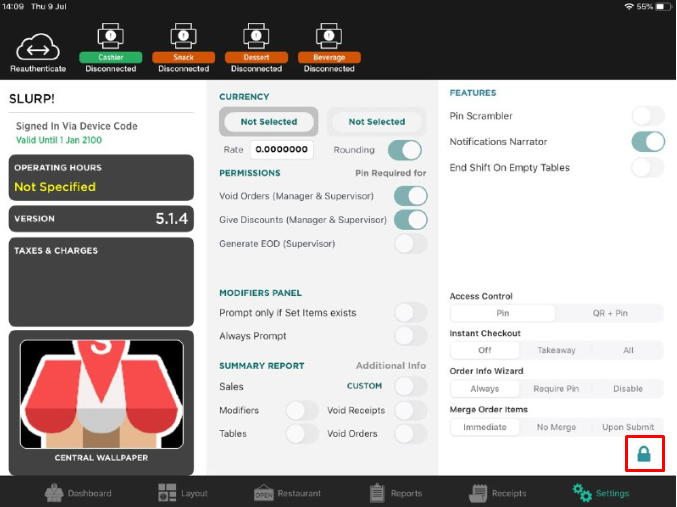
4. Key in pin Manager that have permission to access
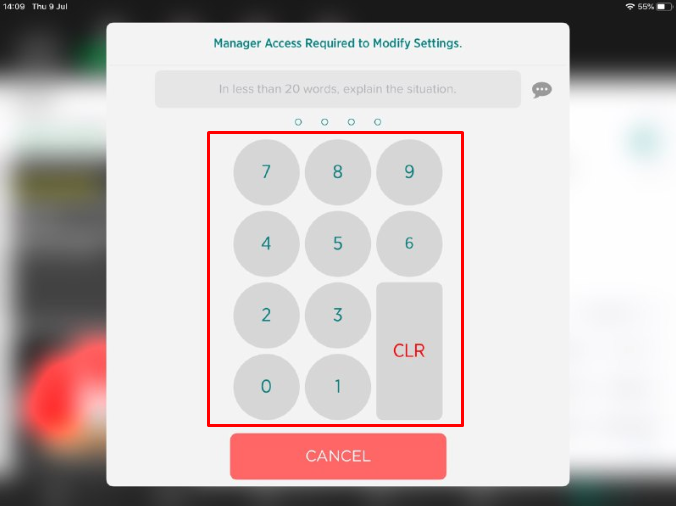
5. Select Kitchen or Bar printer that you want to itemized printing.
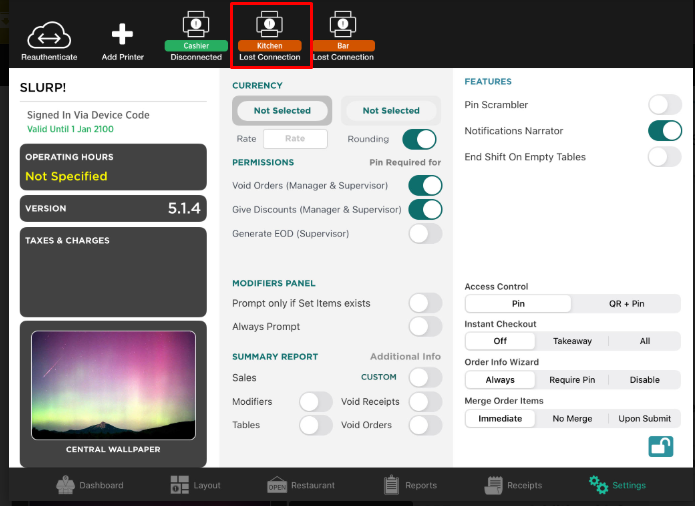
6. Click Itemized Printing.
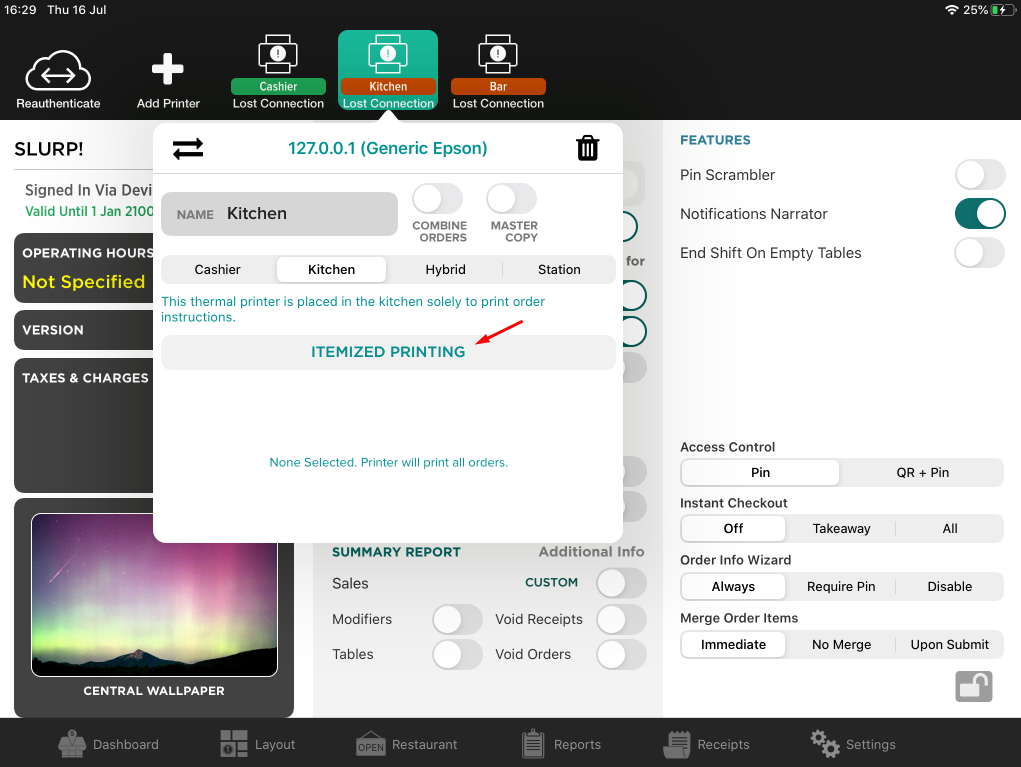
7. Select Tags that want to print from the printer. Once done select the Tags, click Done.
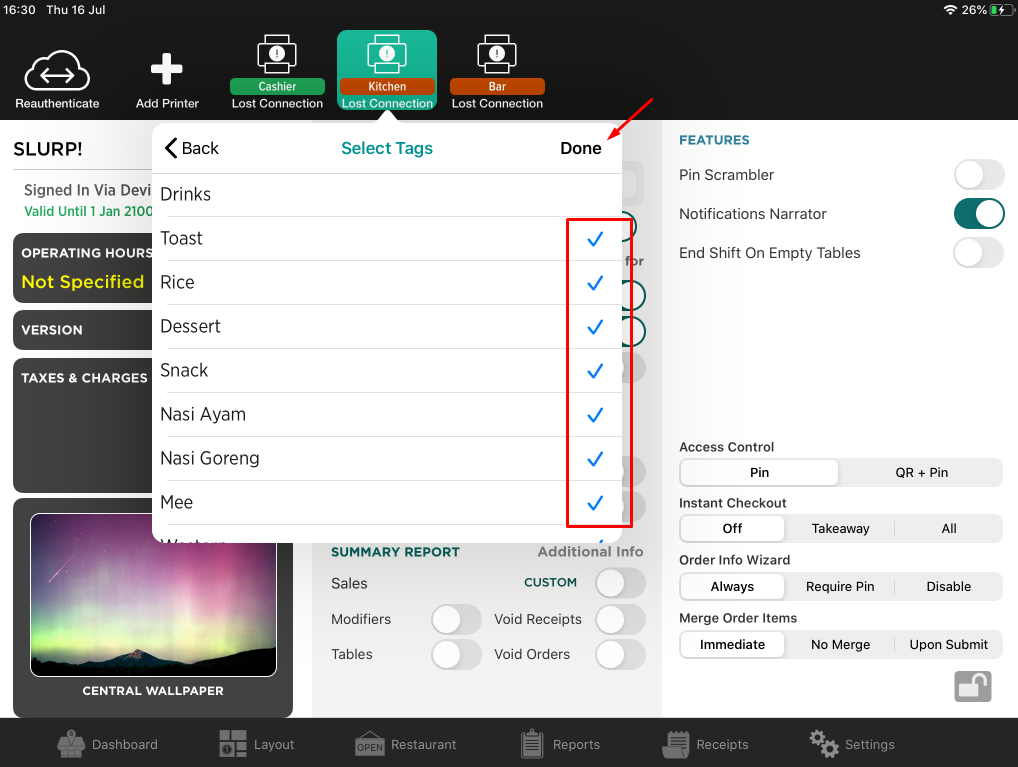
8. Lastly, click iPad home button twice.

9. Swipe up Slurp central apps. All Done.
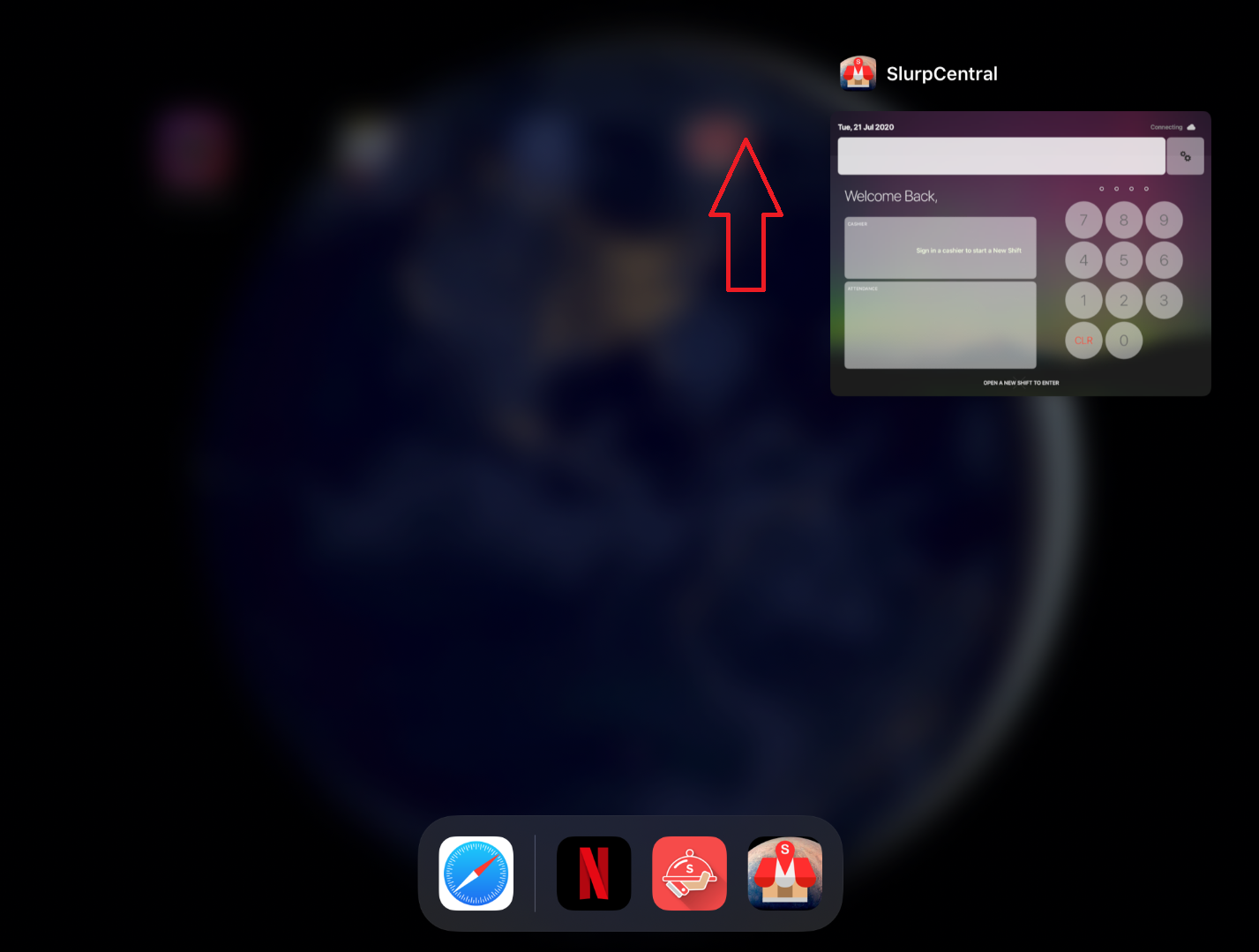
You also can refer the video tutorial here:

