How To Edit Product Per Item
Hi there, this article will show you how to edit Products in cloud.getslurp.com
Slurp Support
Last Update un anno fa
1. Go to Products section
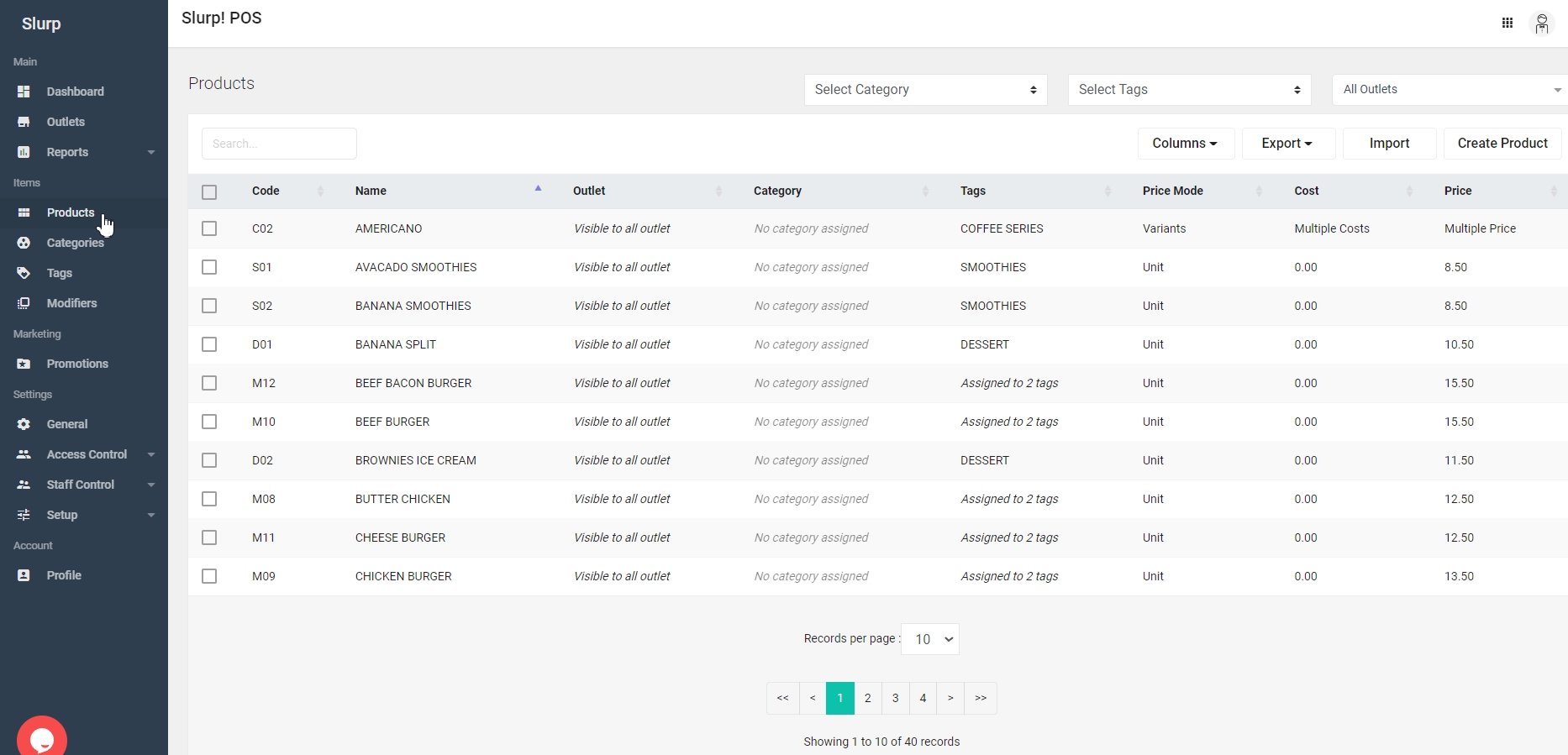
2. Click on the name of the product. (i.e. AMERICANO.
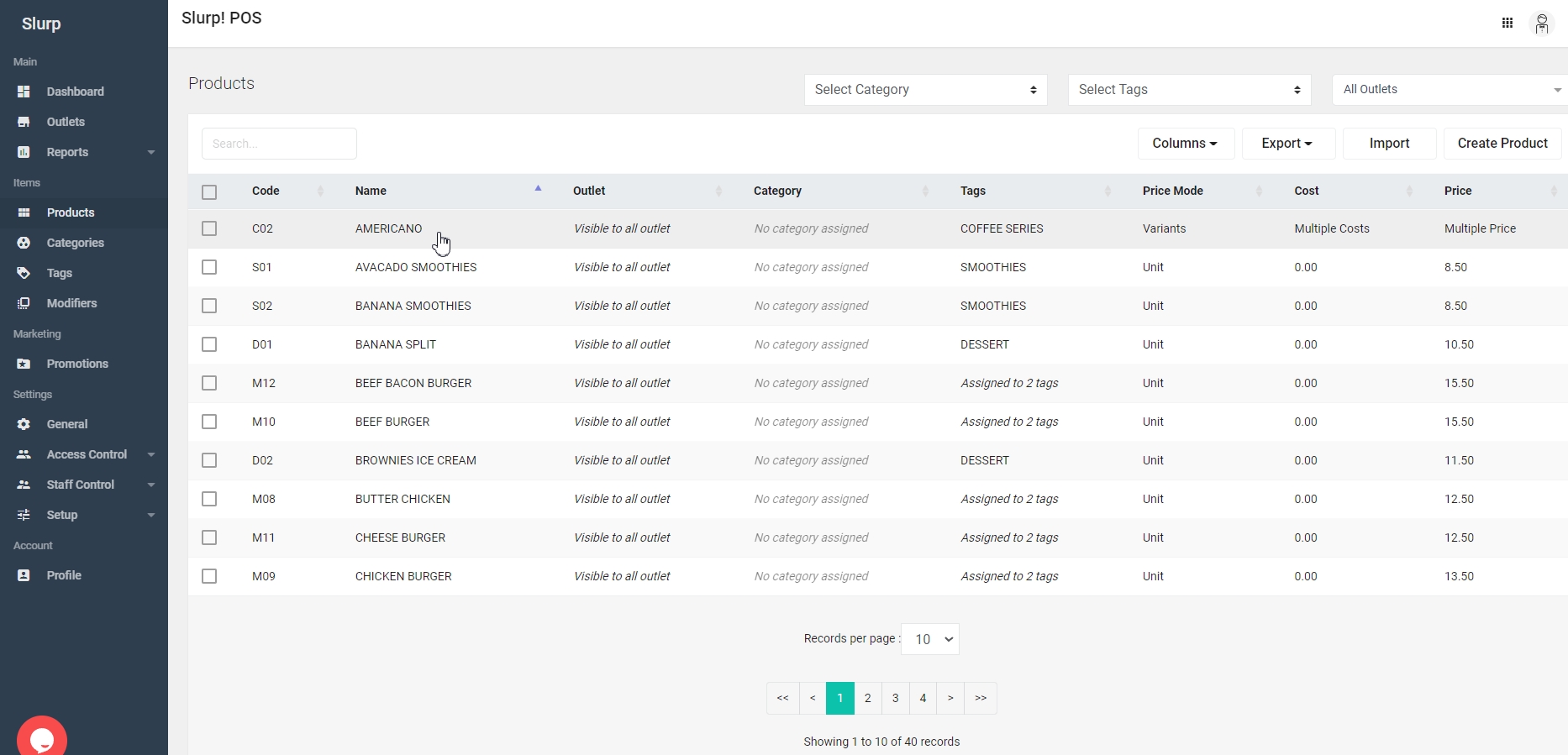
3. You may edit details as you wish. (Code, Product Name, Category, Tags, etc.)
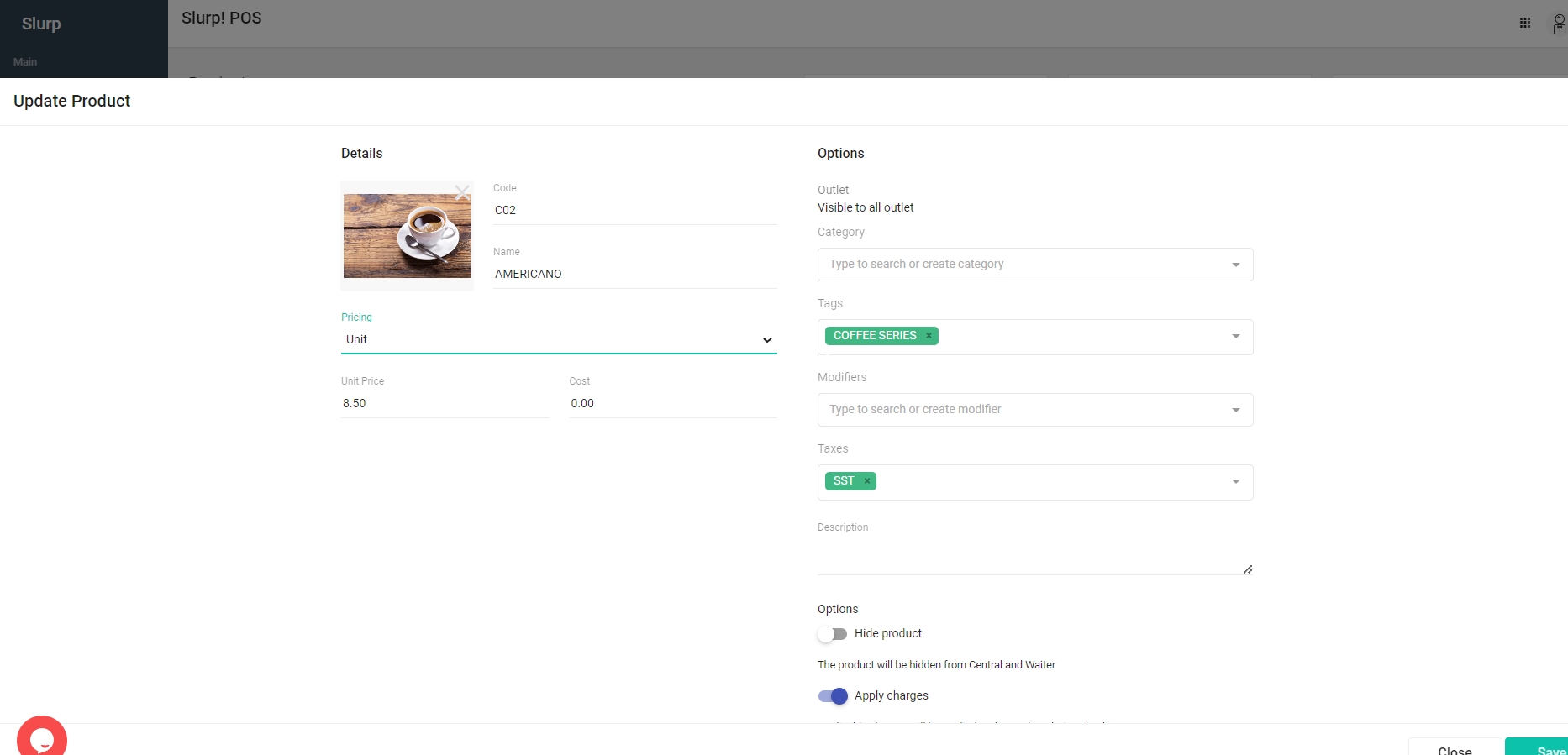
At Pricing part, there are 3 types of mode;
a. Unit
If the product has 1 price, select Unit and set the price for a unit.
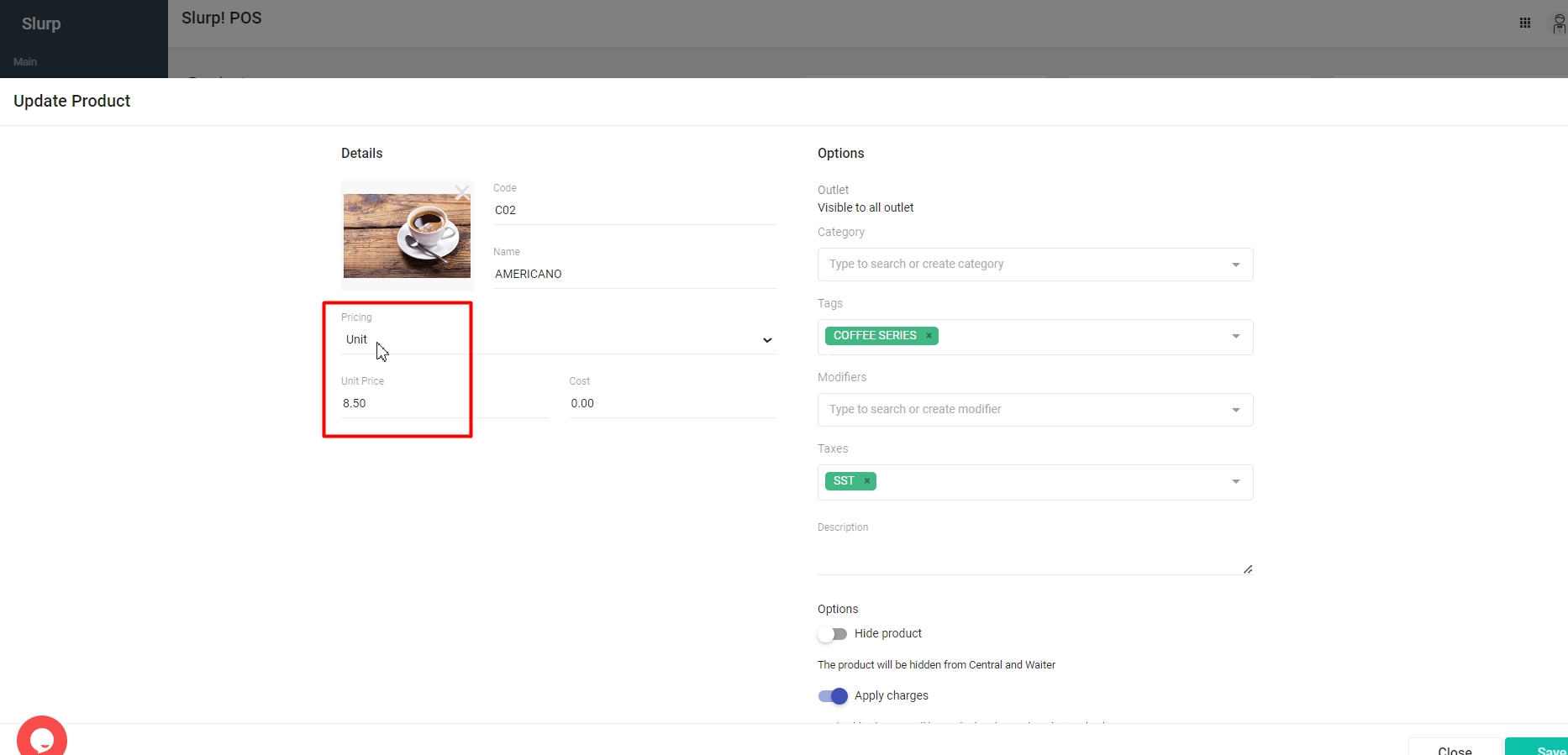
b. Variants
If products has more than 1 price, select Variant mode. You may add more than 1 variant and set more than 1 price for the product.
For example;
- Iced
- Hot
Note: This Variants is required to select 1
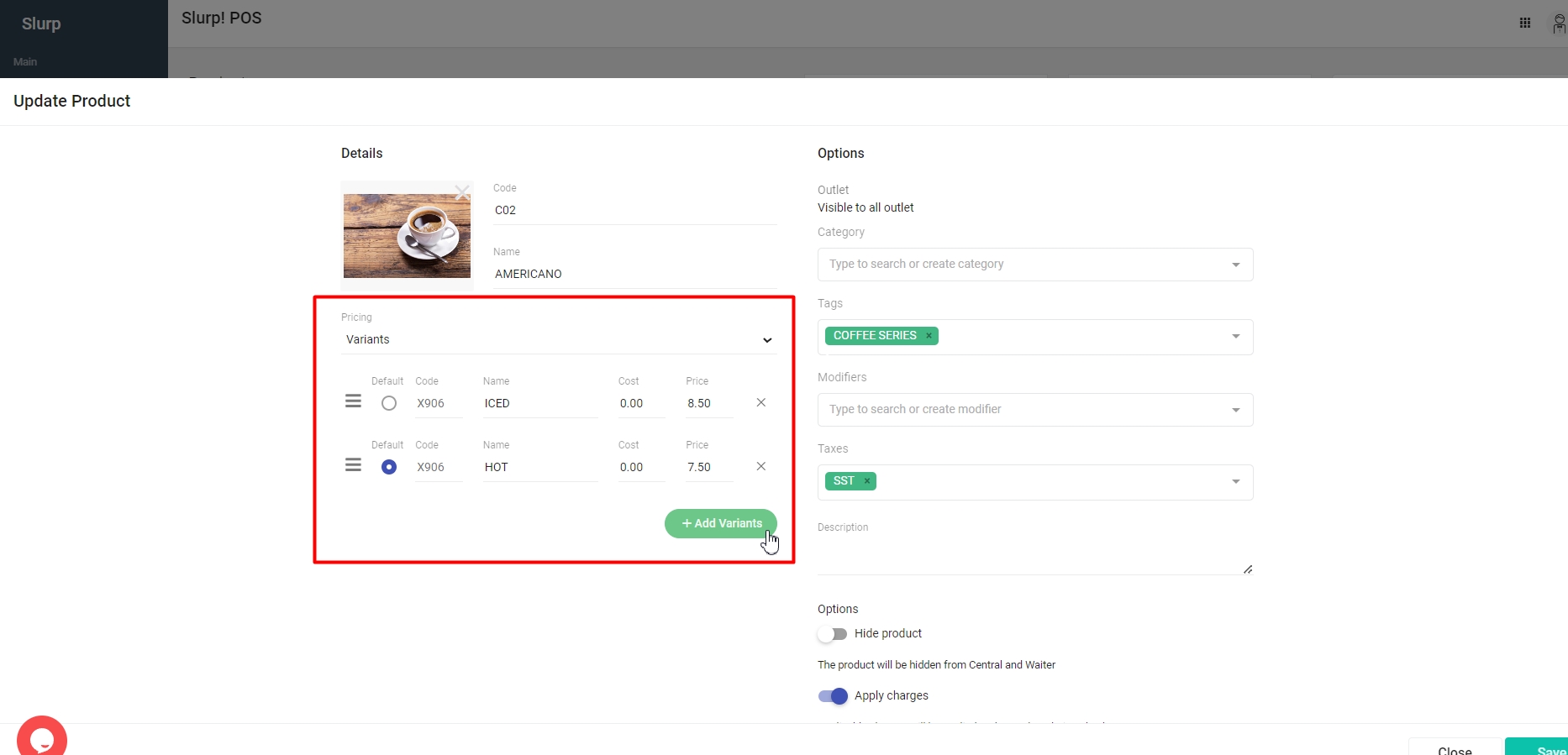
c. Variable
- This will show the product price as 0.00 and you can set the product as custom in Slurp! Central.
- Basically this function applicable for item that has special price for certain measurement.
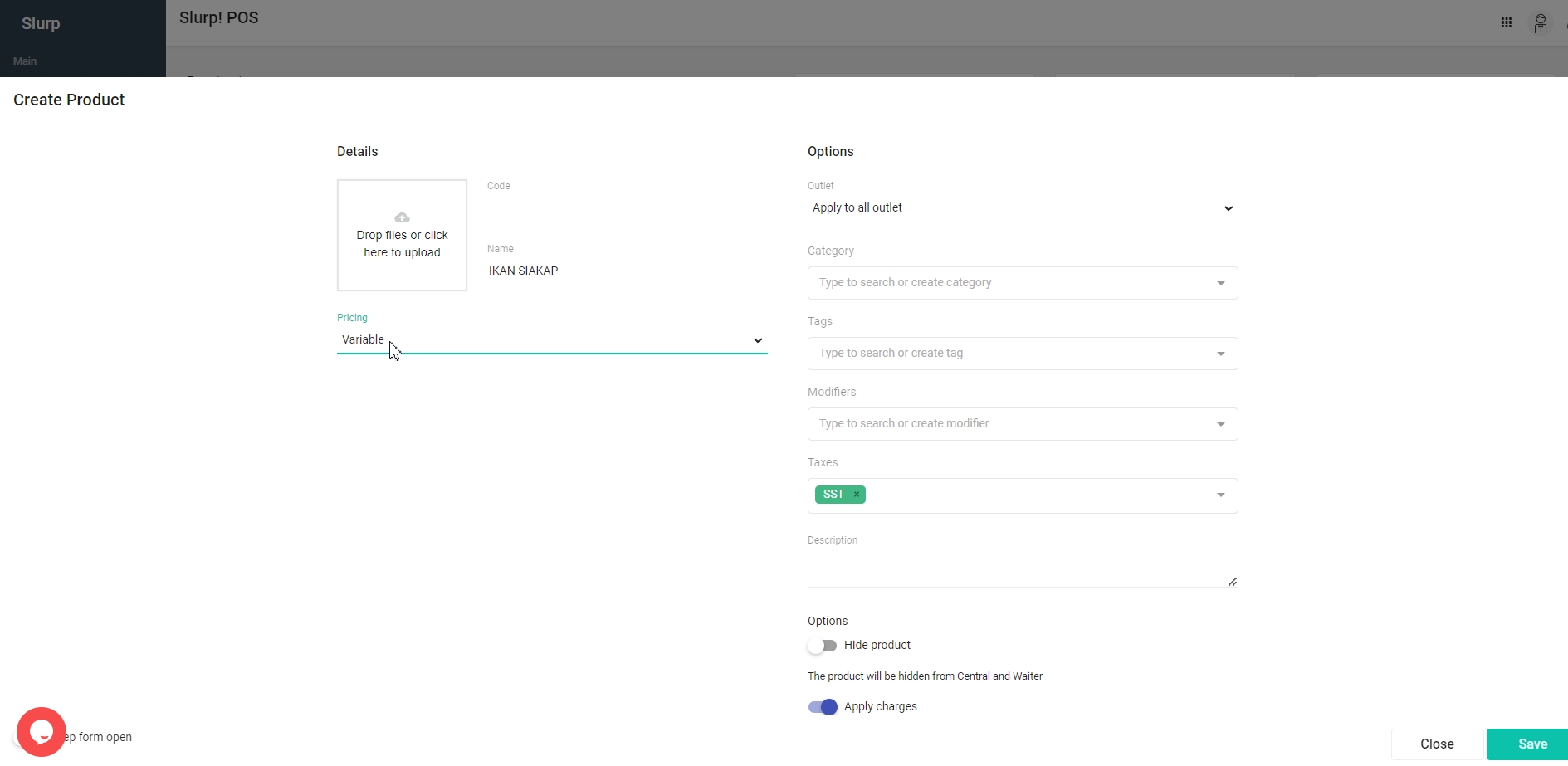
4. After done editing your products, you can proceed to click on 'Save' and do Update Settings in your Slurp! Central POS.

