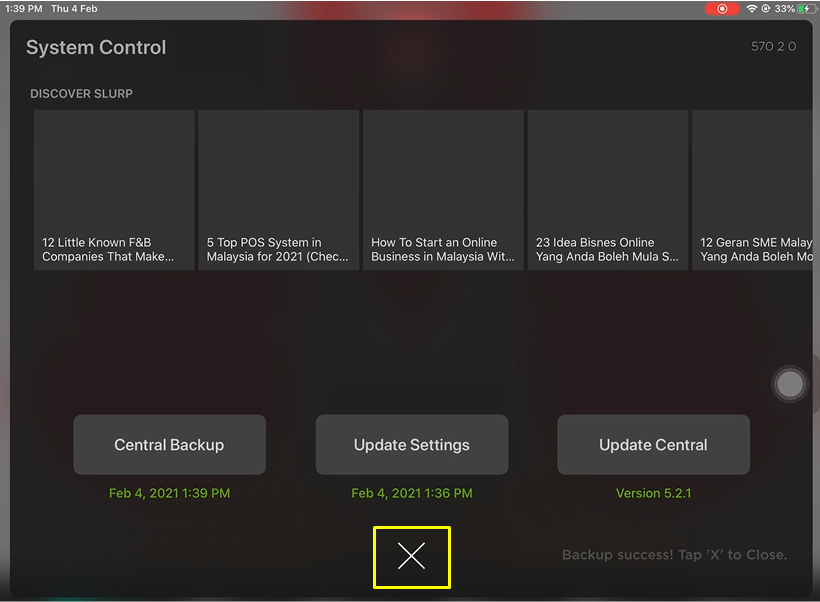How to Central Backup
Slurp Support
Last Update há 4 anos
Method #1:
1. Click outlet name at the left top.
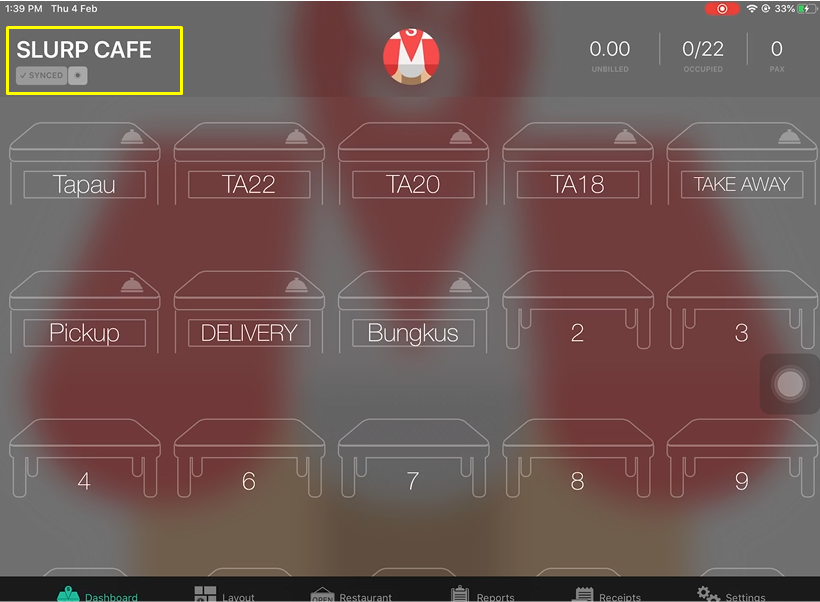
2. Click Central Backup
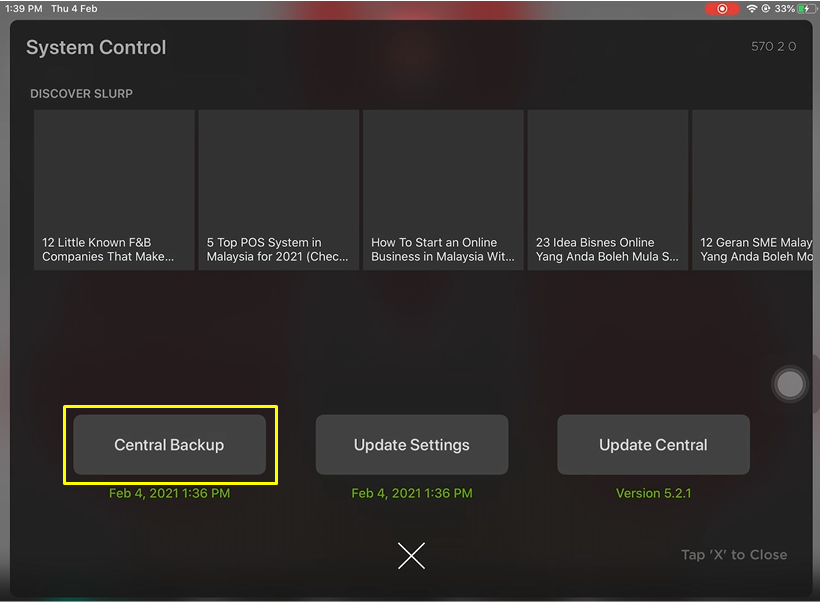
3. Wait for the green line to finish loading
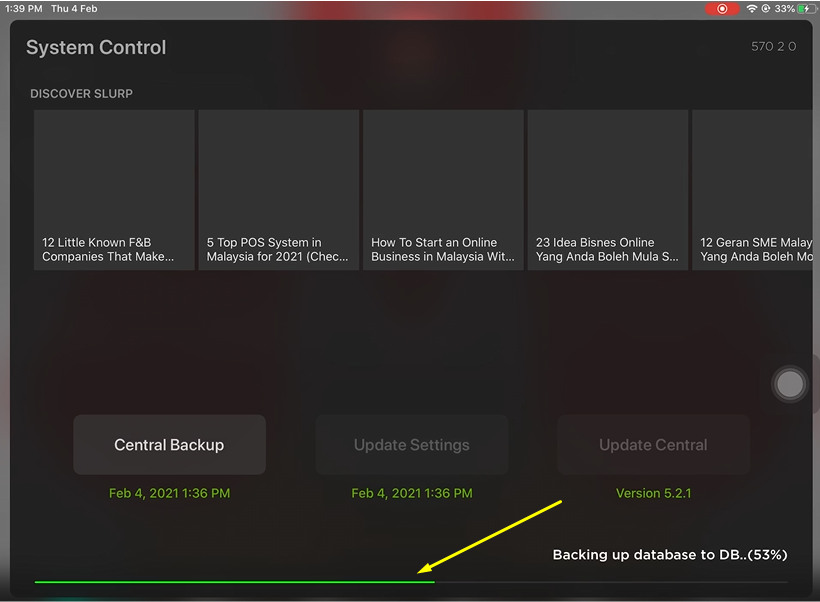
4. Central Backup is done. Click X symbol to close the System Control4. Central Backup is done. Click X symbol to close the System Control
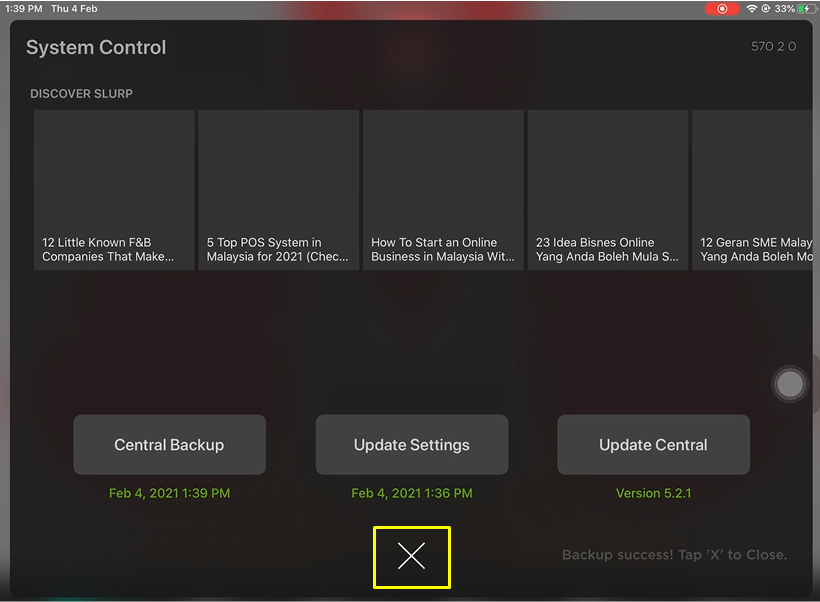
Method #2:
1. Click on the Profile Picture symbol
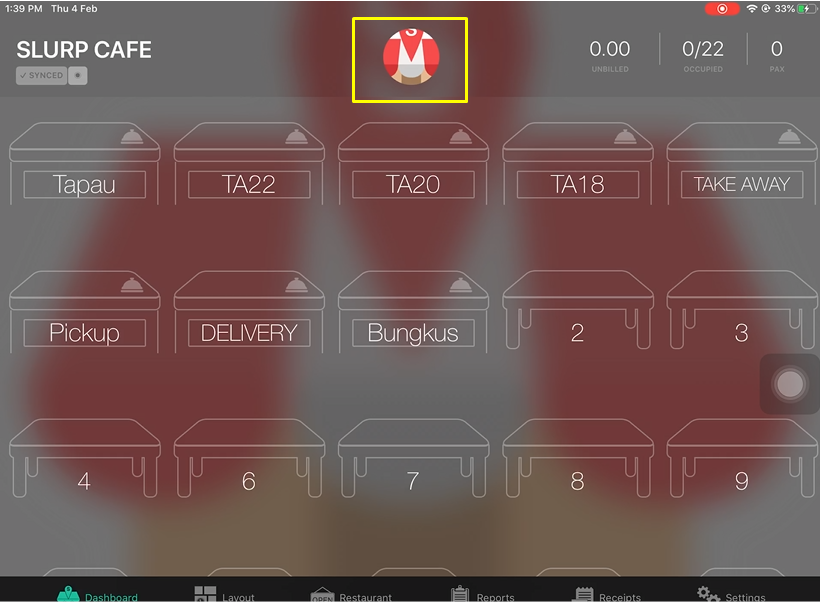
2. Click on the double gear symbol
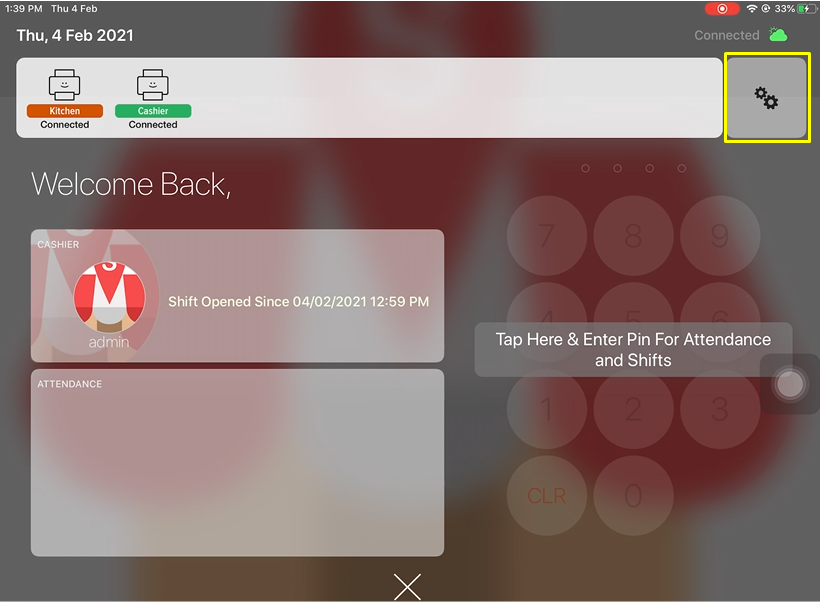
3. Click Central Backup
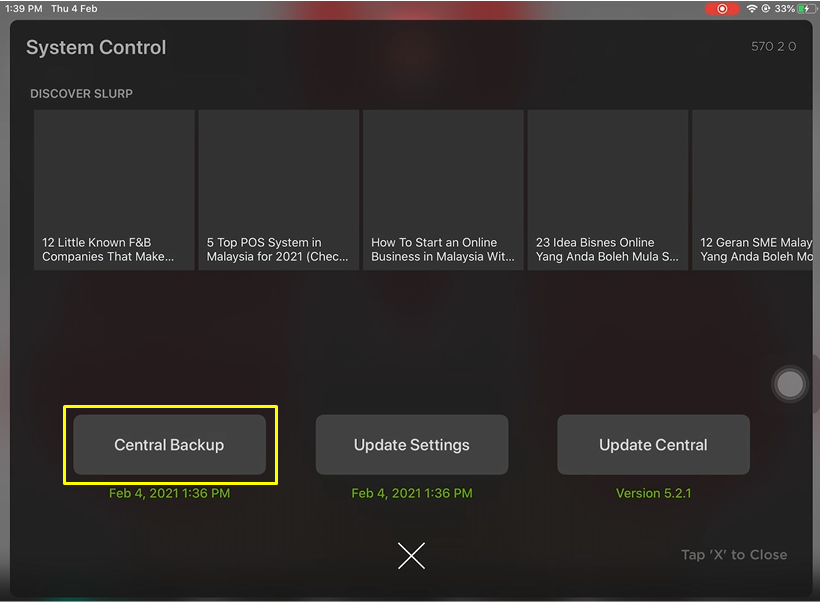
4. Wait for the green line to finish loading
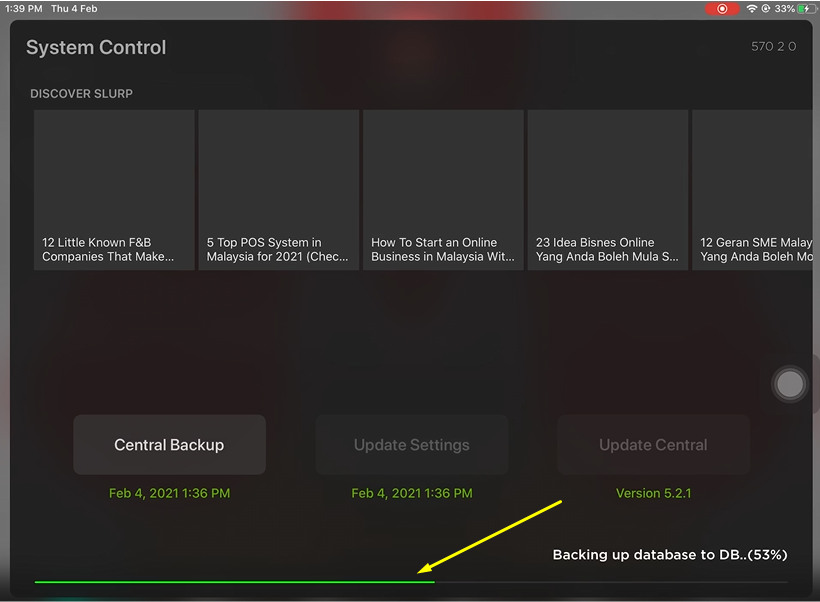
5. Central Backup is done. Click X symbol to close the System Control