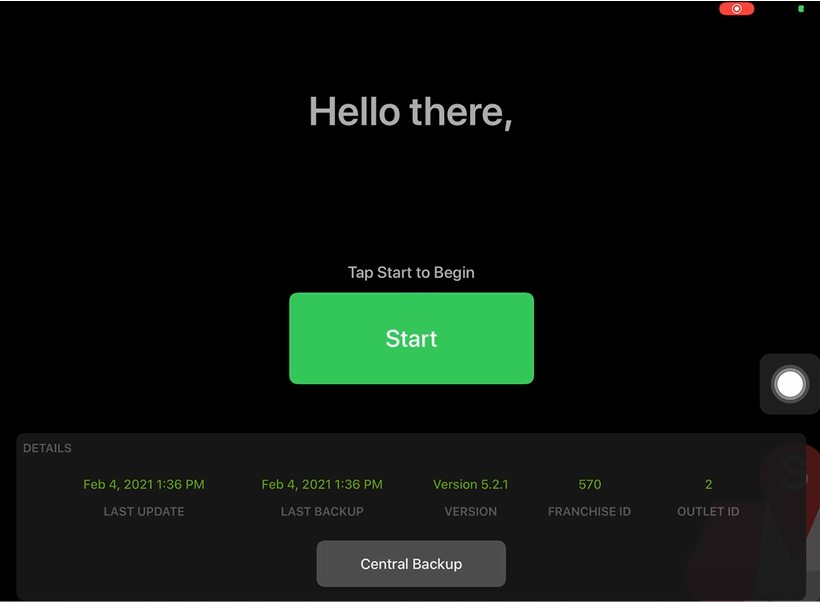How to Mirror DB
Slurp Support
Last Update 4 years ago
1. Turn off WiFi in your iPad
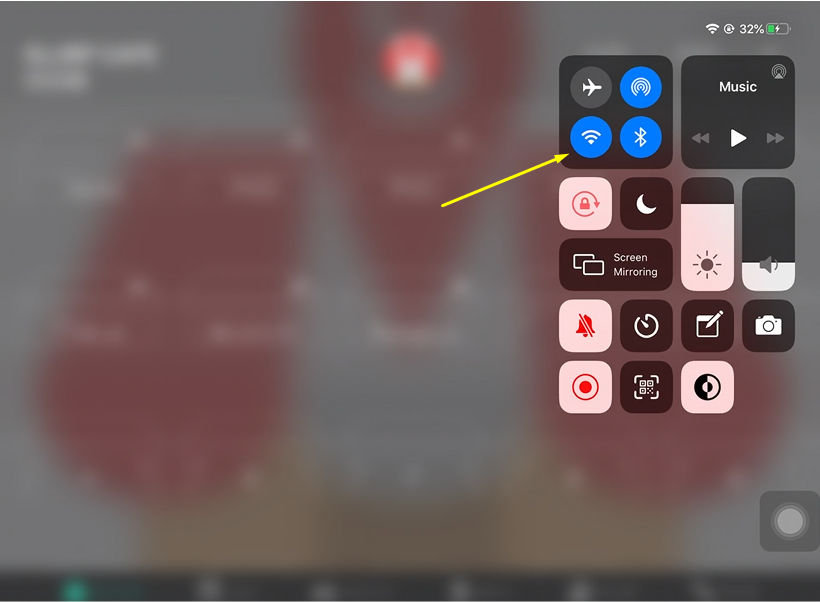
2. Click Outlet name in the top left
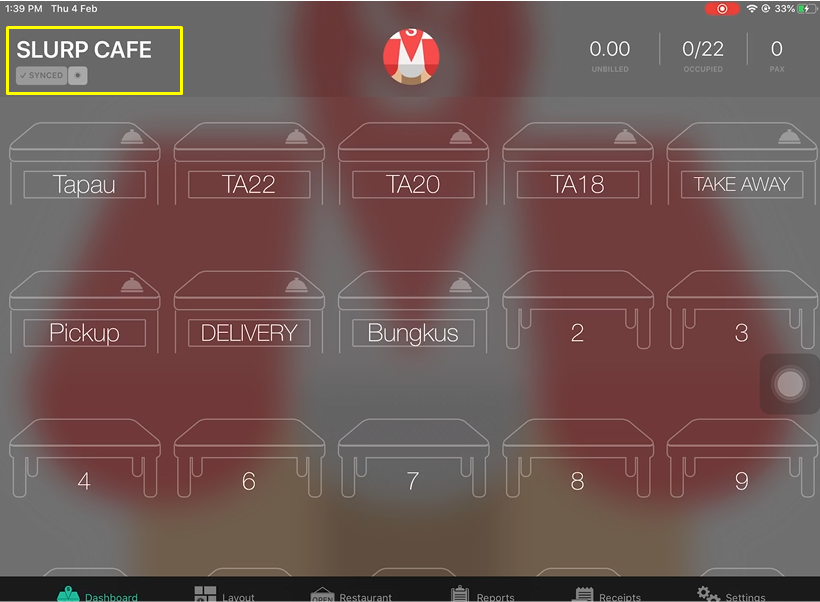
3. Click Update Settings
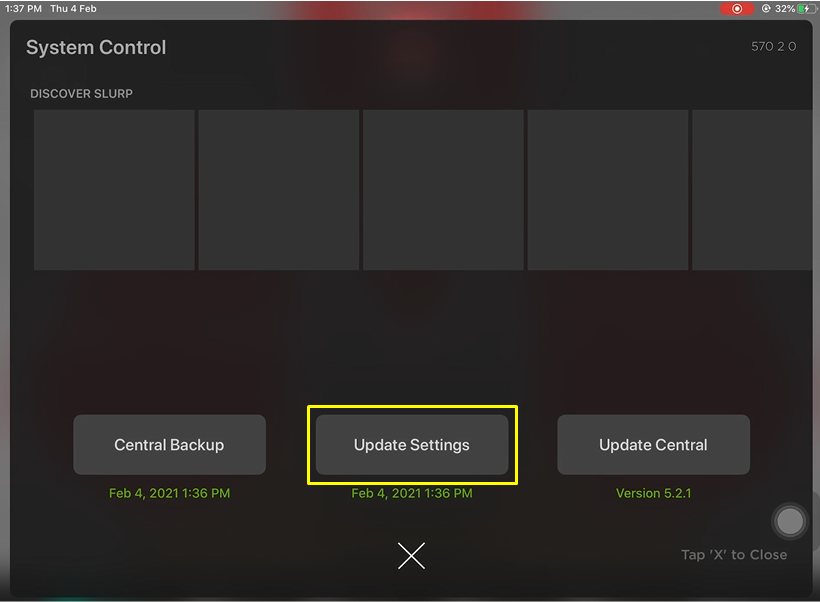
4. A message "Mirror DB" will pop out. Then, click "Close"
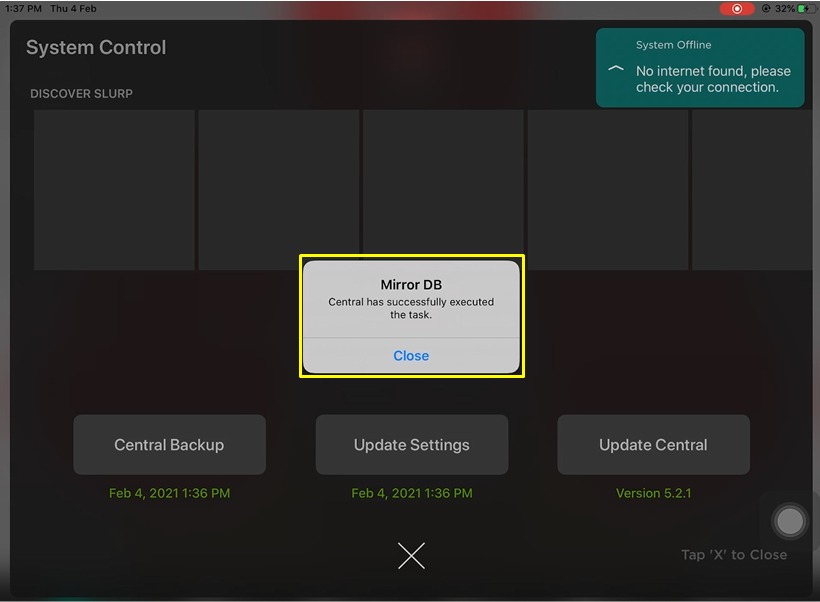
5. Repeat steps 3 and 4
6. Click X symbol to close the System Control
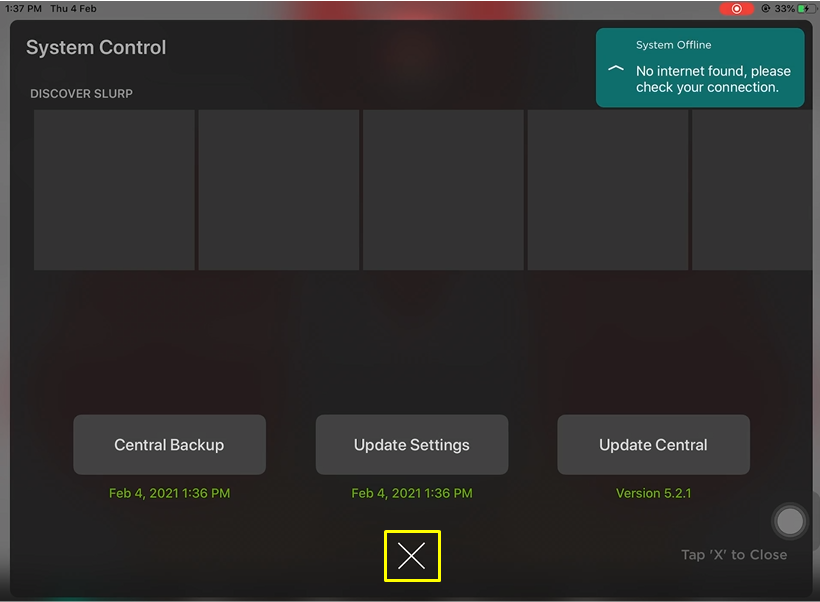
7. Kindly do refresh app by double click home button ipad.
8. App will be small and swipe up the Slurp Central
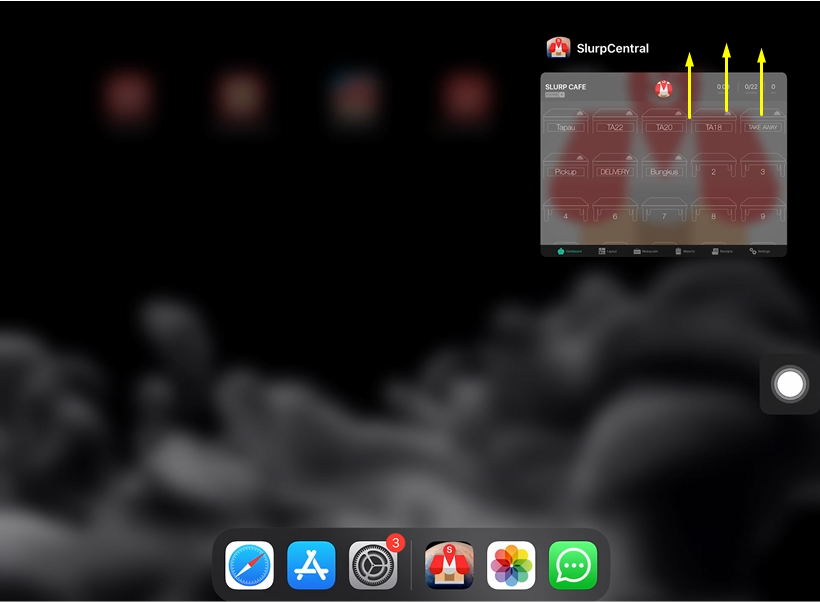
9. Turn on WiFi
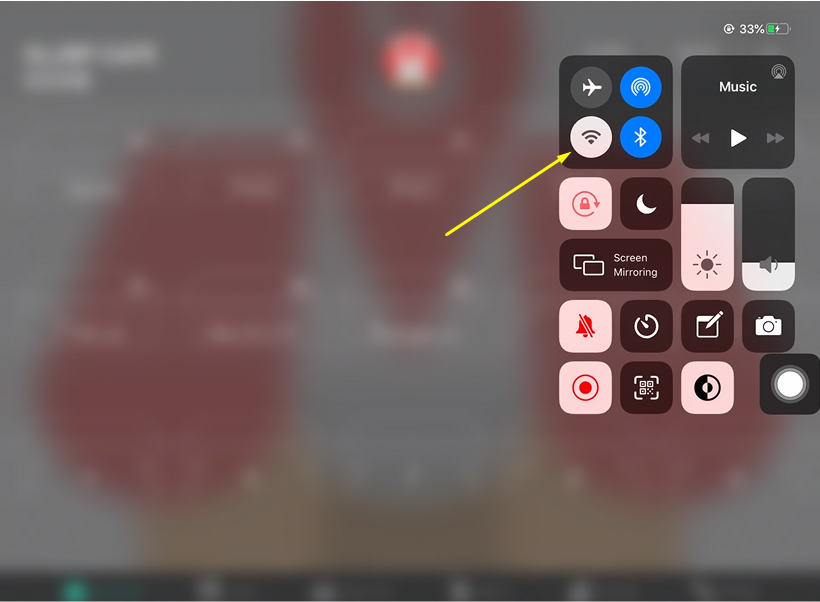
9. Open Slurp Central

10. Click Start and Slurp Central can be used as usual.