Step to Put Thermal Paper Roll in a Receipt Printer
Slurp Support
Last Update 3 年前
1. Turn off the printer and get the roll ready
2. Press the “Open” button on the cover of the printer.
3. Remove the used paper roll and core
4. Insert the new paper roll into the slot and pull out some paper.
5. Close the POS printer cover
2 Points You Should Pay Attention to:
Do not load the paper in reverse. Thermal receipt paper can only be printed on one side – thermal side, so you must make sure the thermal side has close contact with the thermal heat head.
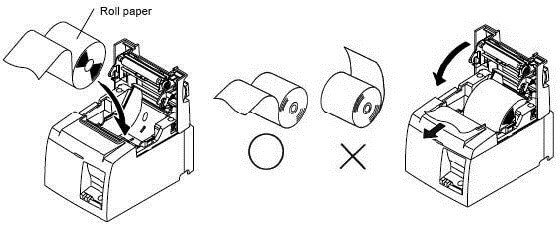
It is essential to keep a watch on the receipts which are coming out of the printer. If there are red lines on the receipt coming out from the printer, it indicates that the roll is about to get over

