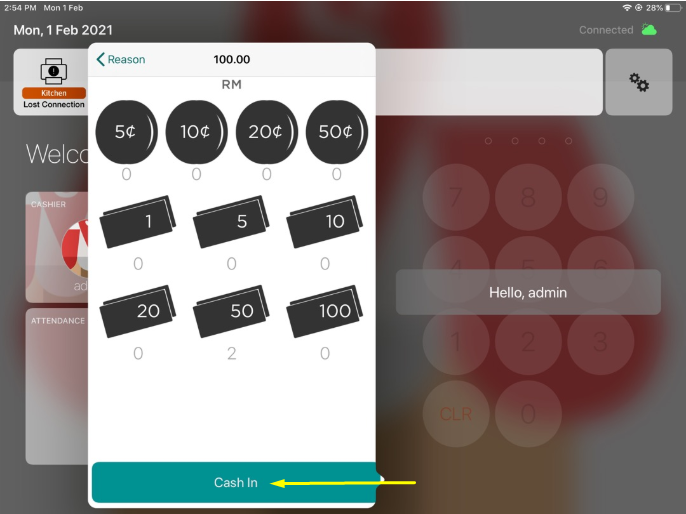How To Cash In
Slurp Support
Last Update 4 tahun yang lalu
1. Click on the Profile Icon.
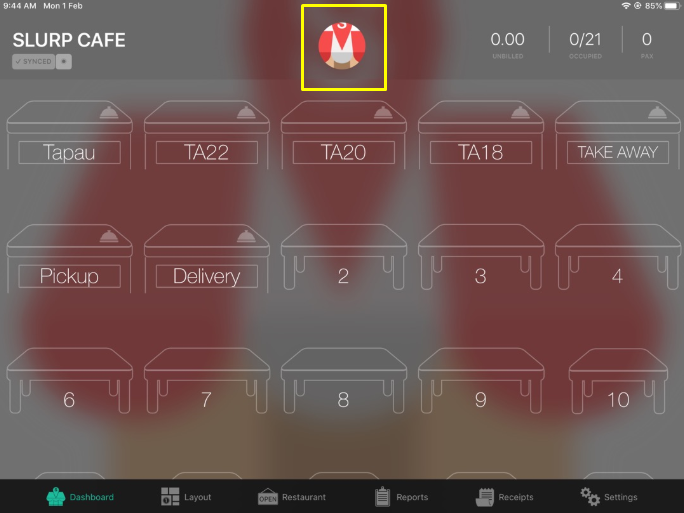
2. Enter the PIN Number.
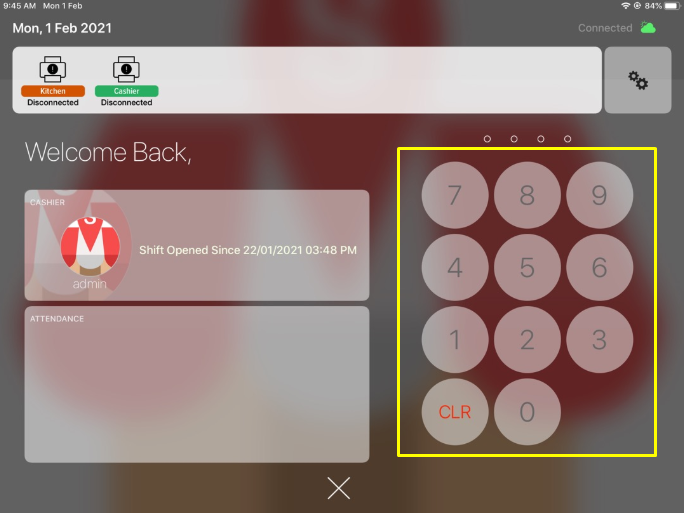
3. Click on Cash In.
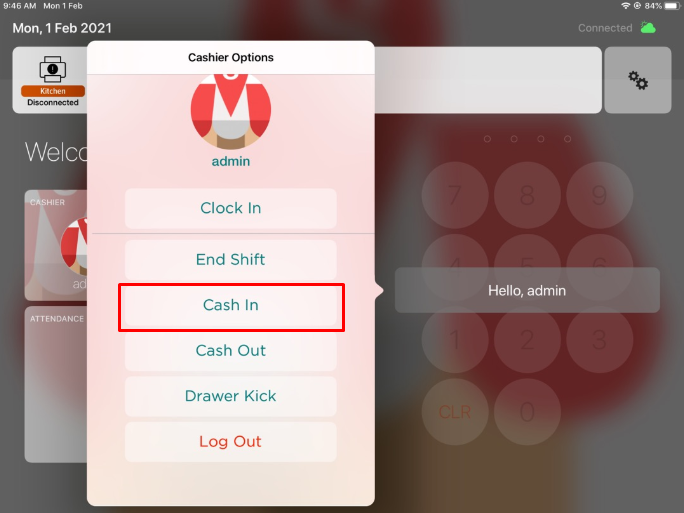
4. Enter the reason for cash in or choose the preset reason (i.e. Extra Float).
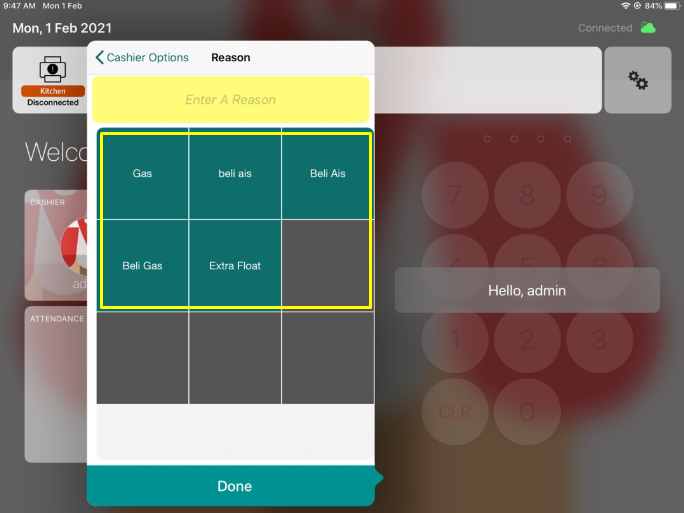
5. Click on "Extra Float" and click Done
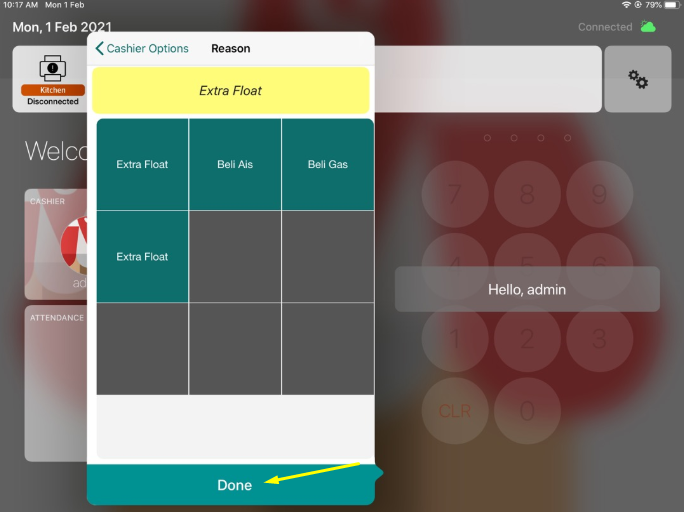
6. Select the amount of bills and coins before placing inside cash drawer.
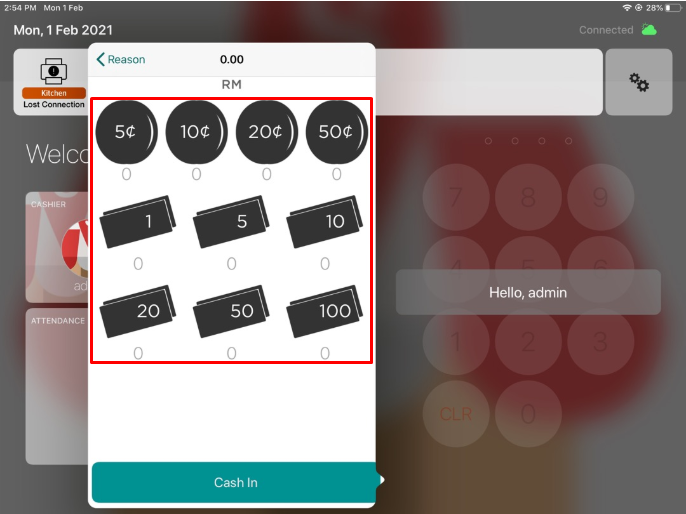
7. Click on the number of bills (i.e. Two RM50 notes) and click OK.
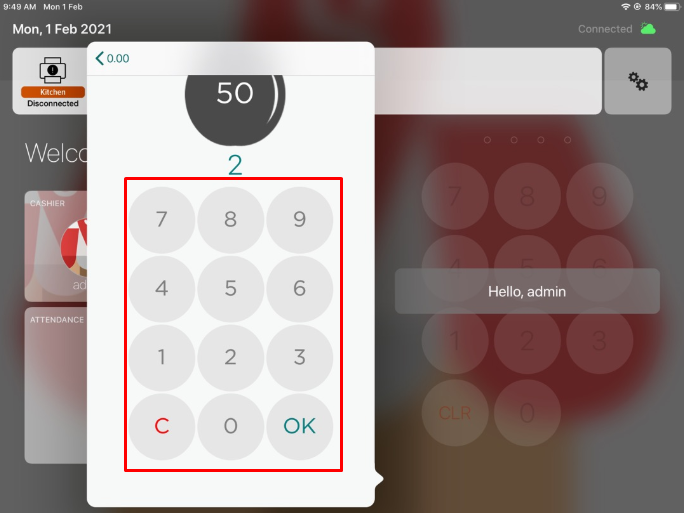
8. Click Cash In.