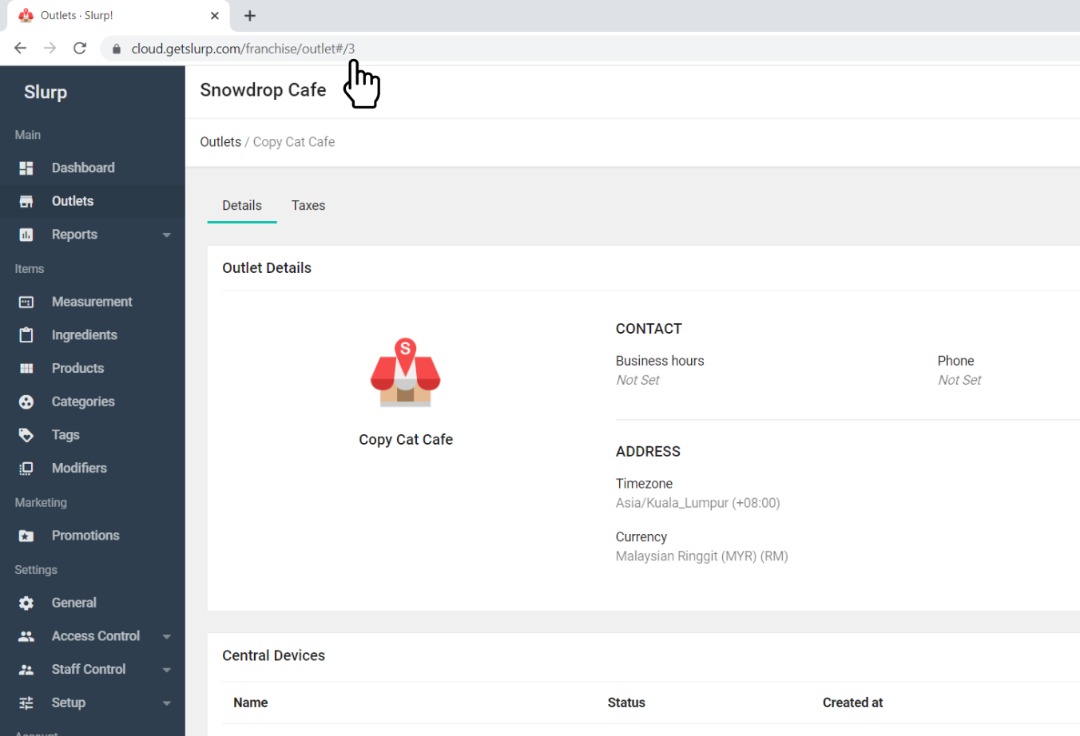How To Check Outlet ID in Slurp Cloud.
Slurp Support
Last Update 3 years ago
1. To check the outlet ID, you need to login with our cloud at cloud.getslurp.com .
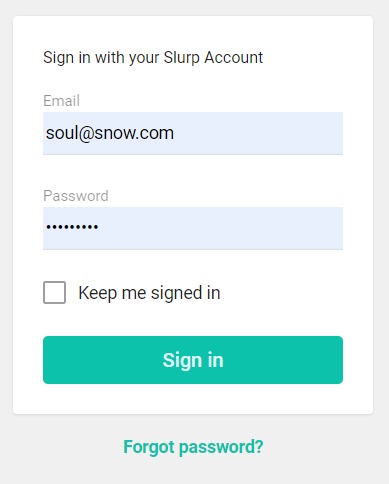
2. After login, you can see on your left side got Outlets button.
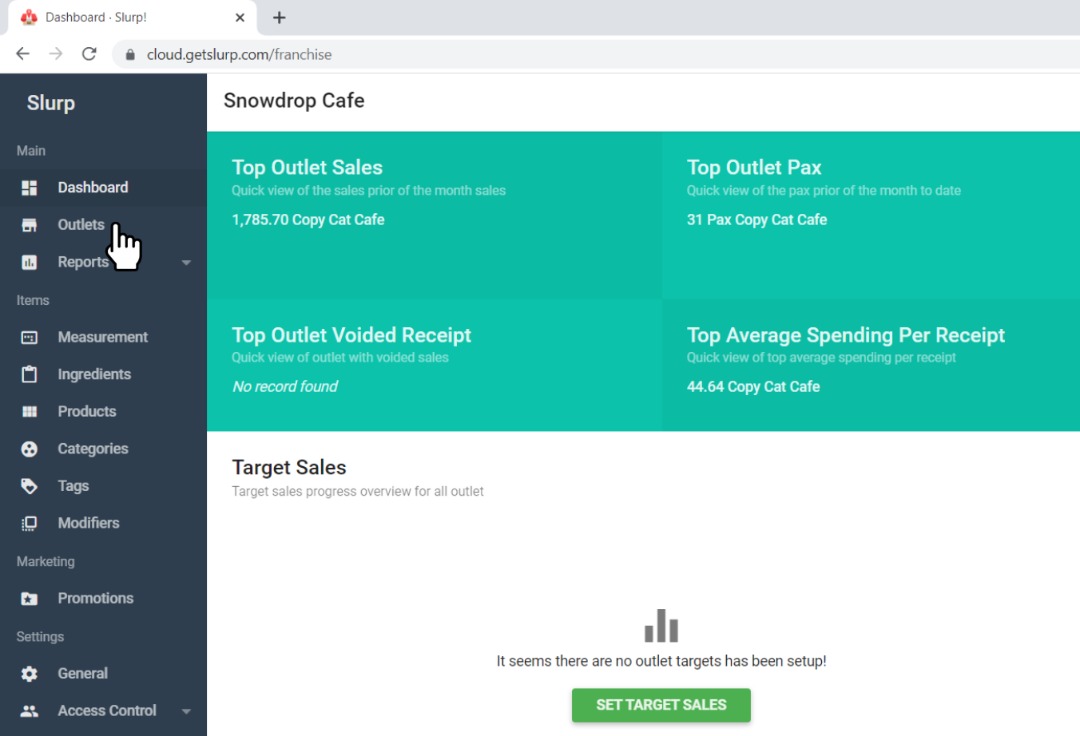
3. After click Outlets, you can see your outlet name. Please select one of your outlet or select your outlet name if have any.
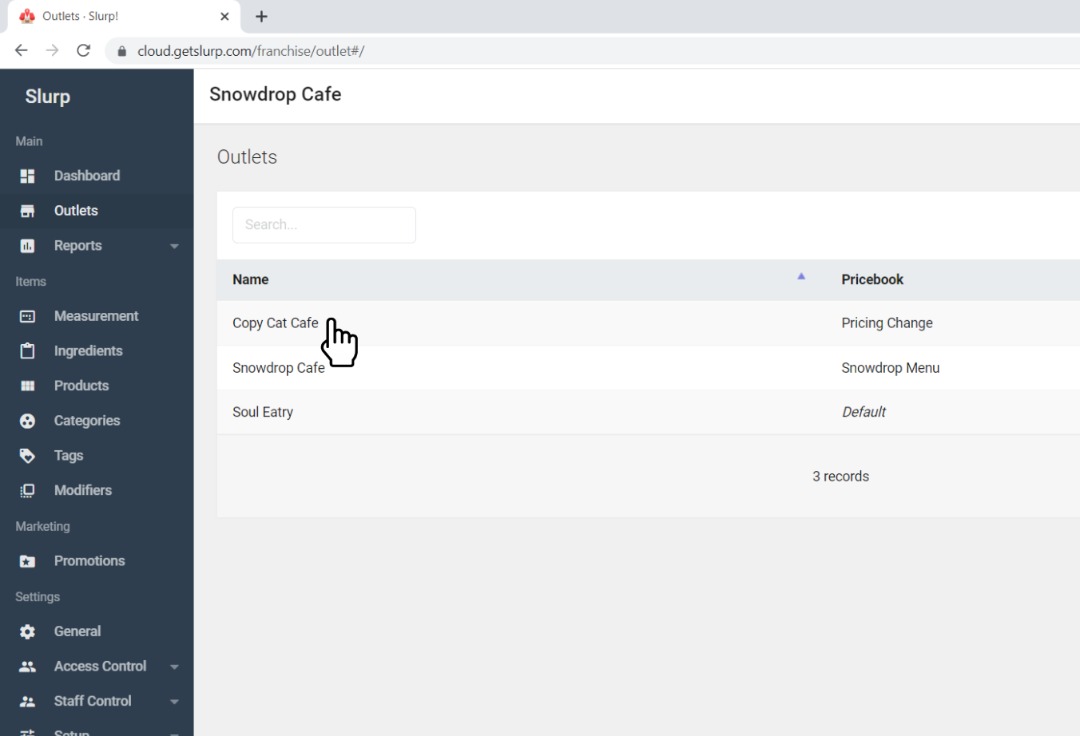
4. You can see the outlet id at the end of the website link after selecting your outlet. (Please refer to the picture)