How to Create Combo Set
Slurp Support
Last Update há 3 anos
1. Login to cloud.getslurp.com.
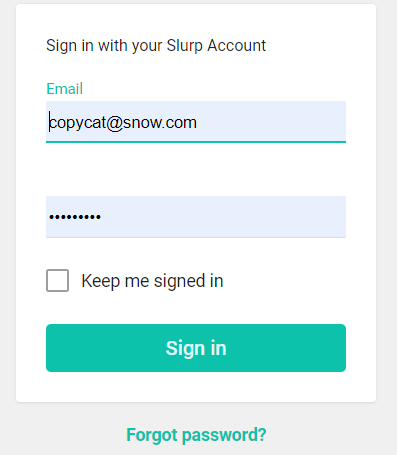
2. On the left bar, click Promotions.
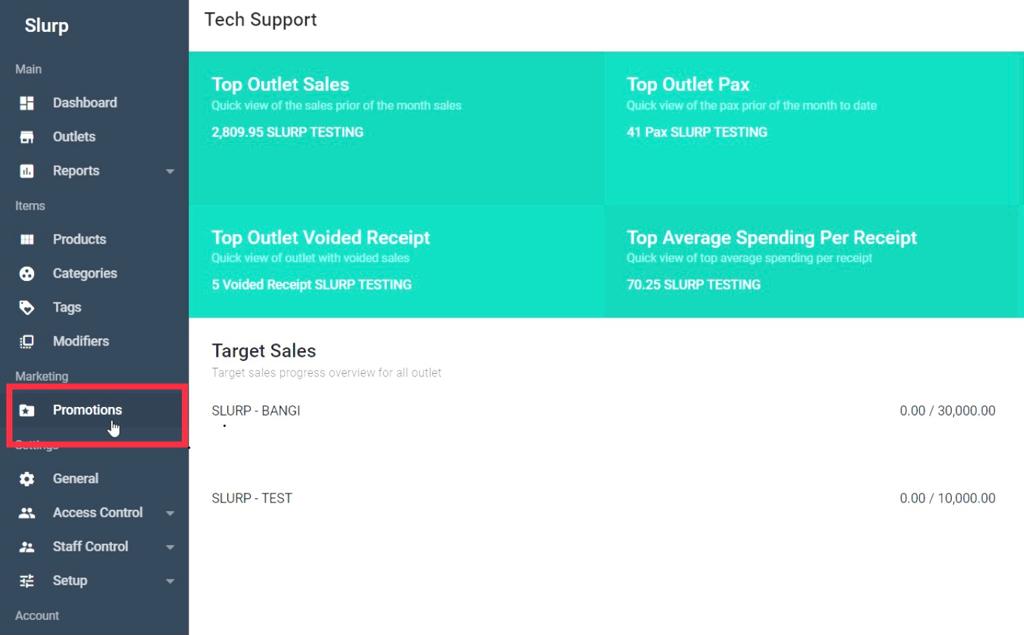
3. On the right side, click Create Promotions.
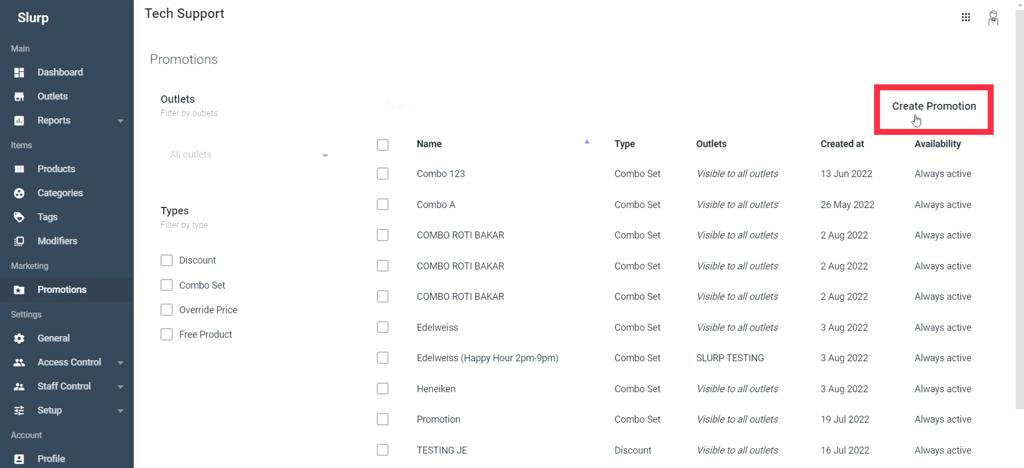
4. Insert the promotion name and select type of promotion.
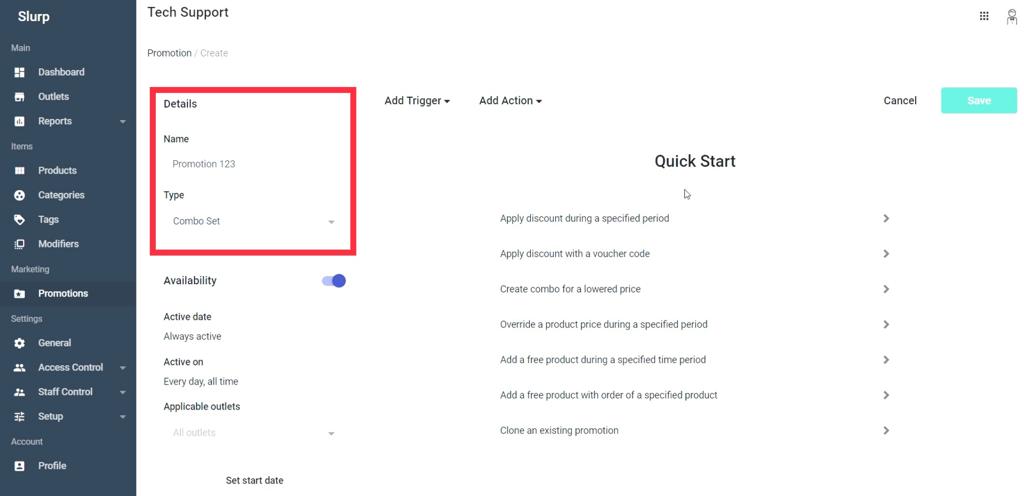
5. Next, click Add Trigger and select Product.
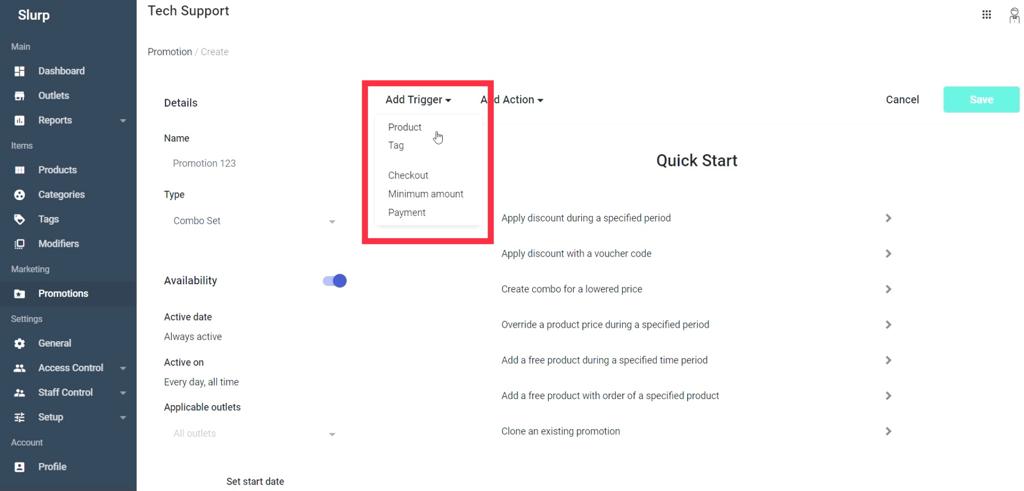
6. Insert Group Name, Min quantity, Max Quantity and Product choices.
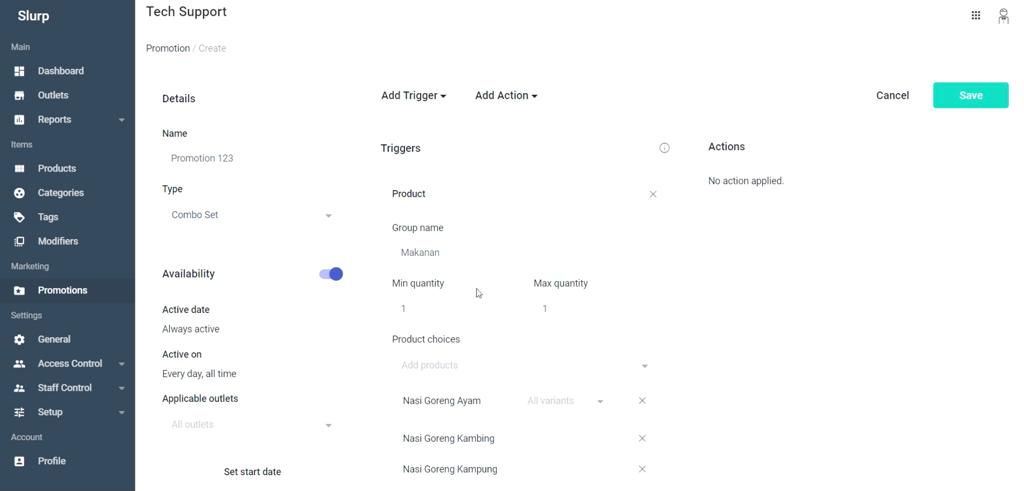
7. Next, click Add Trigger and select Product.
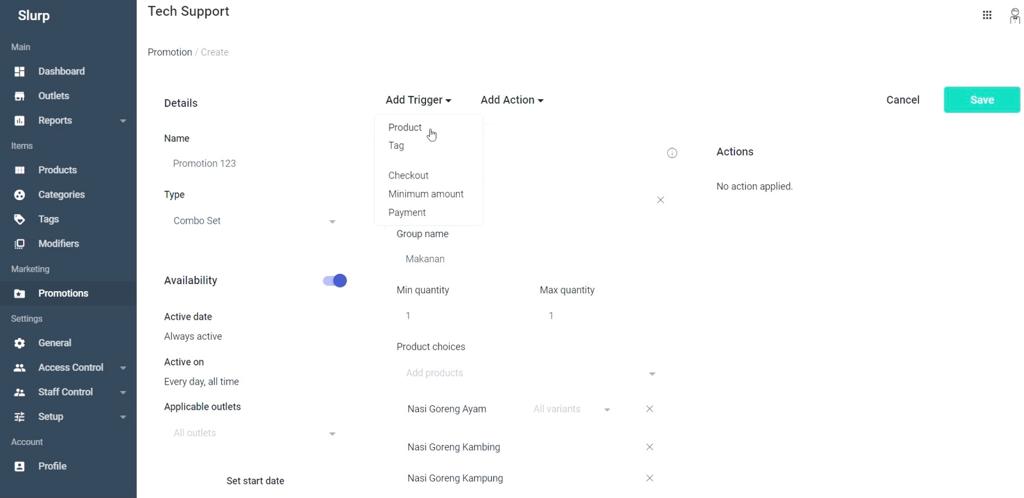
8. Insert Group Name, Min quantity, Max Quantity and Product choices.
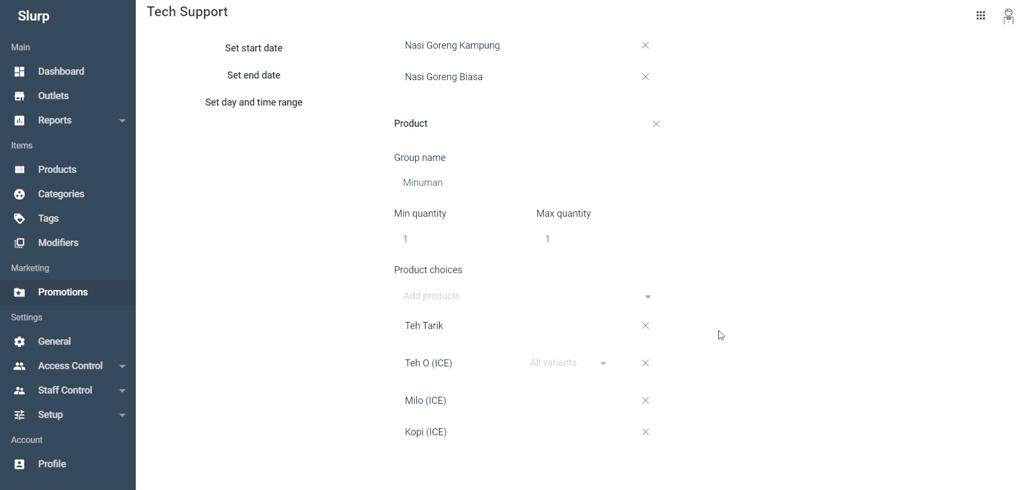
9. Next, click Add Action and select set combo price.
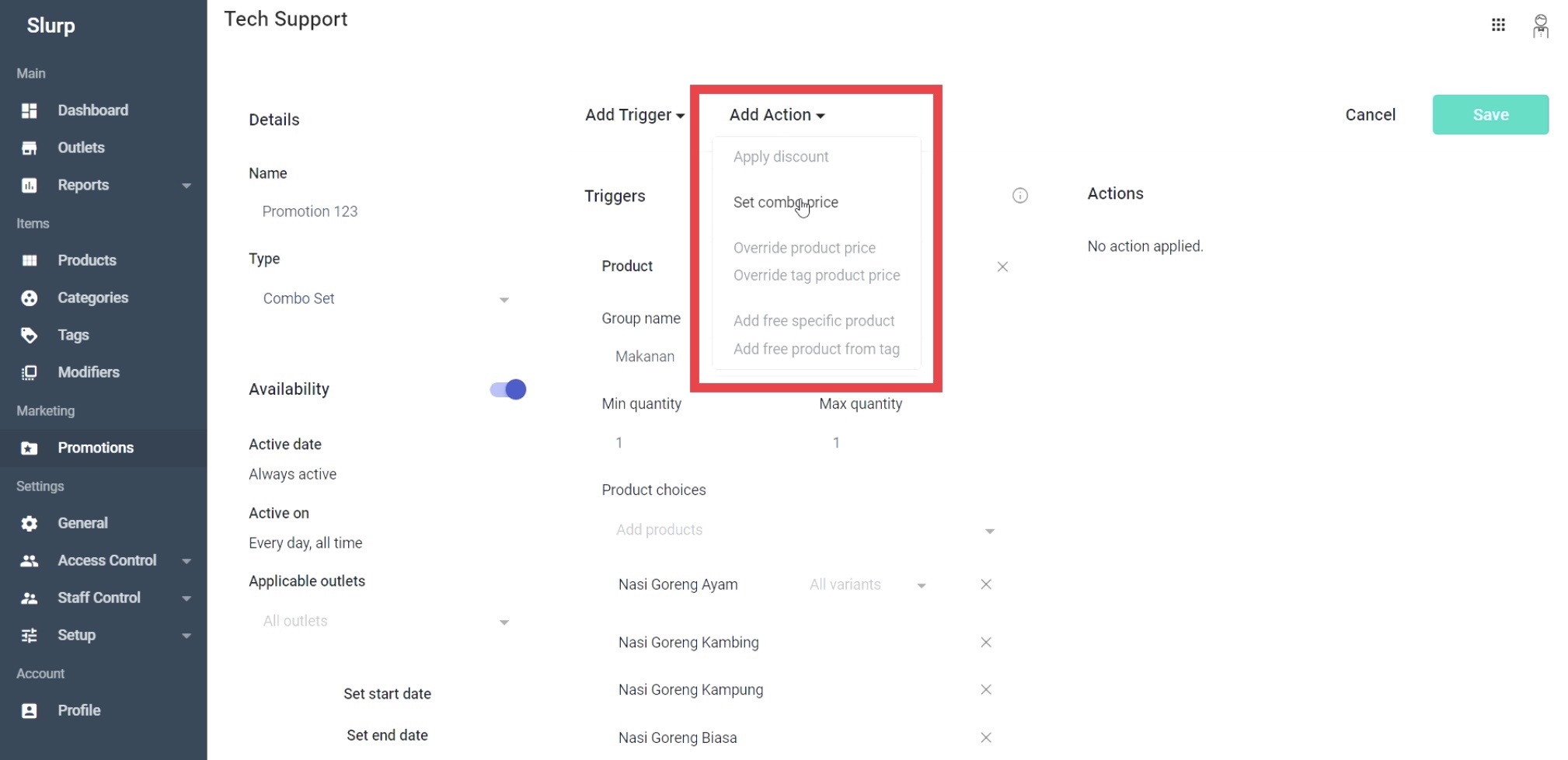
10. Insert the combo price.
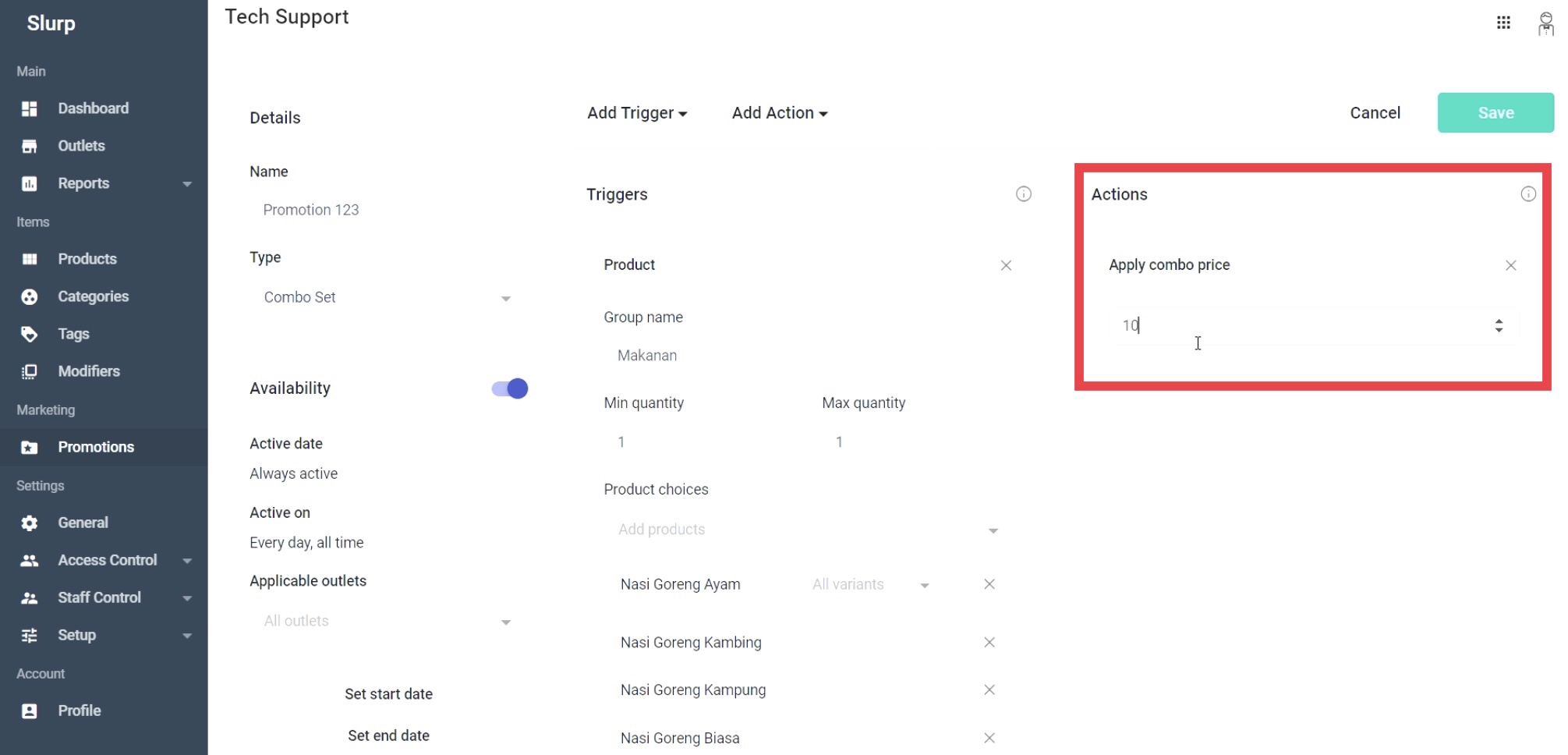
11. Click Save.
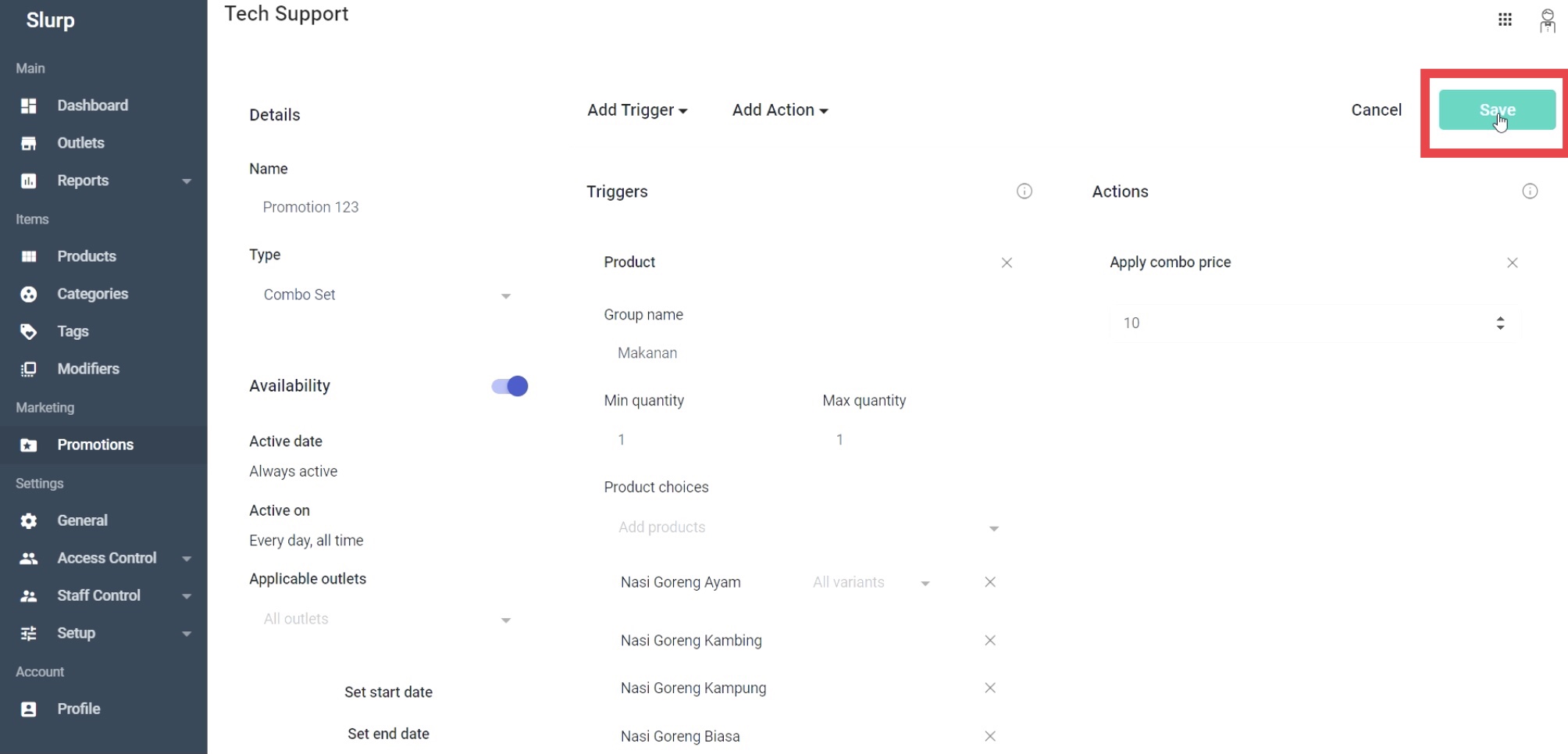
12. Go to Slurp Central and perform Update Settings.

