How to Enable Wireless Repeating for Tenda Router
This step will show you how to enable internet connection in getslurp.com Wi-Fi
Slurp Support
Last Update 3 年前
1. Connect iPad to Wi-Fi getslurp.com
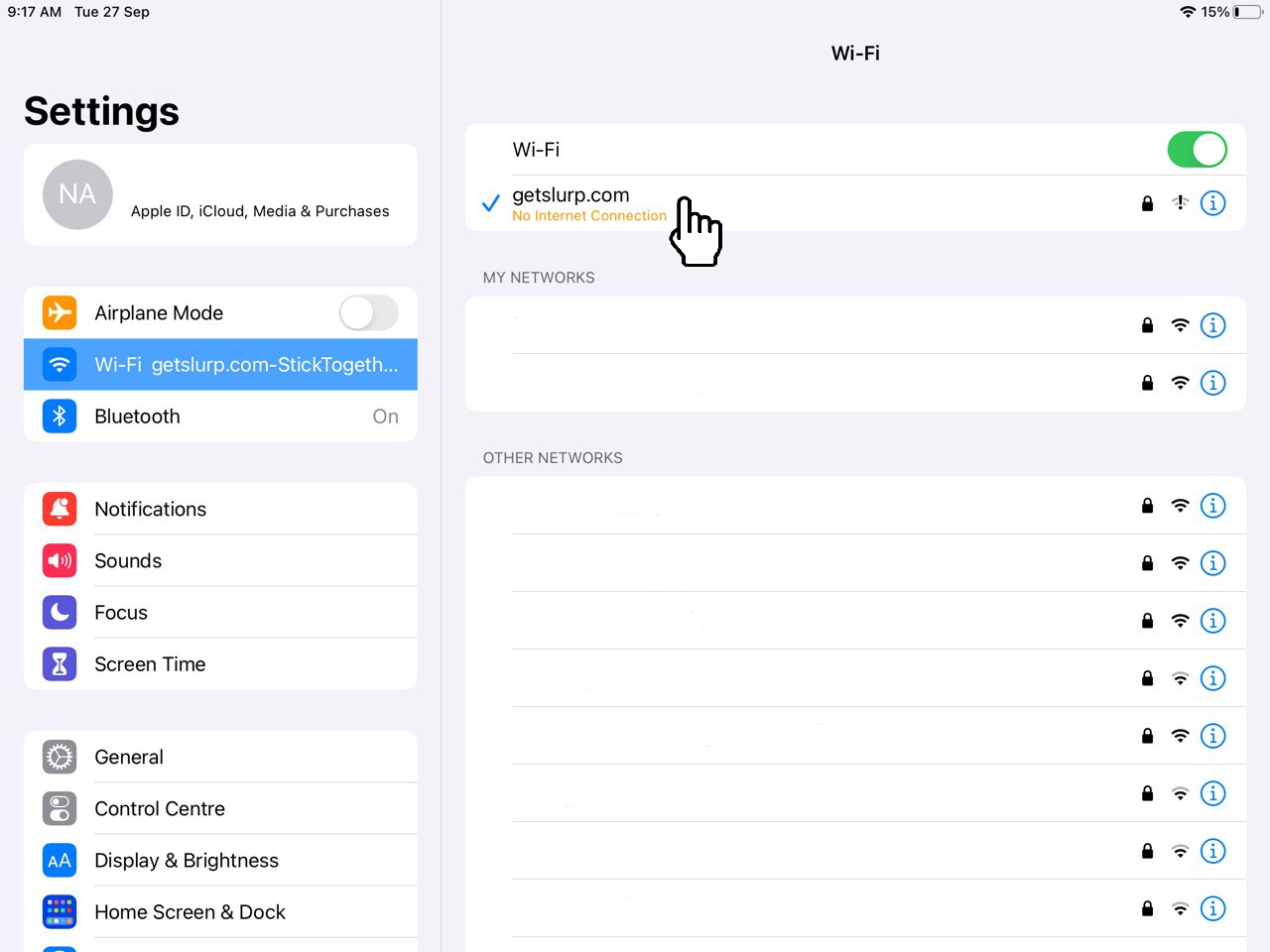
2. Open Safari

3. Search tendawifi.com
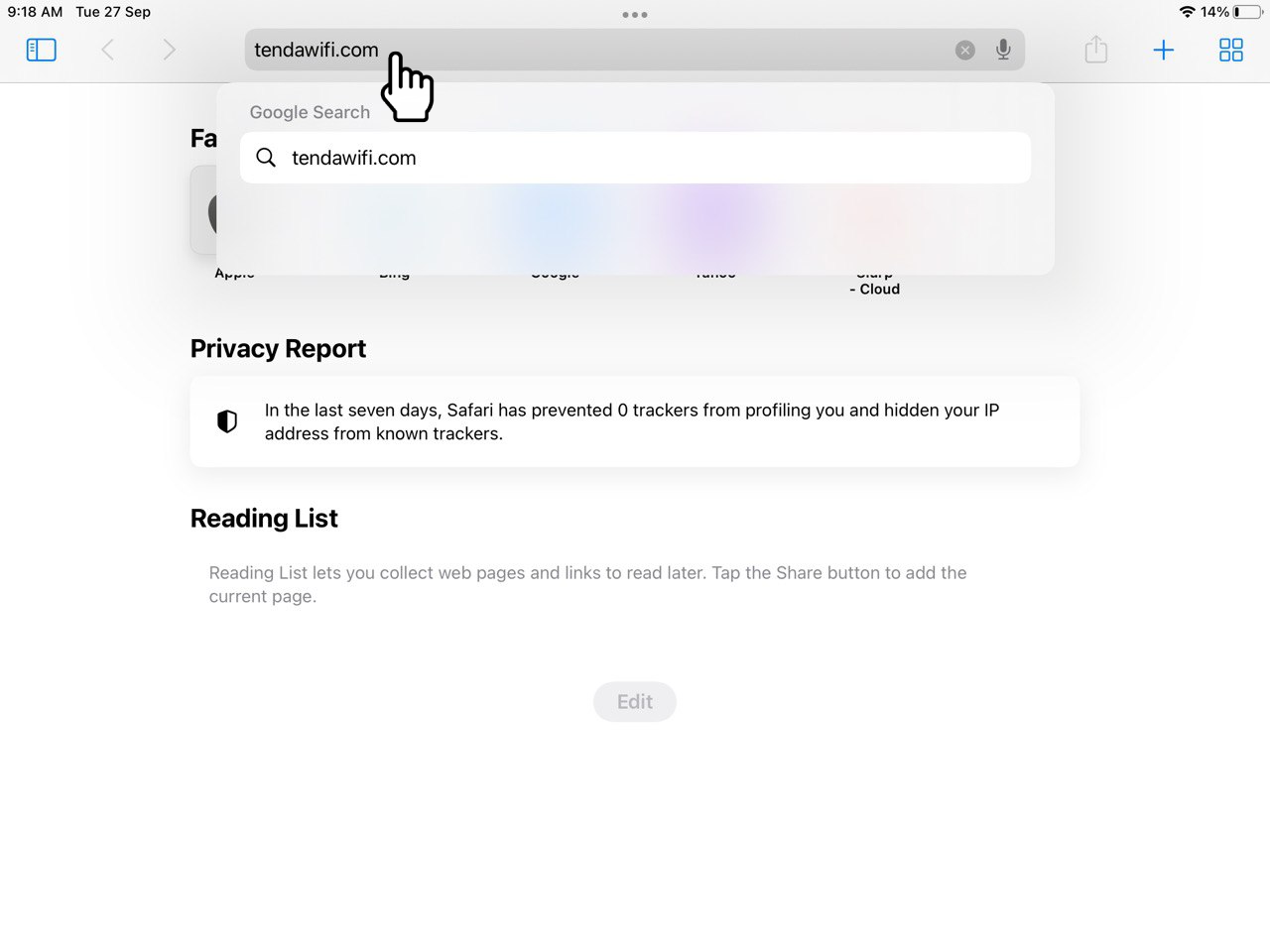
4. Use password: admin6061e and click Login
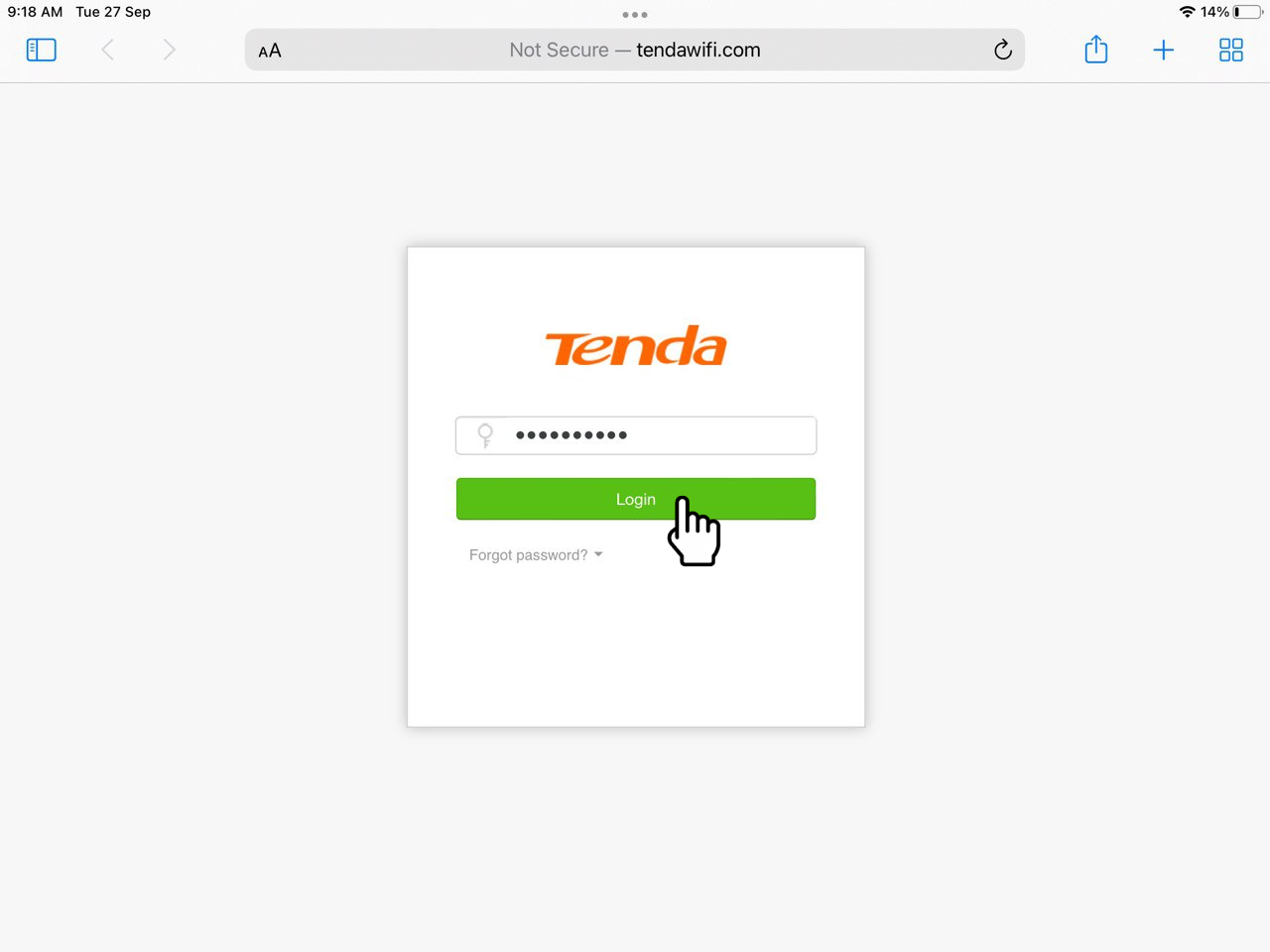
5. Go to Wi-Fi Settings

6. Click Wireless Repeating
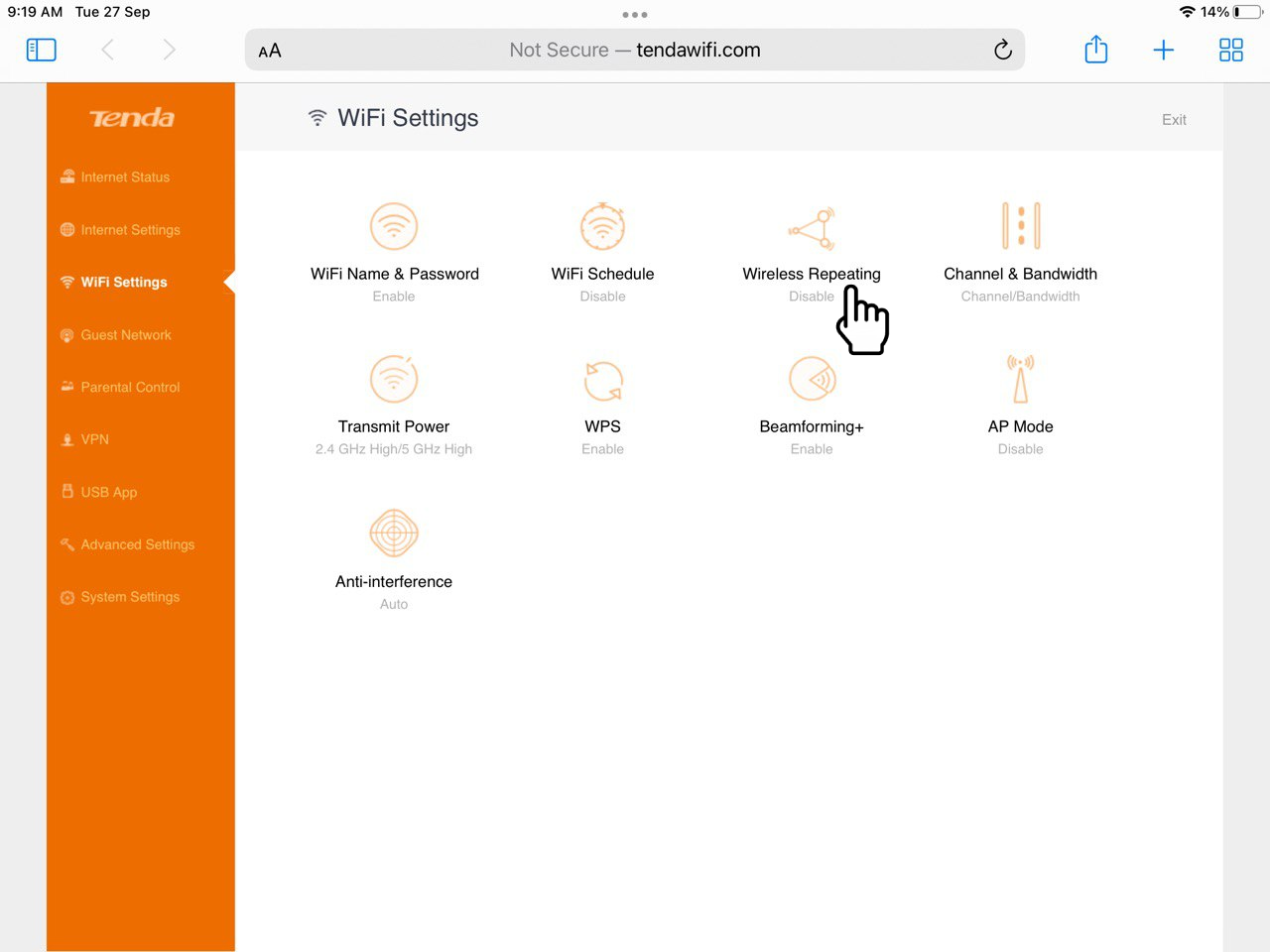
7. Enable Wireless Repeating
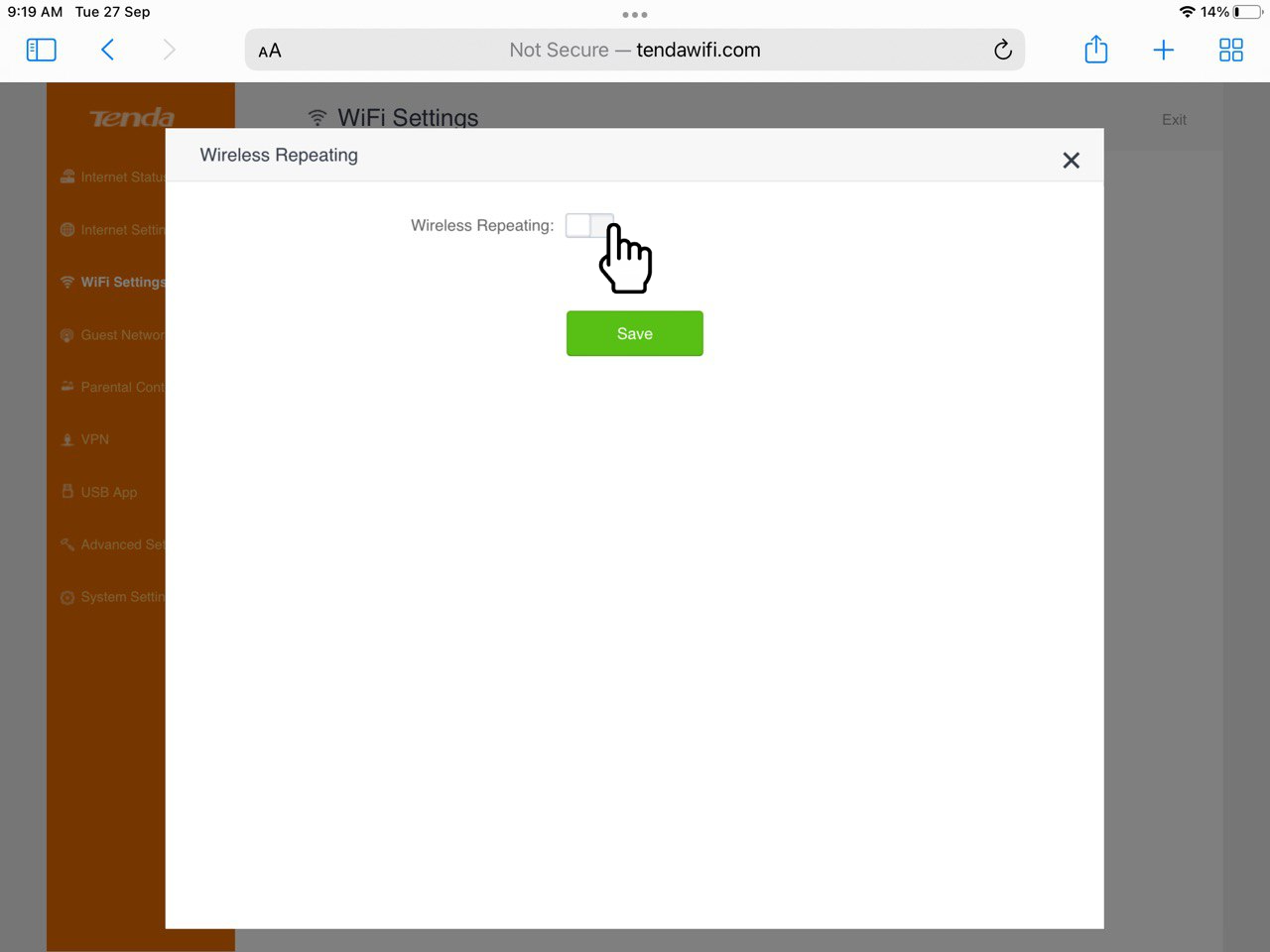
8. Select WISP for Repeating Mode.
*Note: If you choose Client+AP, your router IP Address will follow the main internet router
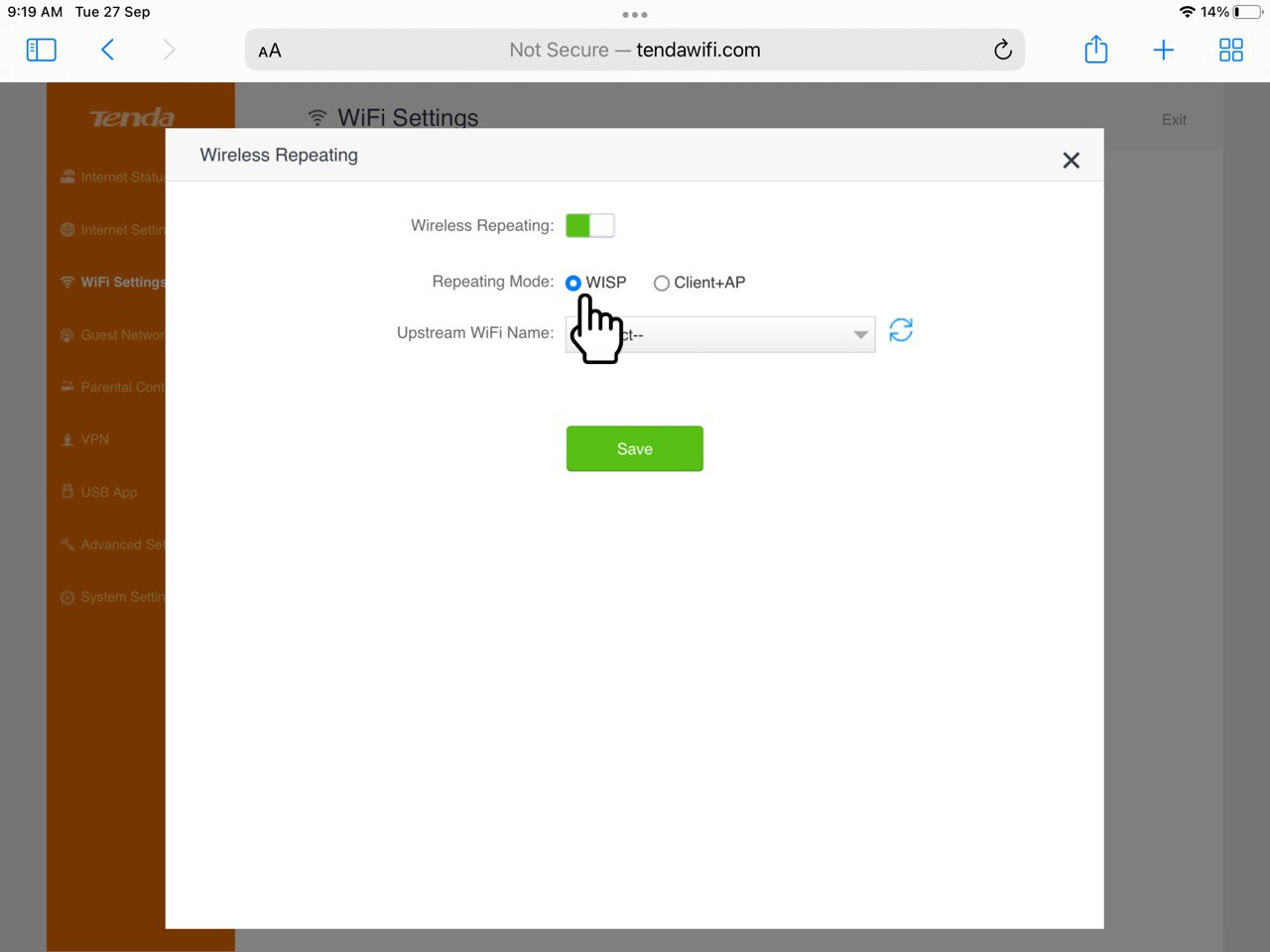
9. Select your ISP Wi-Fi
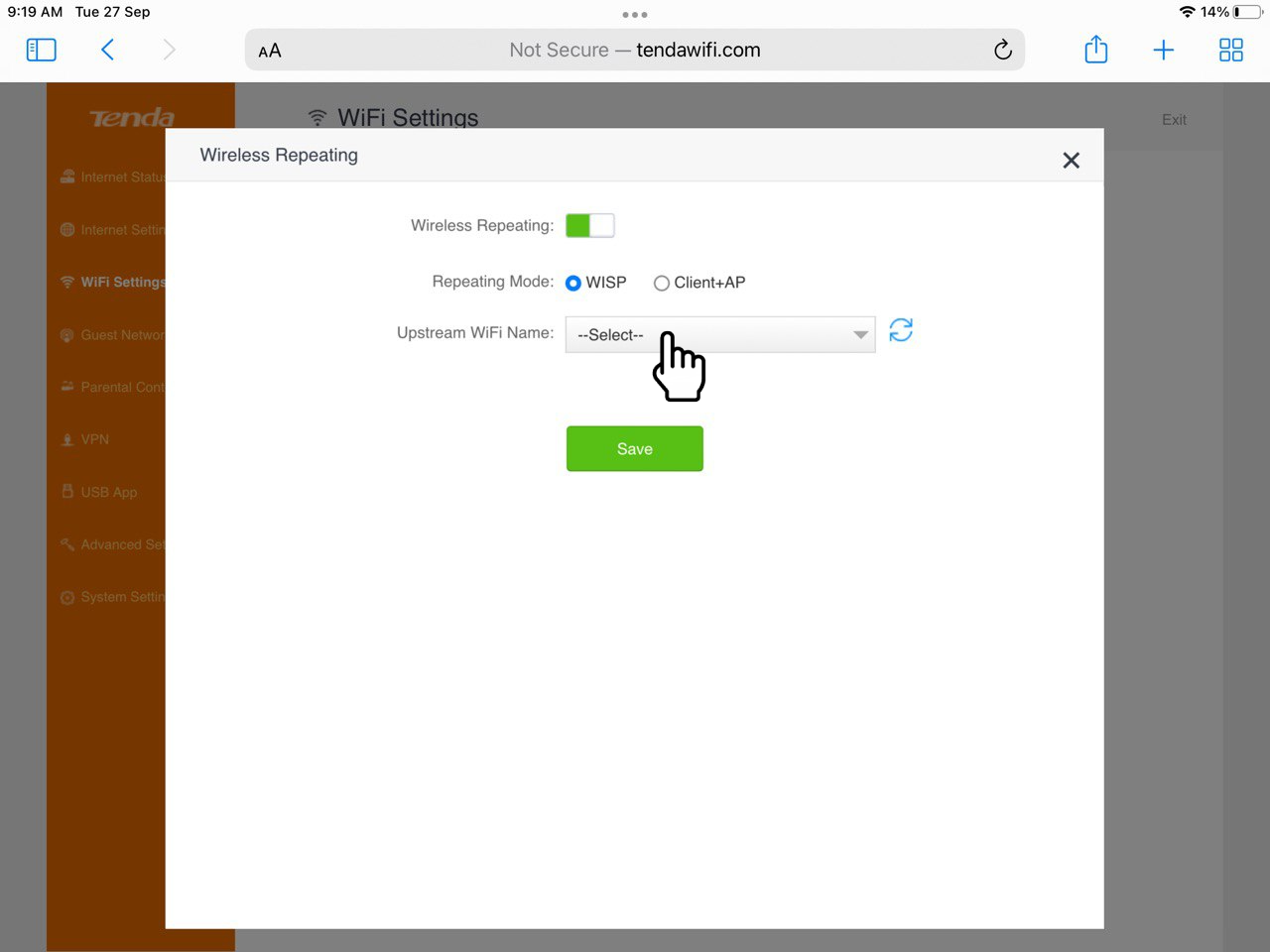
10. Key in your ISP Wi-Fi Password and click Save
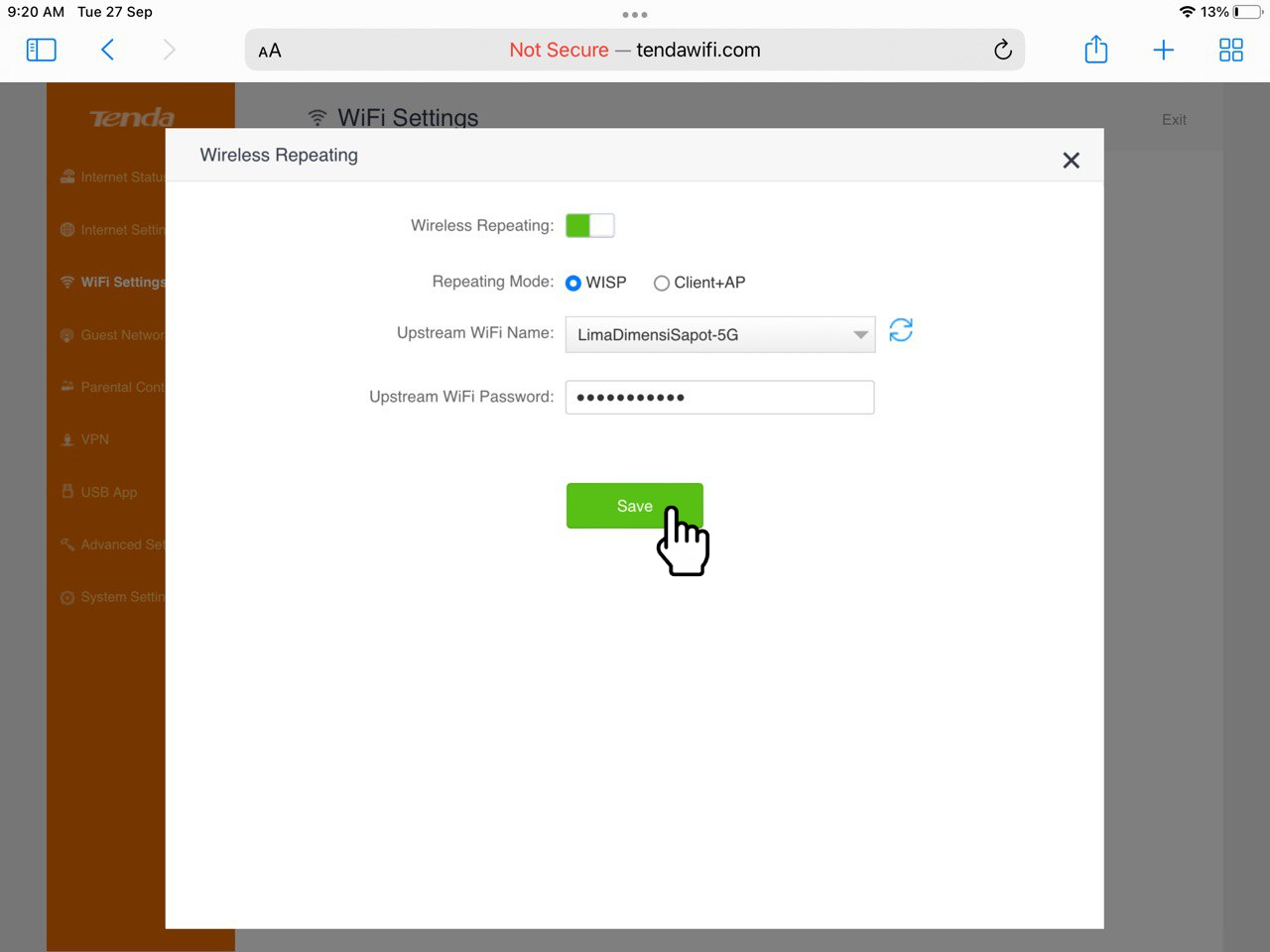
11. Click OK to reboot your Tenda router
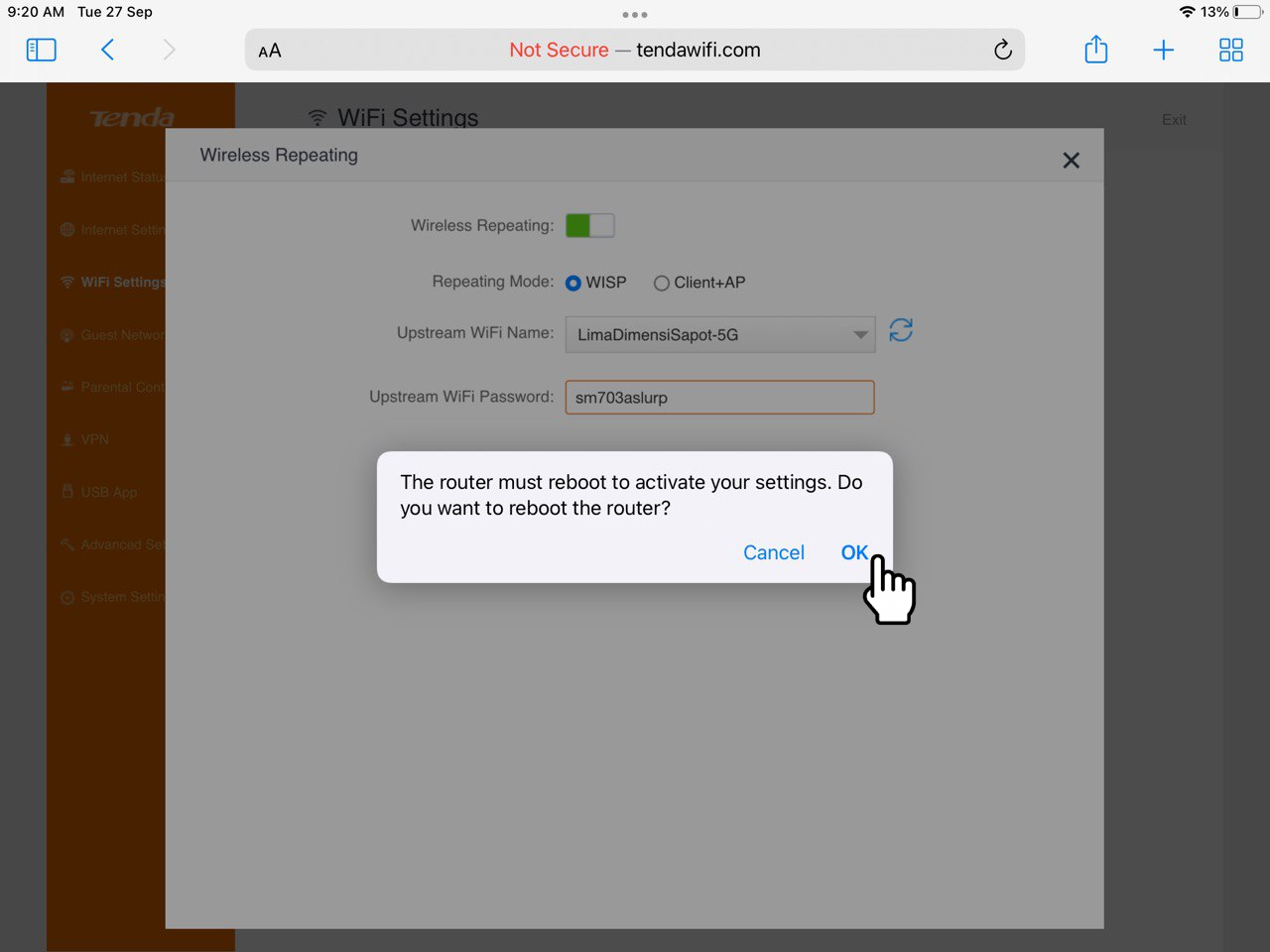
12. Wait for the router to reboot
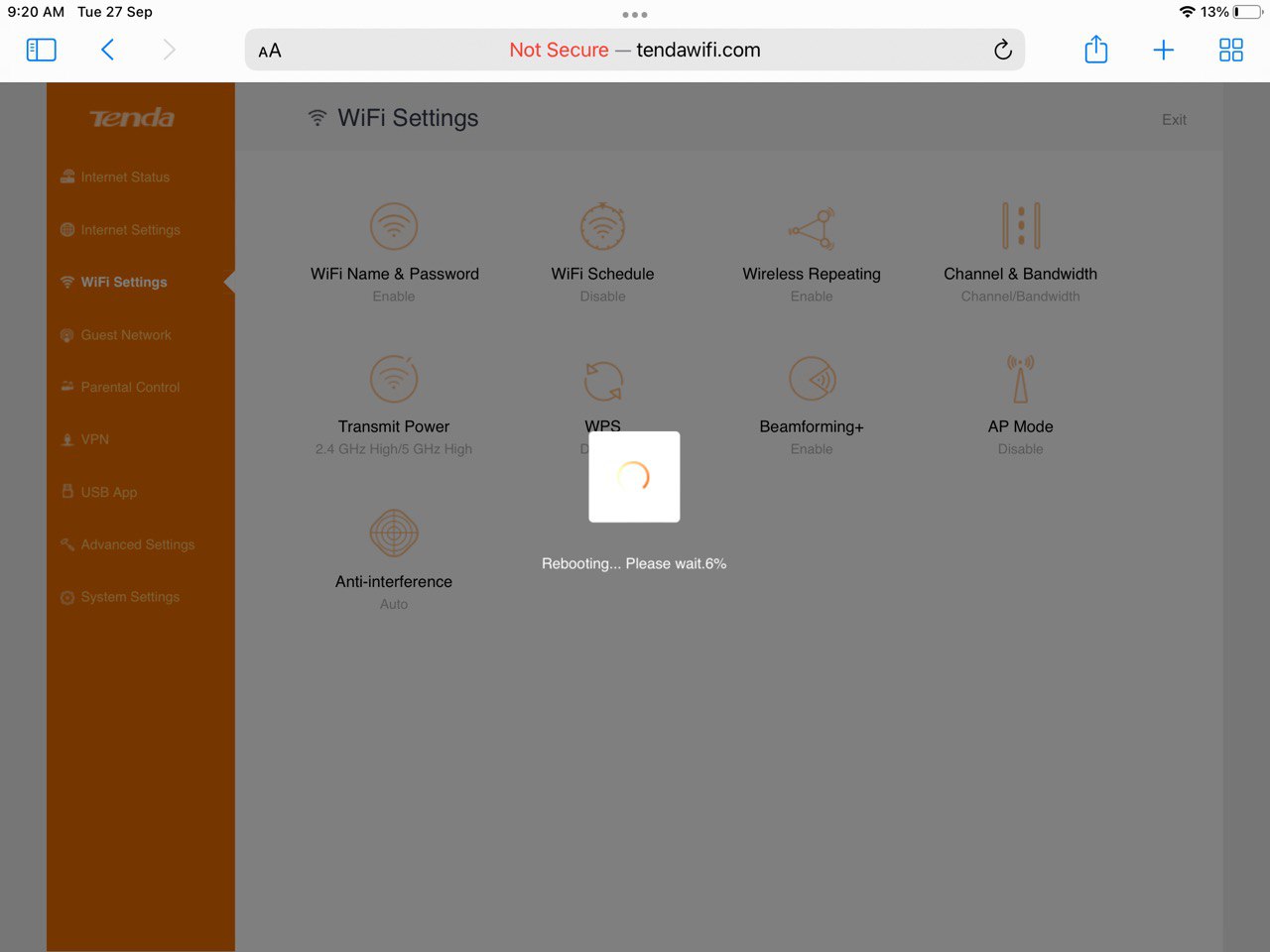
13. Reconnect your iPad to Wi-Fi getslurp.com
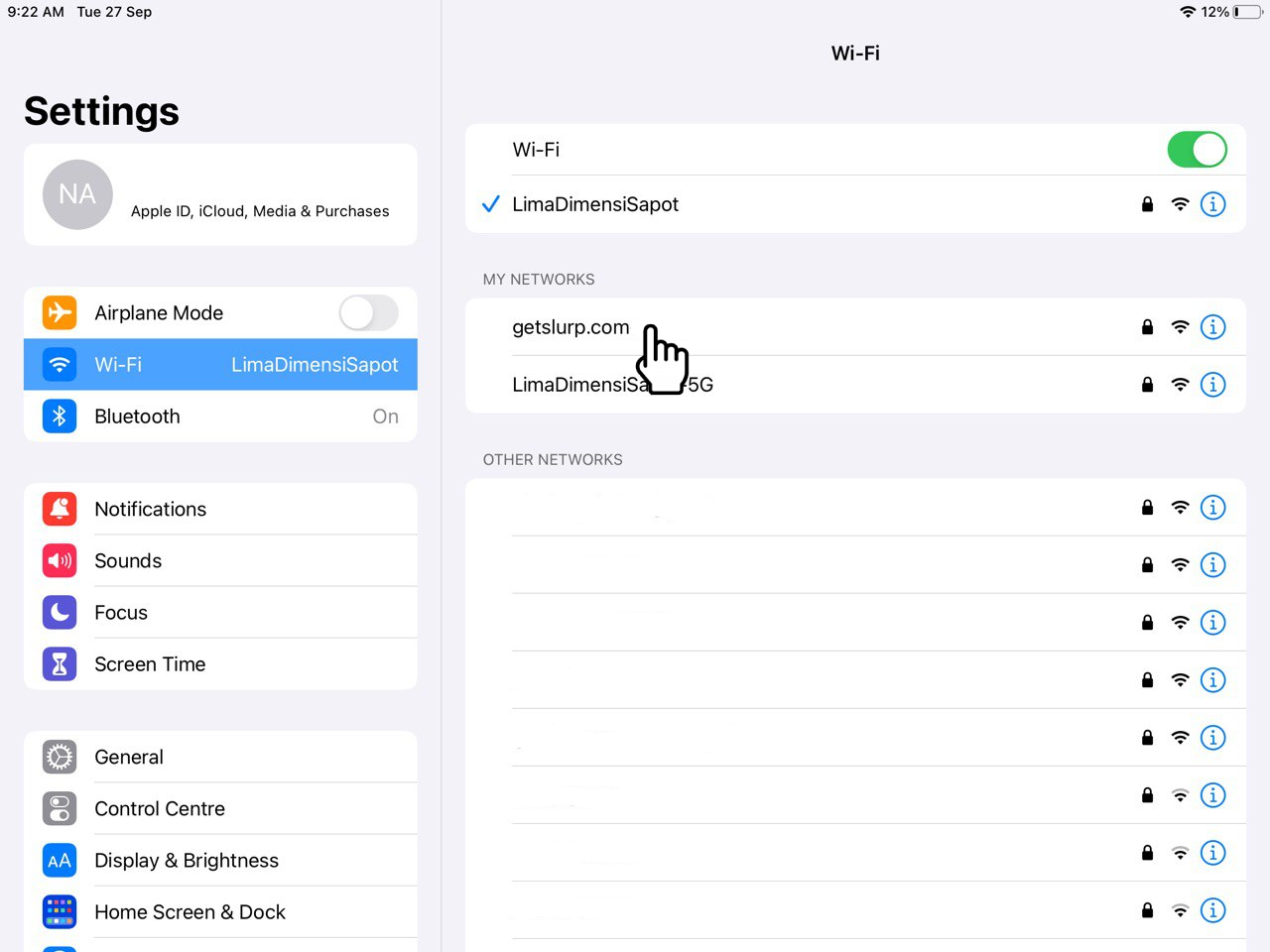
14. To check internet connection, open Safari and search Youtube.
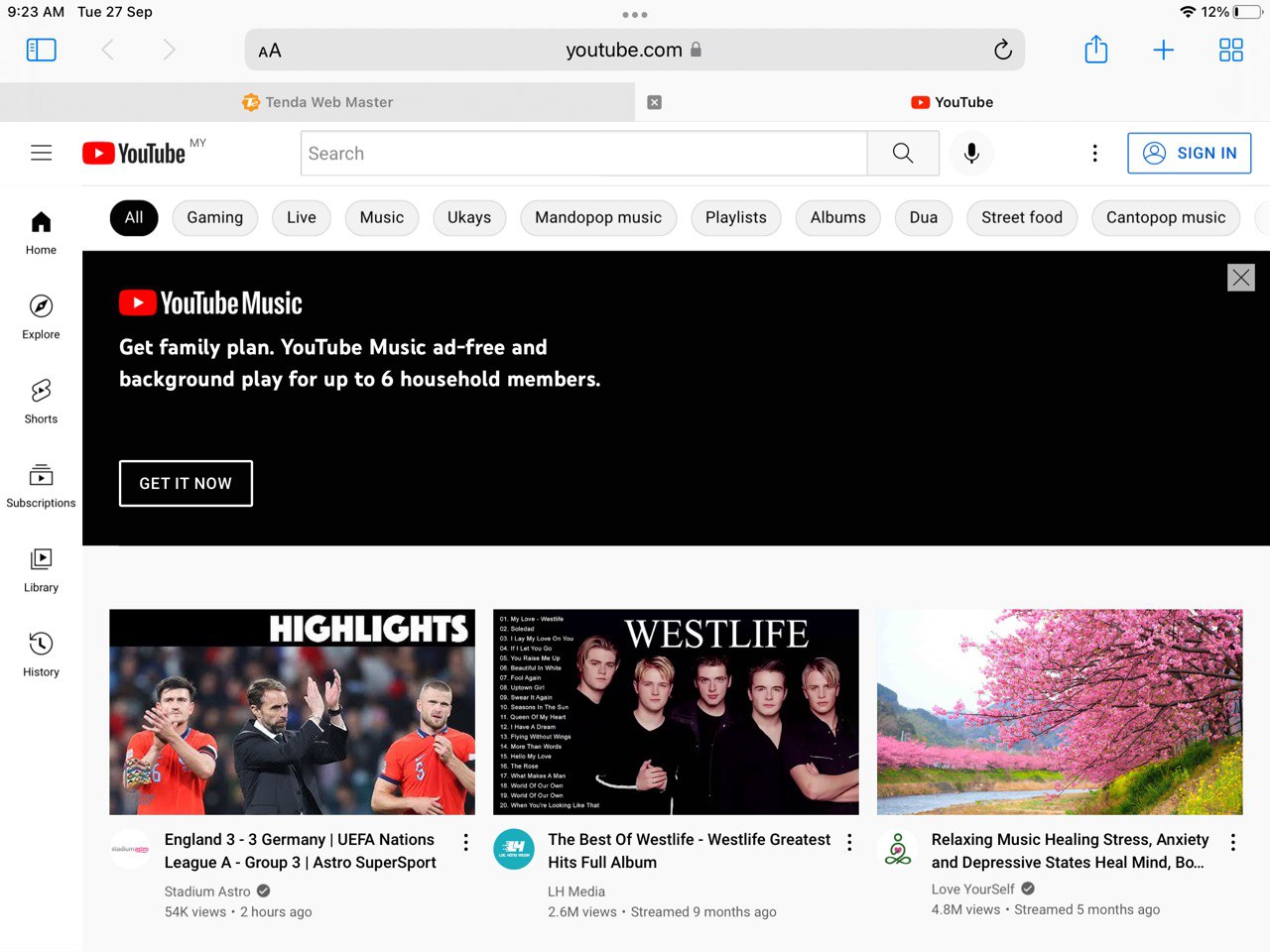
Your getslurp.com Wi-Fi is now connected to the internet. Please be reminded that your getslurp.com Wi-Fi network stability depends on your ISP Wi-Fi.

