How To Update Settings
If you have made any changes in Slurp! Cloud, you need to do Update Settings in Slurp! Central POS.
Slurp Support
Last Update hace 2 años
To make this steps, your iPad is required to have Internet Connection.
Kindly check your internet access before you proceed to this step. If you already have the internet access, please follow these steps to Update Settings in Slurp! Central.
1. Go to Front Page of Slurp! Central
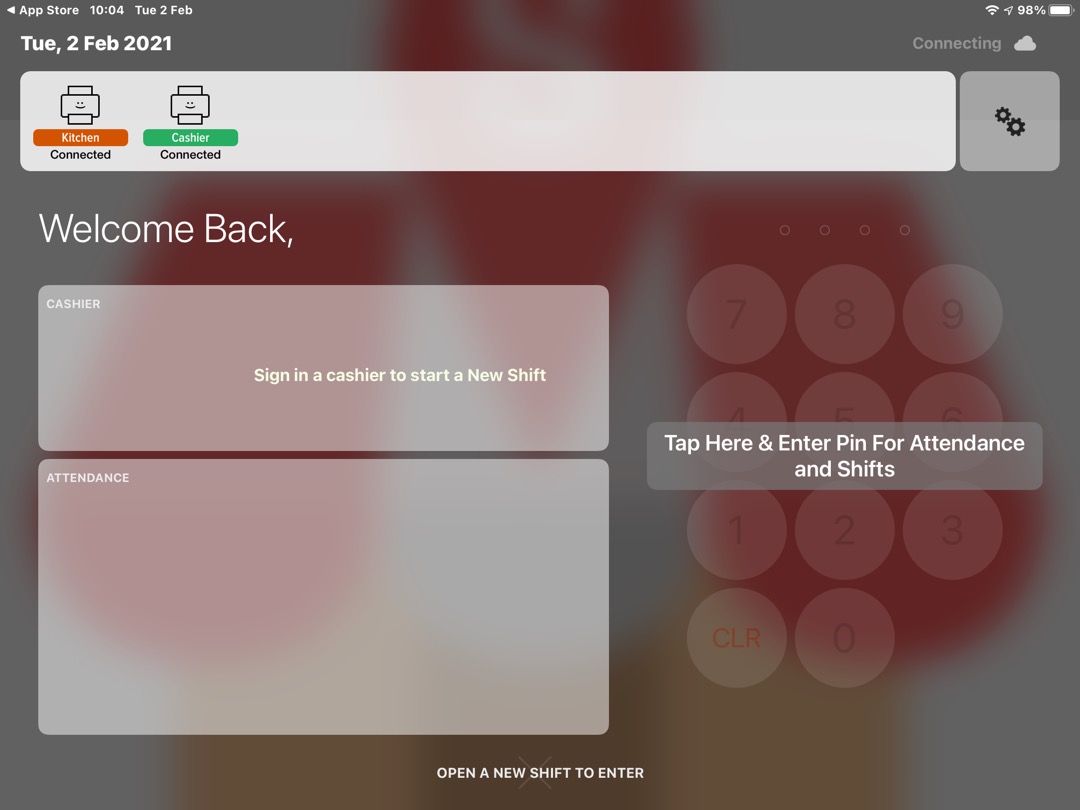
2. Go to System Control by clicking the gear icon.
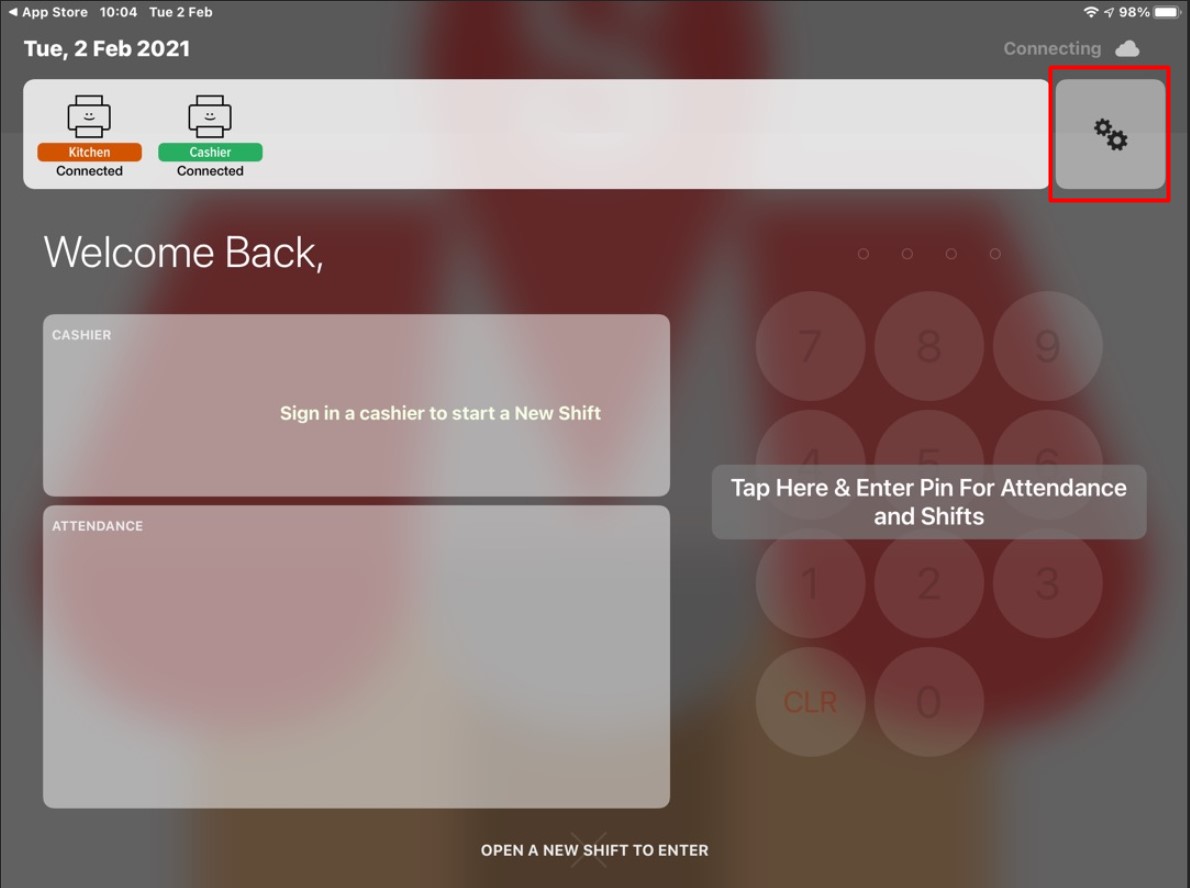
3. In the System Control panel, click Update Settings (the middle button)
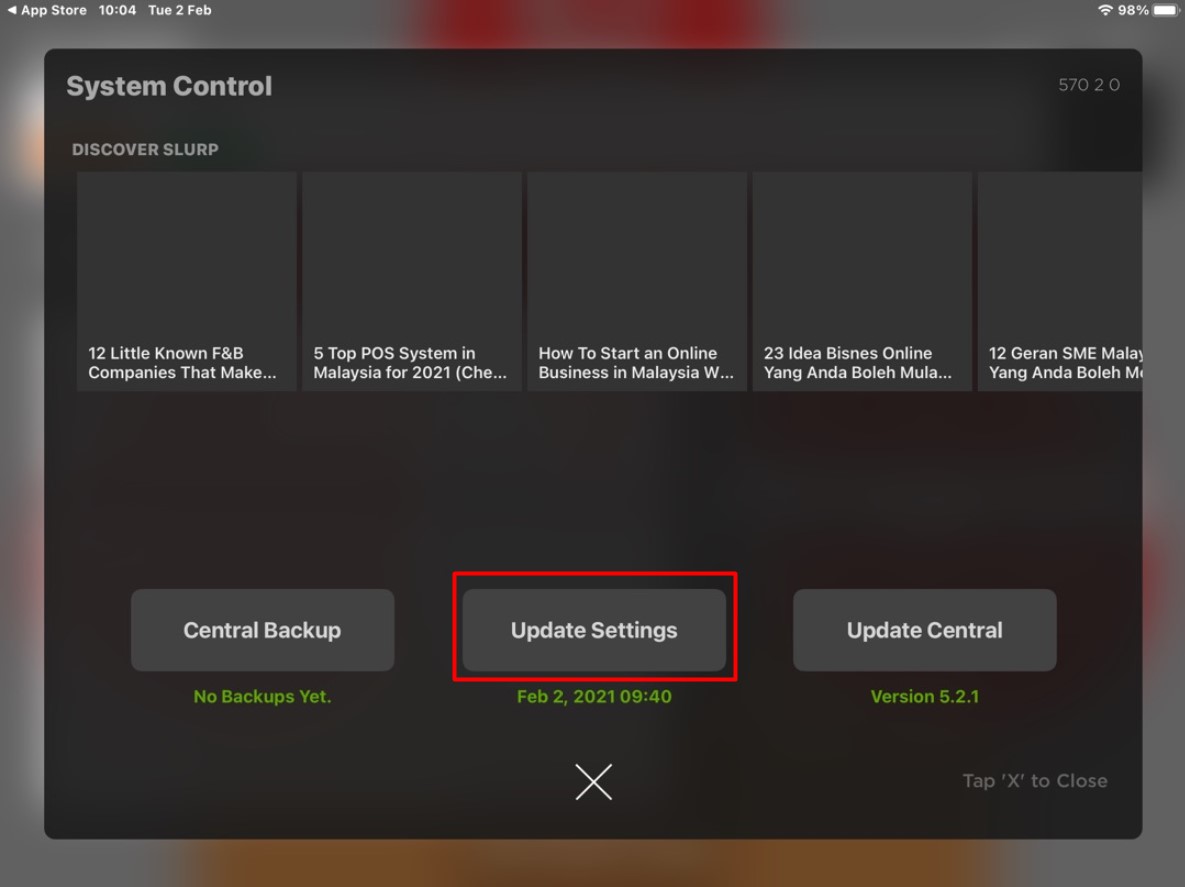
4. Waiting for Syncing process to be finished
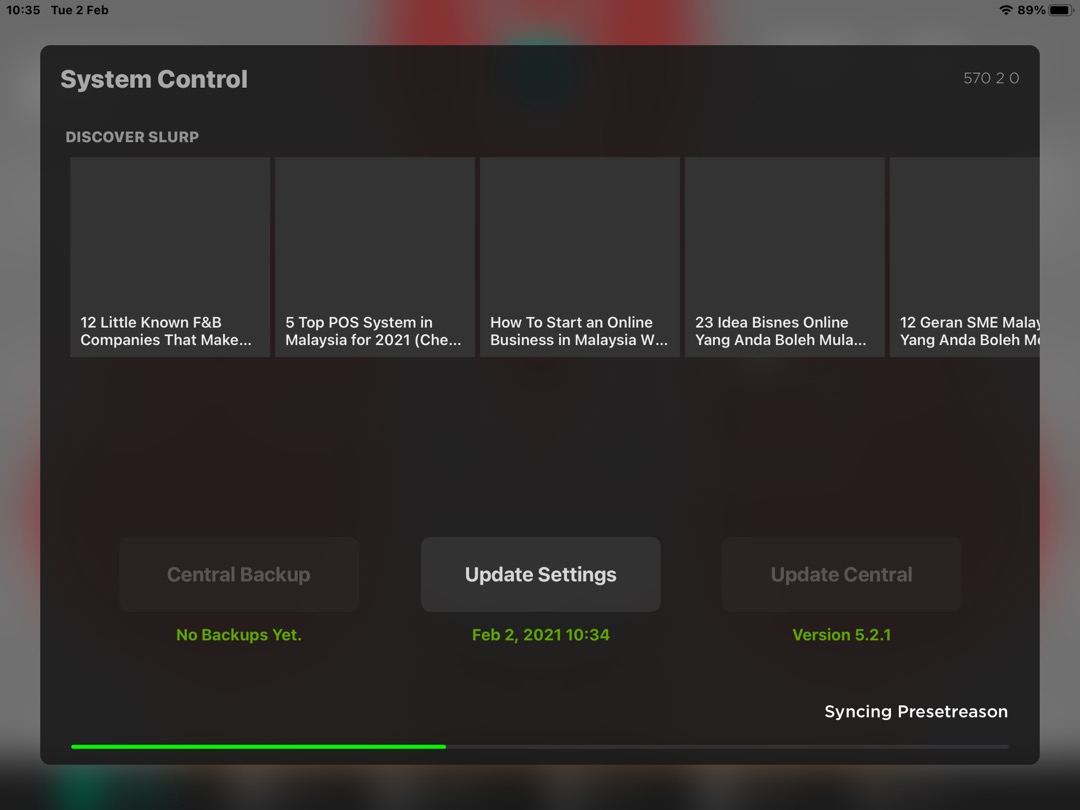
5. It will appear All Done! at the right bottom of the page, once Syncing process has finished.
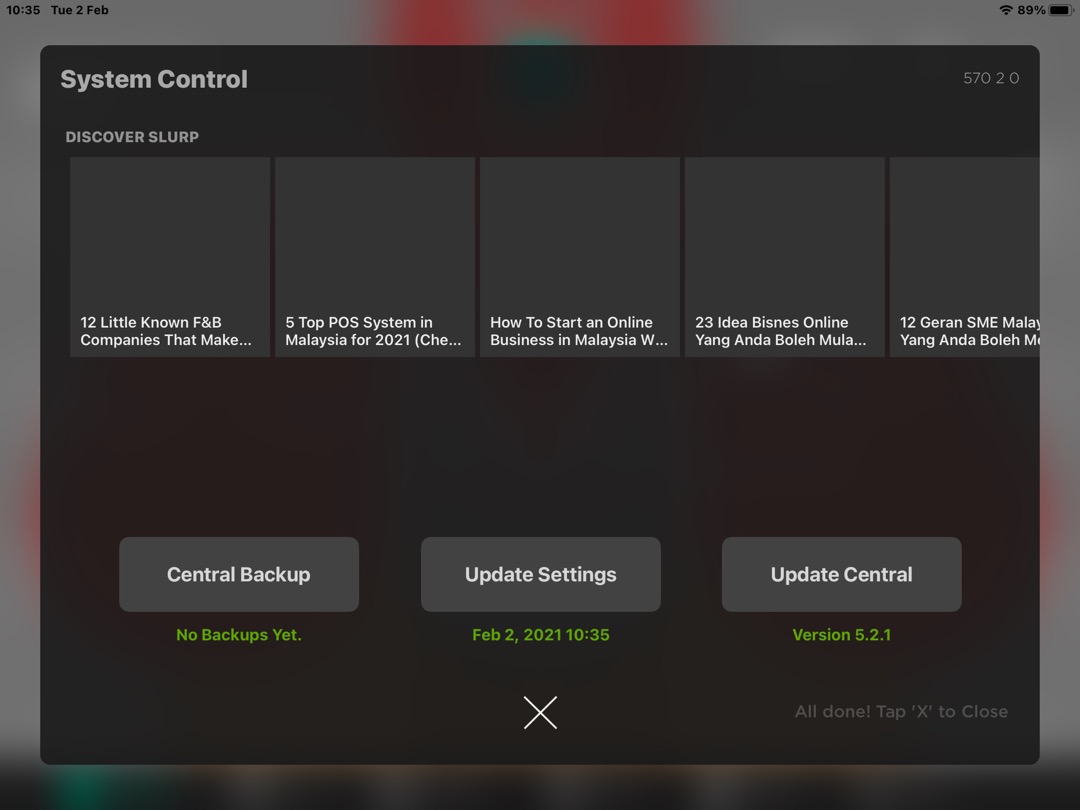
You may check all the changes you made in cloud. Supposedly the changes will be reflected in the Slurp! Central.

