New Kitchen Docket Style in Slurp! Central 5.3.5
We are excited to announce our latest update for the Slurp! Central Version 5.3.5, which features a brand new kitchen docket style designed to help reduce paper usage.
Slurp Support
Last Update 2 tahun yang lalu
Our new kitchen docket style is designed to be compact, yet easy to read, providing all the information you need without the need for excess paper.
This will not only help reduce waste, but also save your money on printing costs. Plus, with our intuitive interface, you can quickly and easily manage your orders, ensuring that your kitchen staff can work more efficiently than ever before.
Please find the following tutorial to setup the new kitchen docket style.
1. In your Slurp! Central, go to the Receipt section
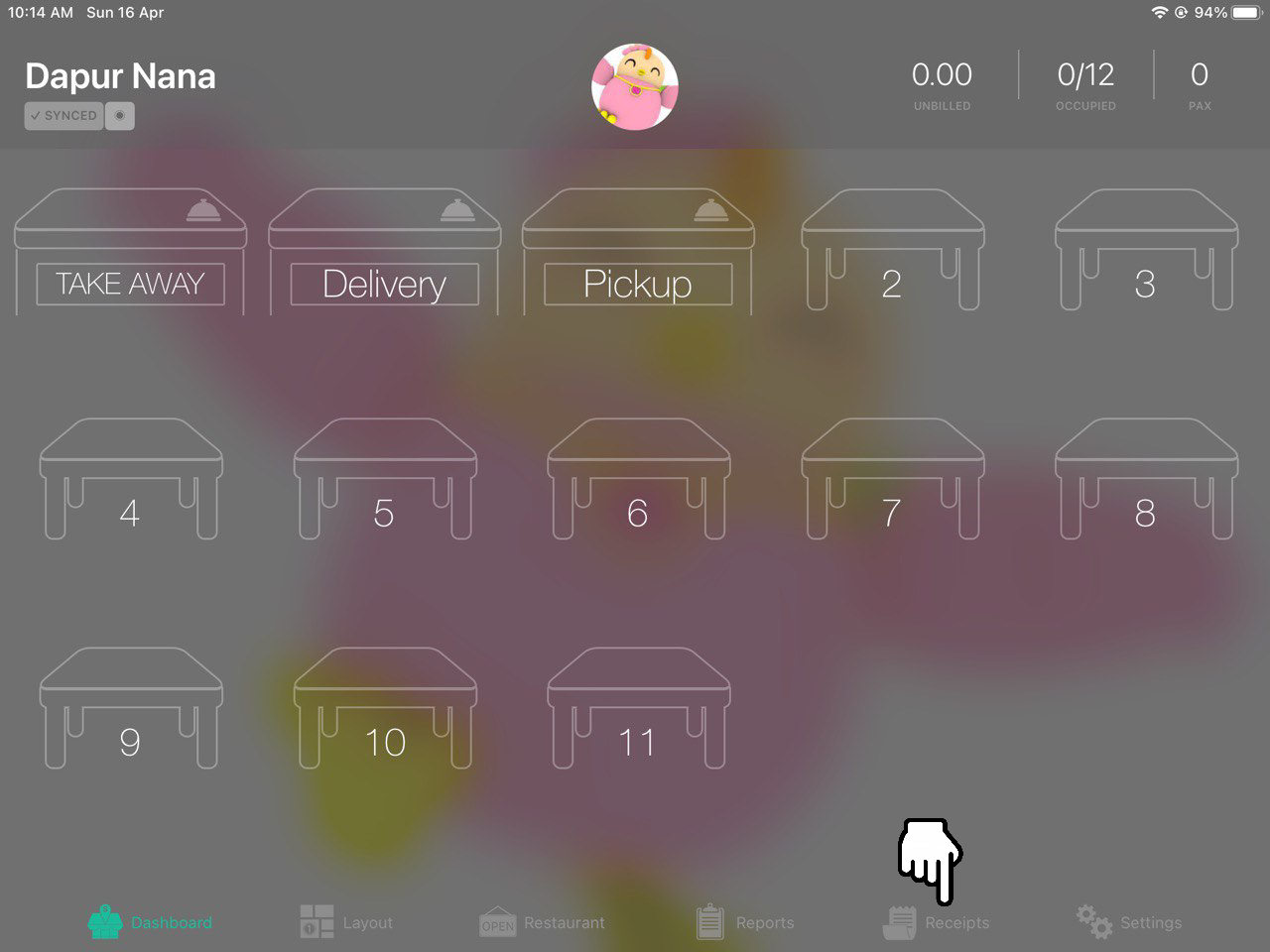
2. In the Receipt section, you will find the style for kitchen docket, which is Default and Compact.
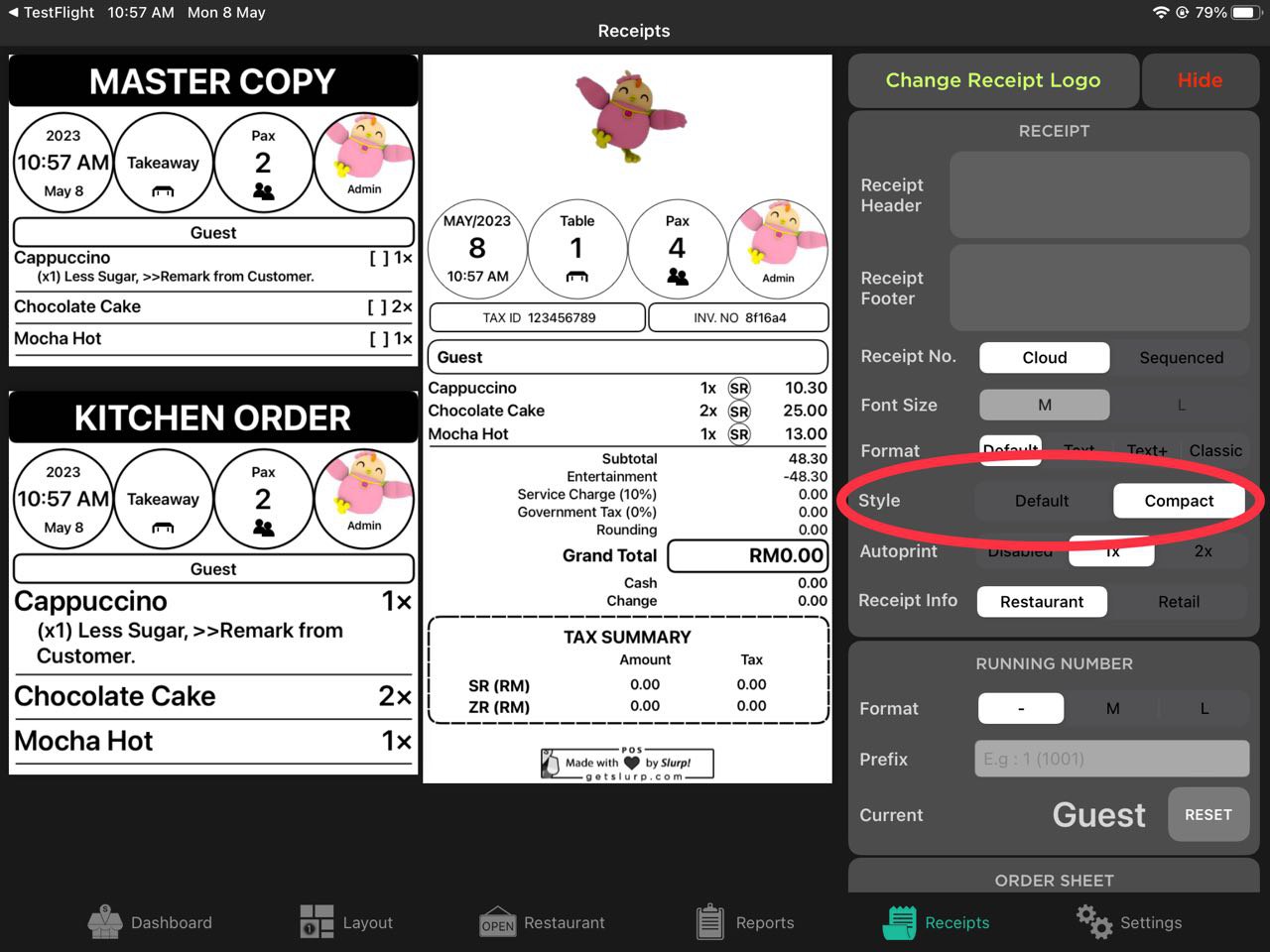
3. You can choose Compact for the new Kitchen Docket style.
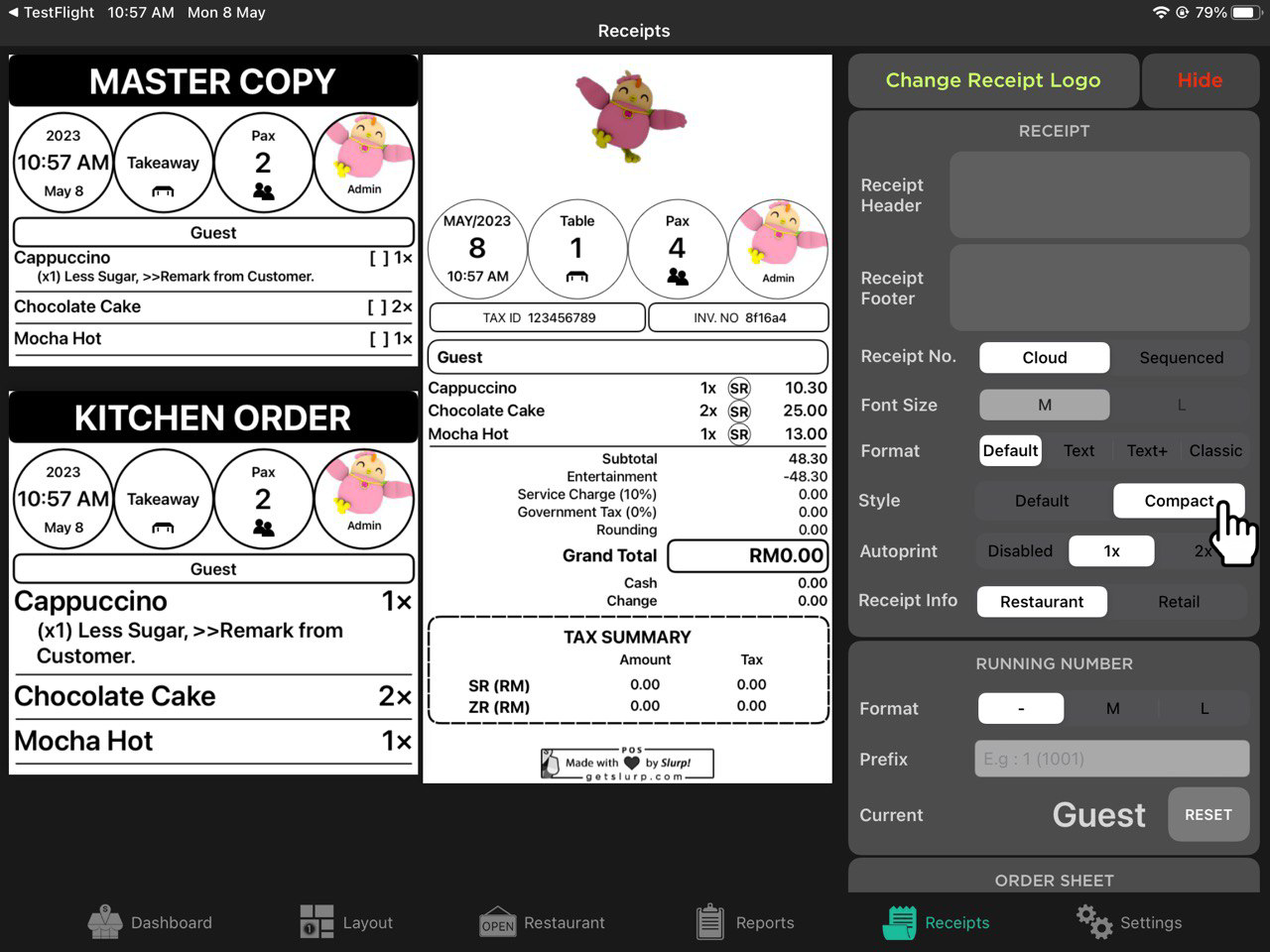
4. Kindly refer to these Receipt Preview for the difference between Default and Compact:
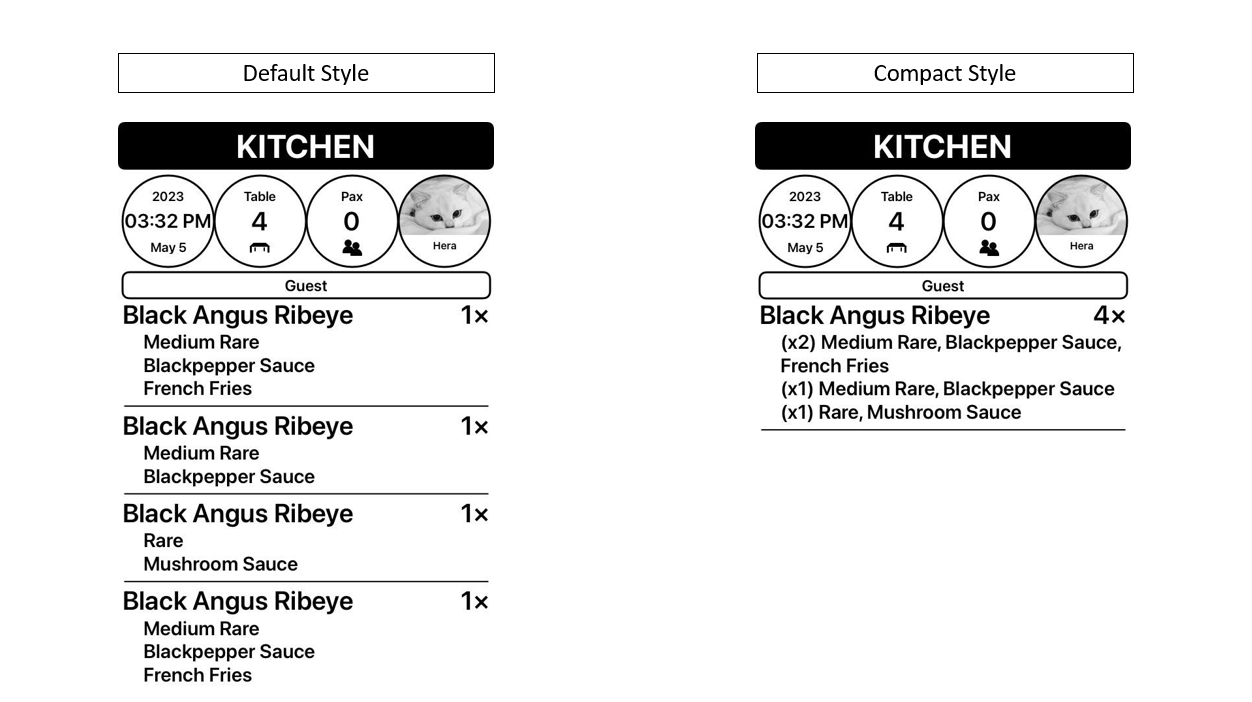
You are optional to choose either one of this style based on your convenient.

