How To Connect Other Central
Slurp Support
Last Update há 4 anos
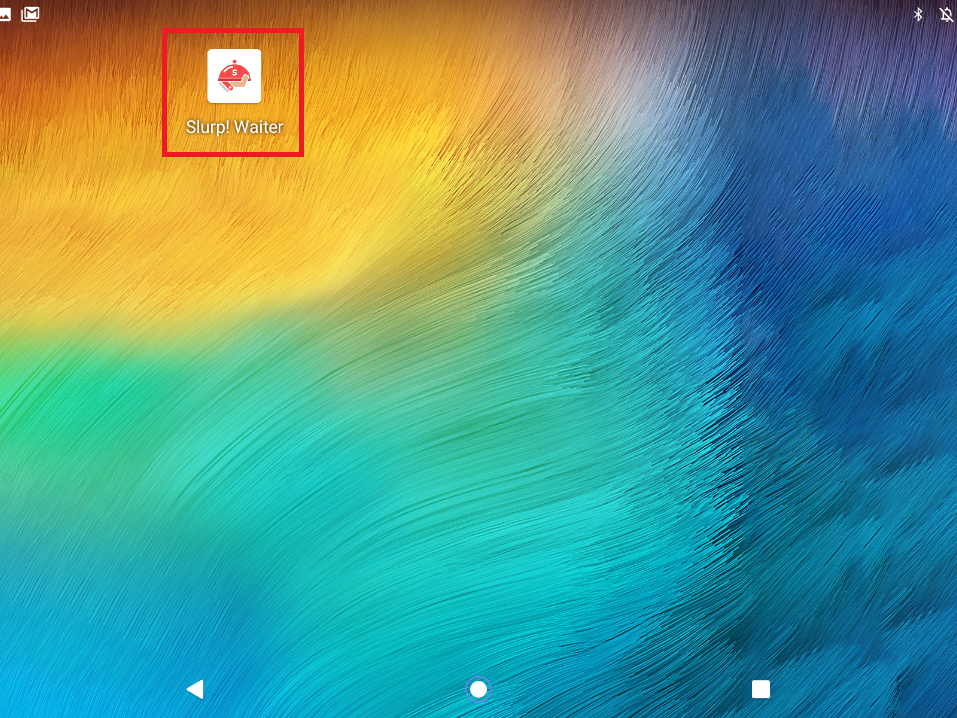
1. First, please make sure your Slurp Central is turn on. Open Slurp Waiter
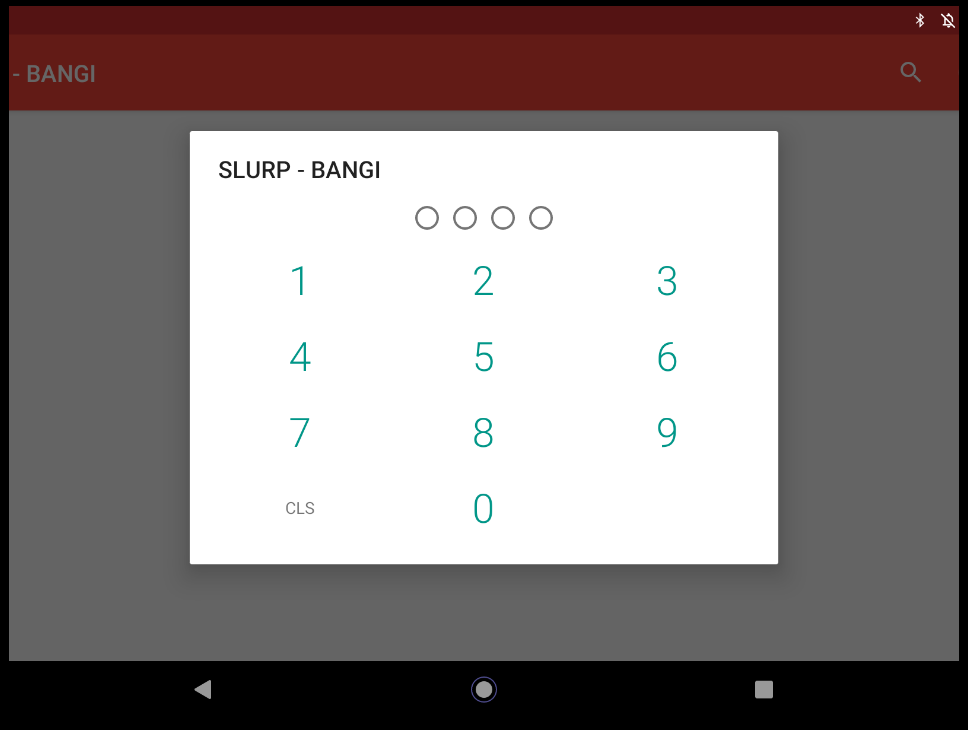
2. Keyin staff pin.
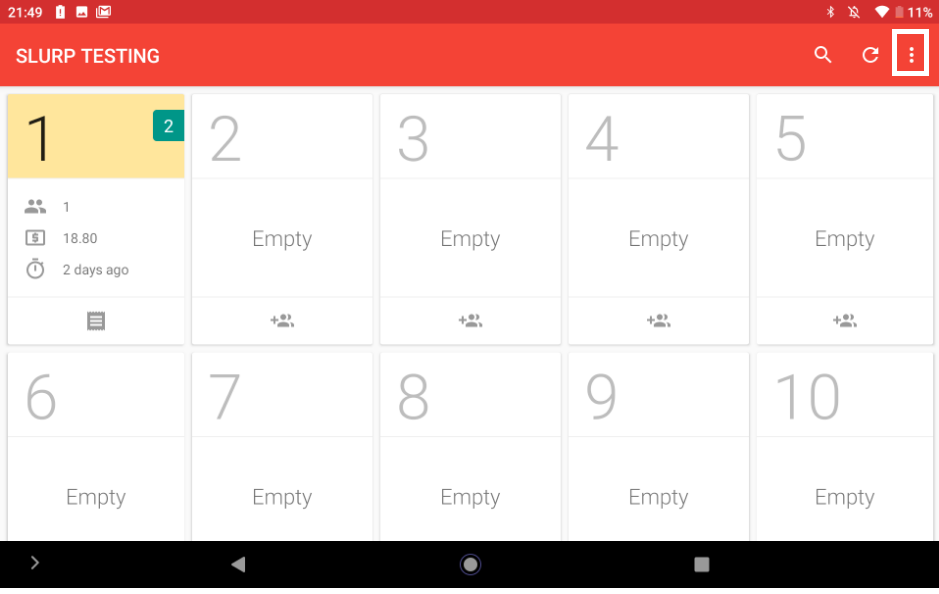
3. On the top right. Tap the button.
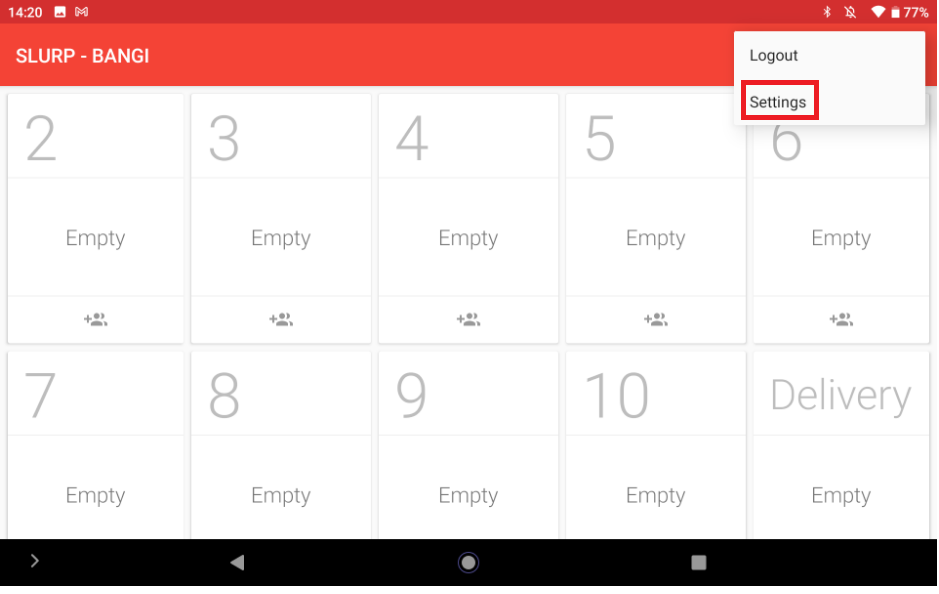
4. Tap on Settings.
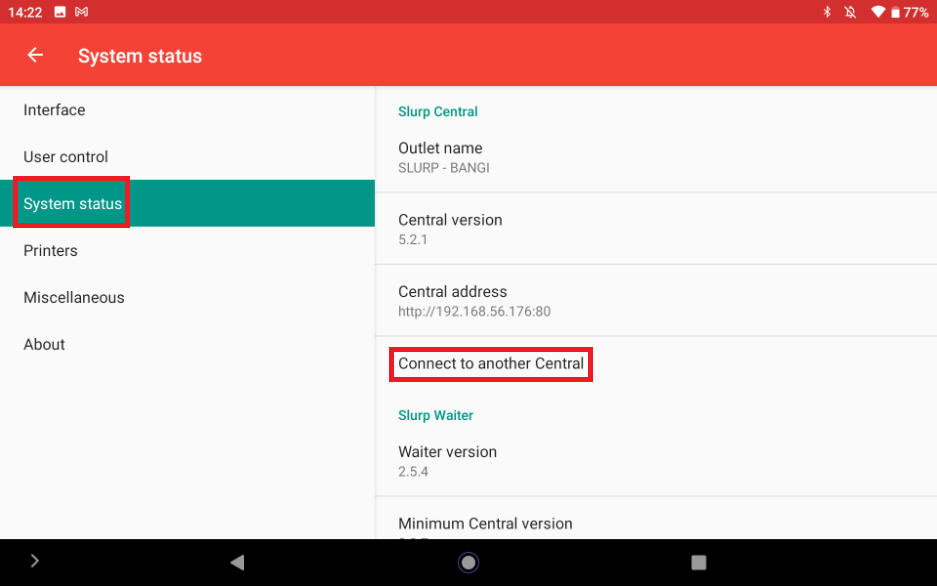
5. On Settings section, tap System Status. Select Connect to another Central.
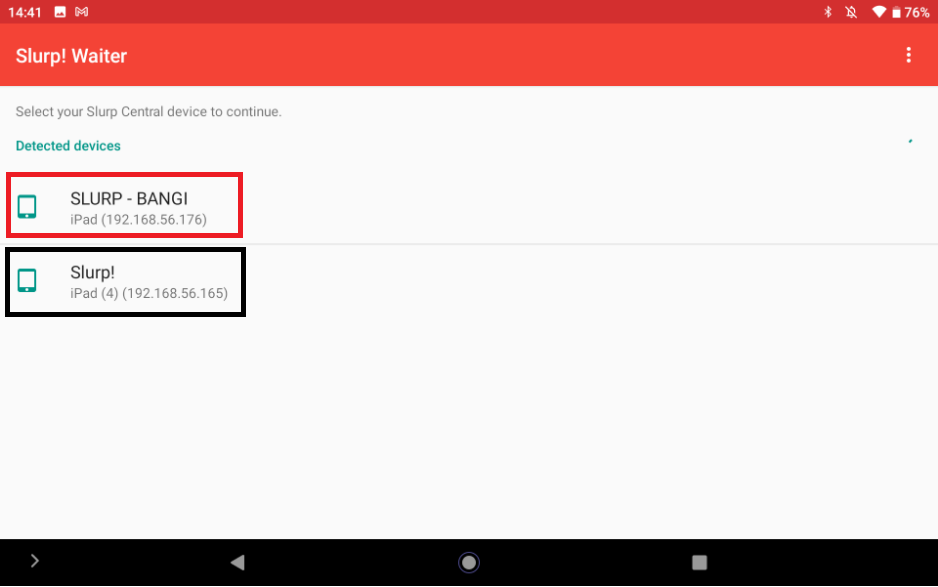
7. This is your current Slurp Central (Red). The new Slurp Central will appear (Black).
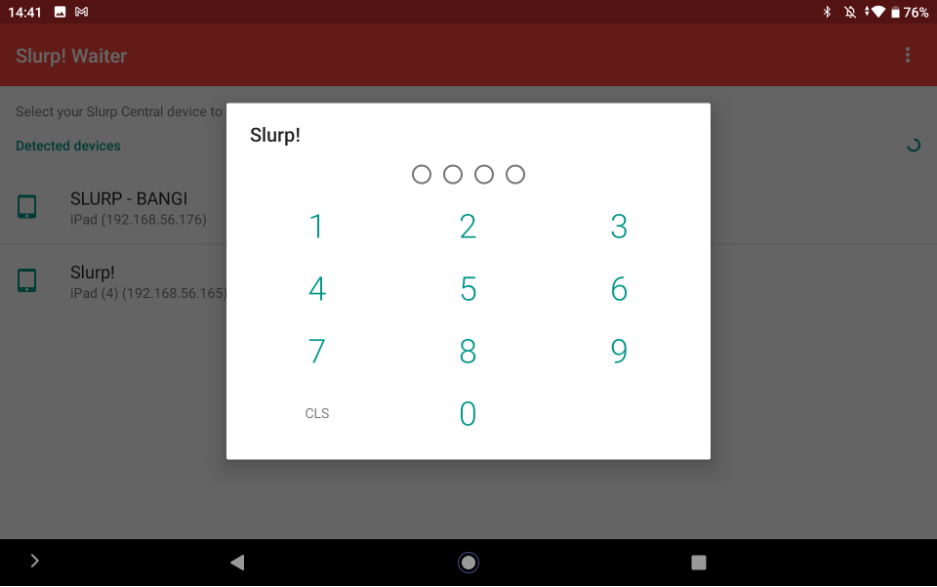
8. Enter you staff pin on the new Slurp Central. Connect to another Central done.

