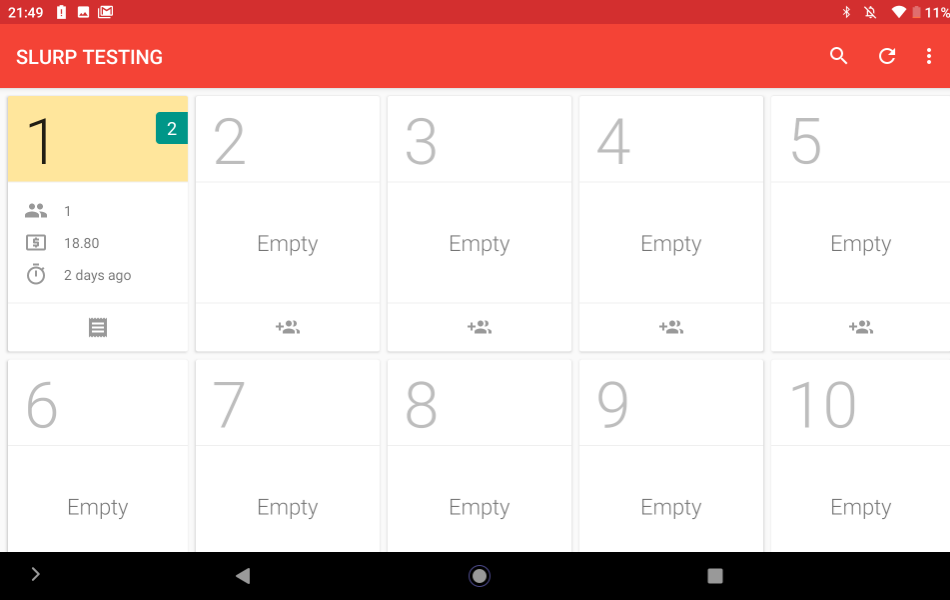How to Install Slurp Waiter on Android Device
This article will show you how to Install the Slurp! Waiter from your Android device. Please be informed that 1 license waiter app only applicable for 1 device.
Slurp Support
Last Update 2 tahun yang lalu
1. Open browser. (Chrome, Mozilla)
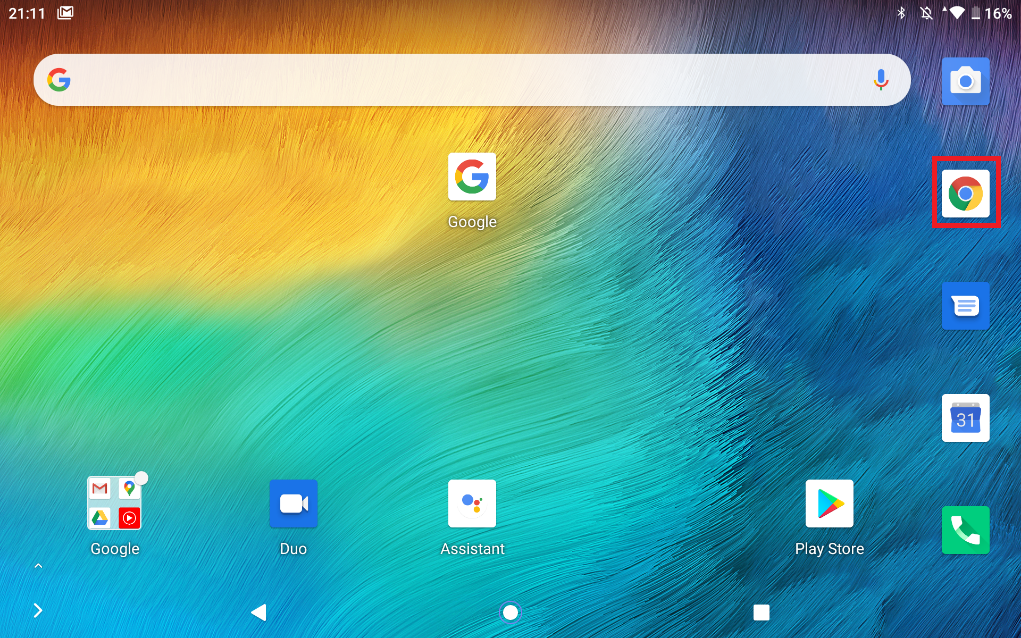
2. In the Search Bar, type in ‘getslurp.com/waiter’.
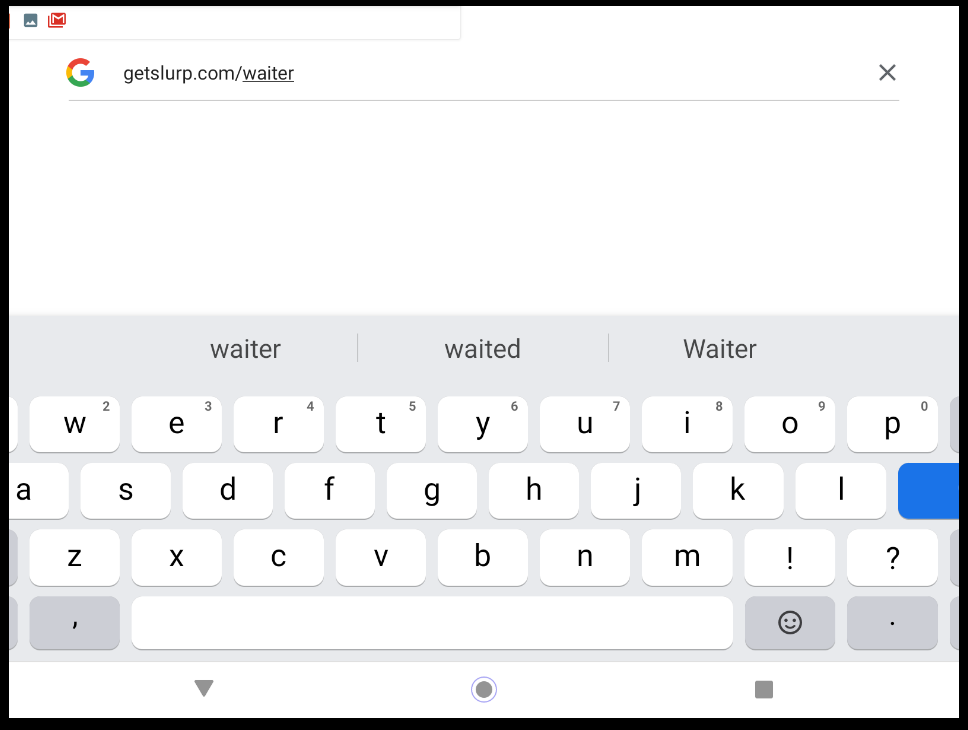
3. Tap on 'Download Waiter without Playstore'.
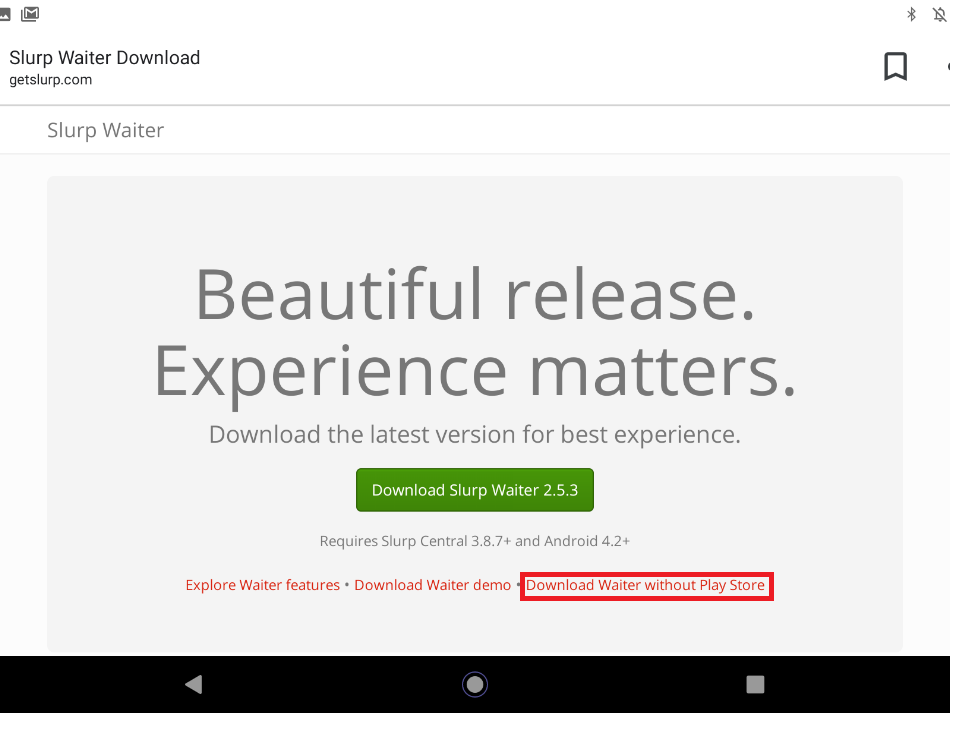
4. Tap Install
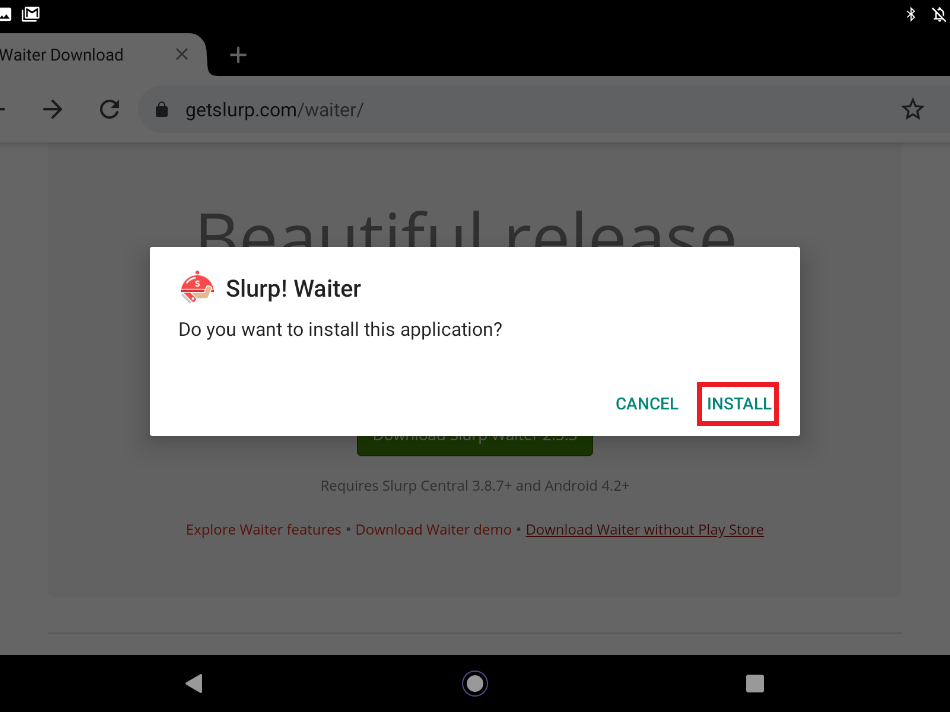
5. Tap on 'Slurp Waiter' to open the apps.
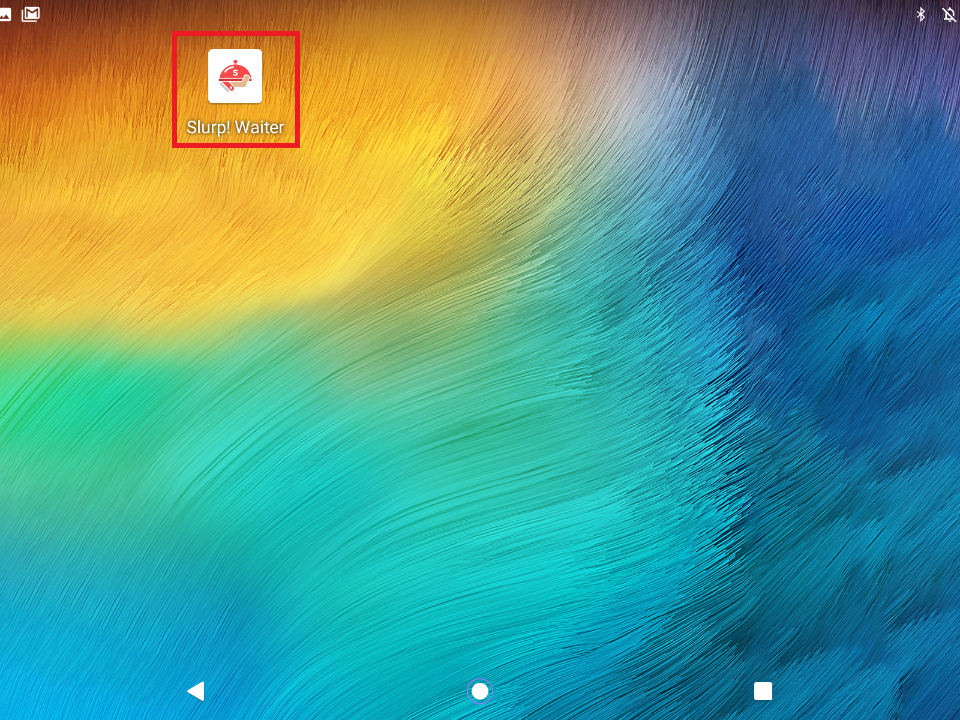
6. Tap the 'Next' button.
7. Wait until the setup is complete. Tap the 'Next' button.
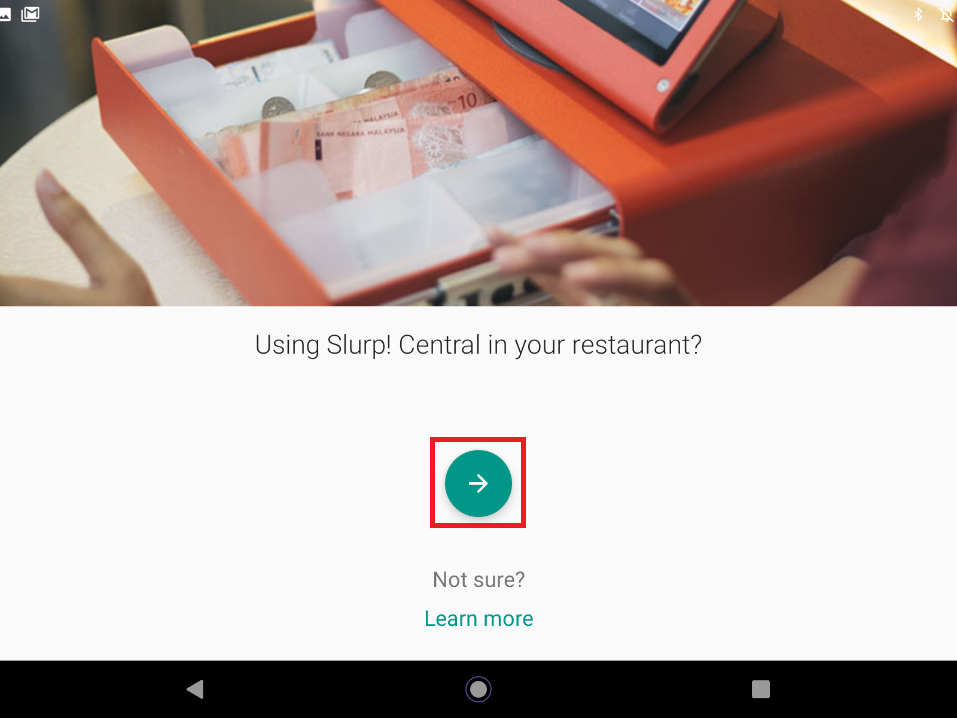
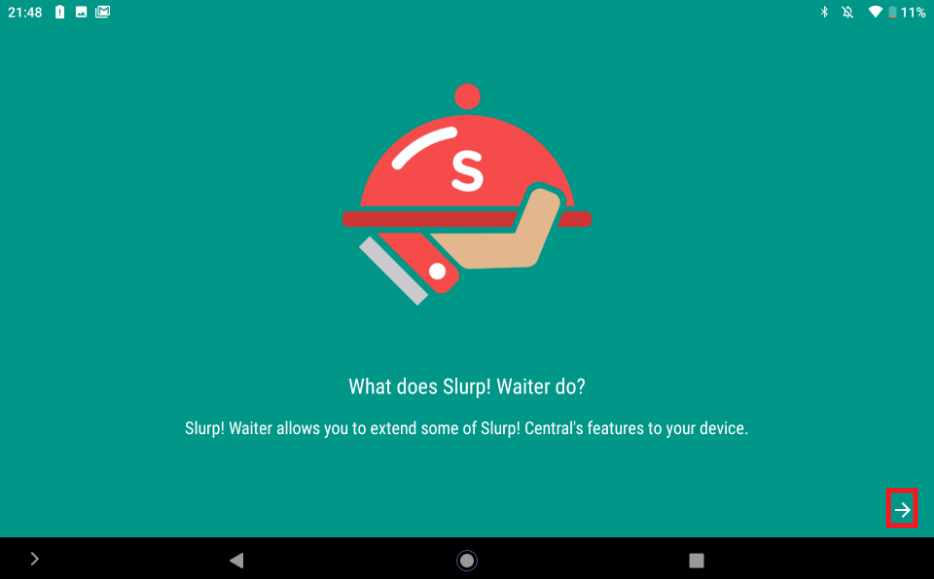
8. Choose your outlet name.
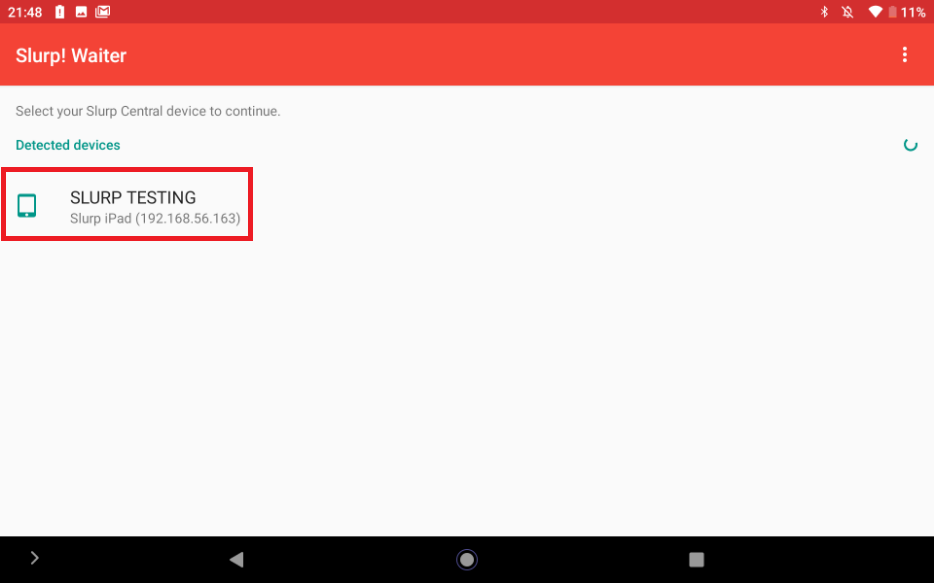
9. Enter your staff pin.
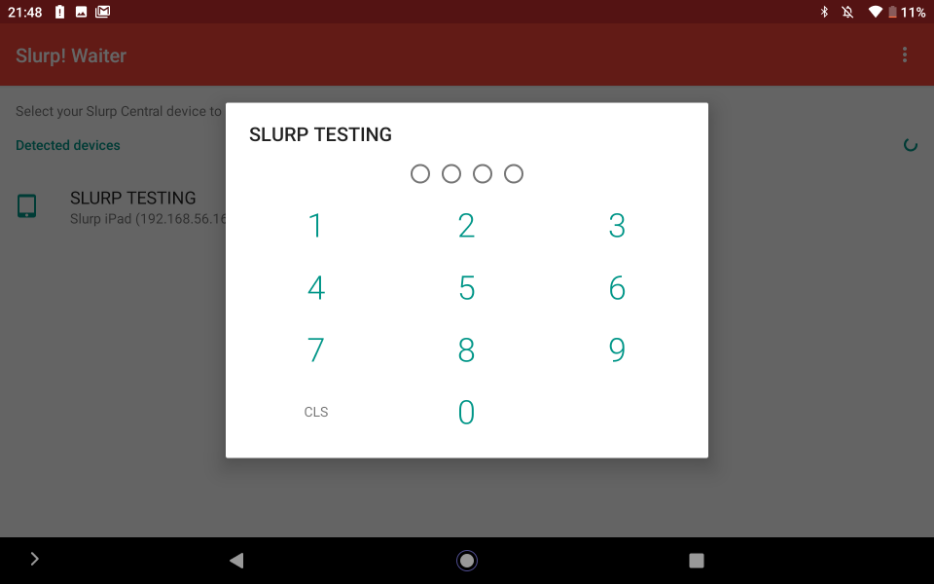
10 Once done, the app will show the Dashboard Page and ready to use.