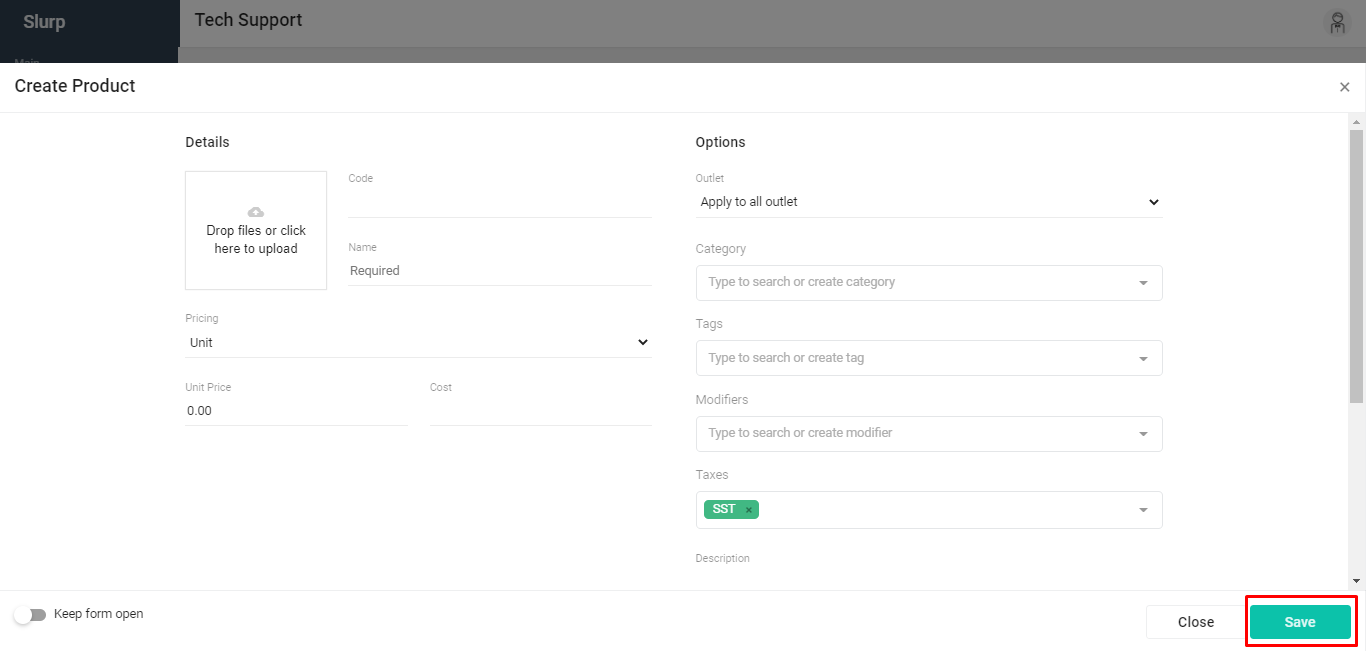How To Create Product & Add Item Modifier
Slurp Support
Last Update 4 years ago
1. Click Products.
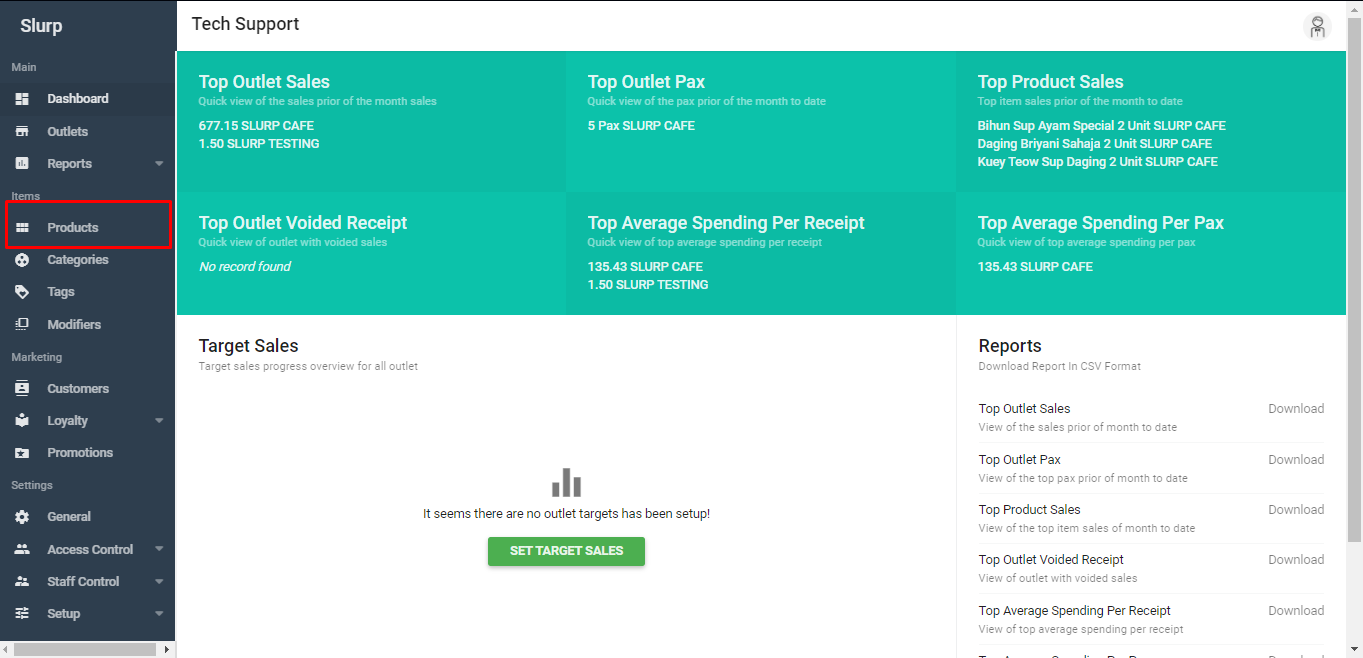
2. Click Create Product.
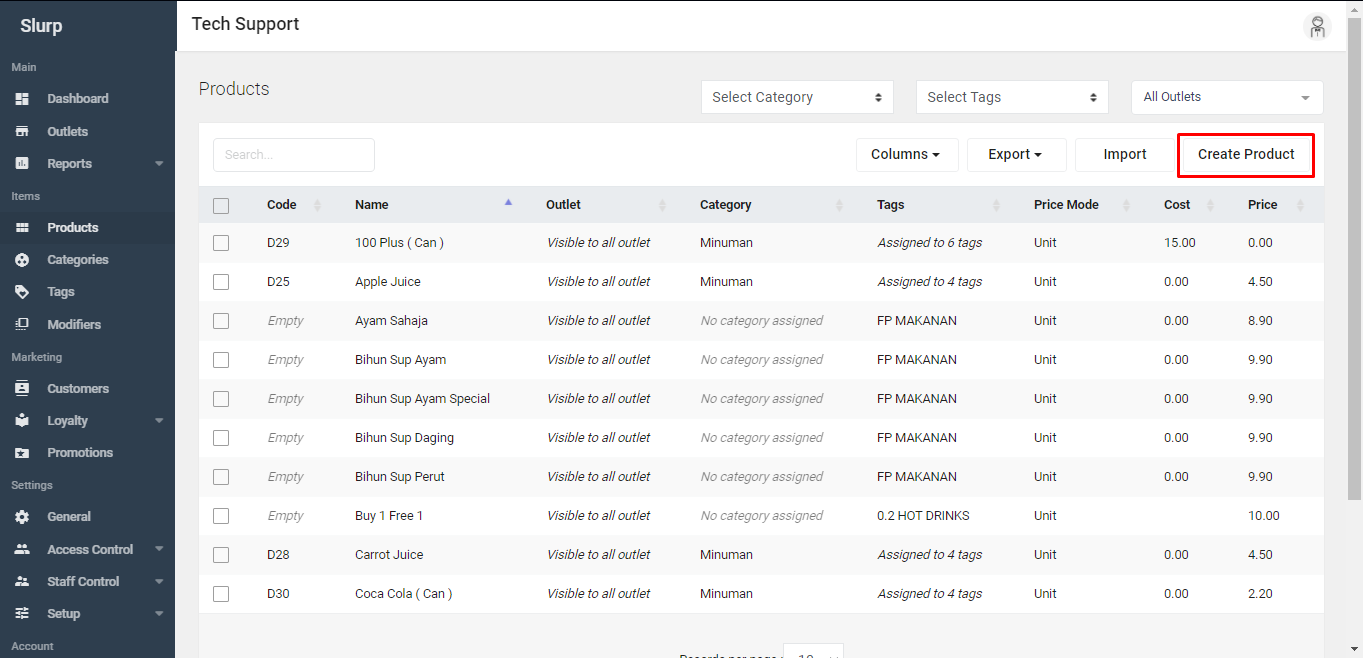
3. Fill up the details and then choose the modifier(s) that you have created previously (i.e. Add On Sauce).
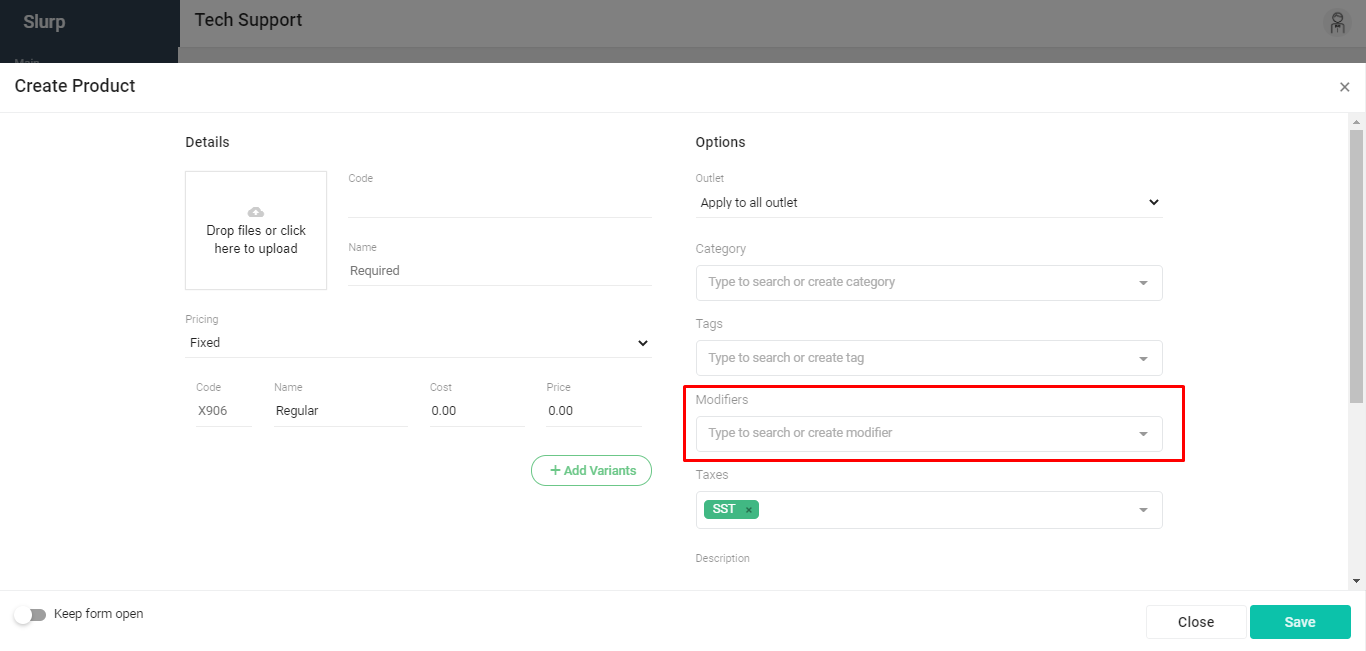
4. Proceed to click Save. Done!