How to enable Send to Kitchen After Billing (SKAB)
Slurp Support
Last Update vor 3 Jahren
If enable SKAB, order will be submitted to POS only if customer has made the payment at counter.
To enable SKAB:
1. Login to cloud.getslurp.com
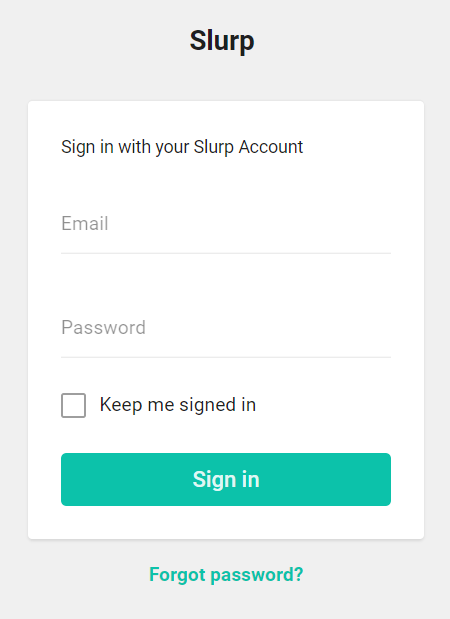
2. On the left side, Click General
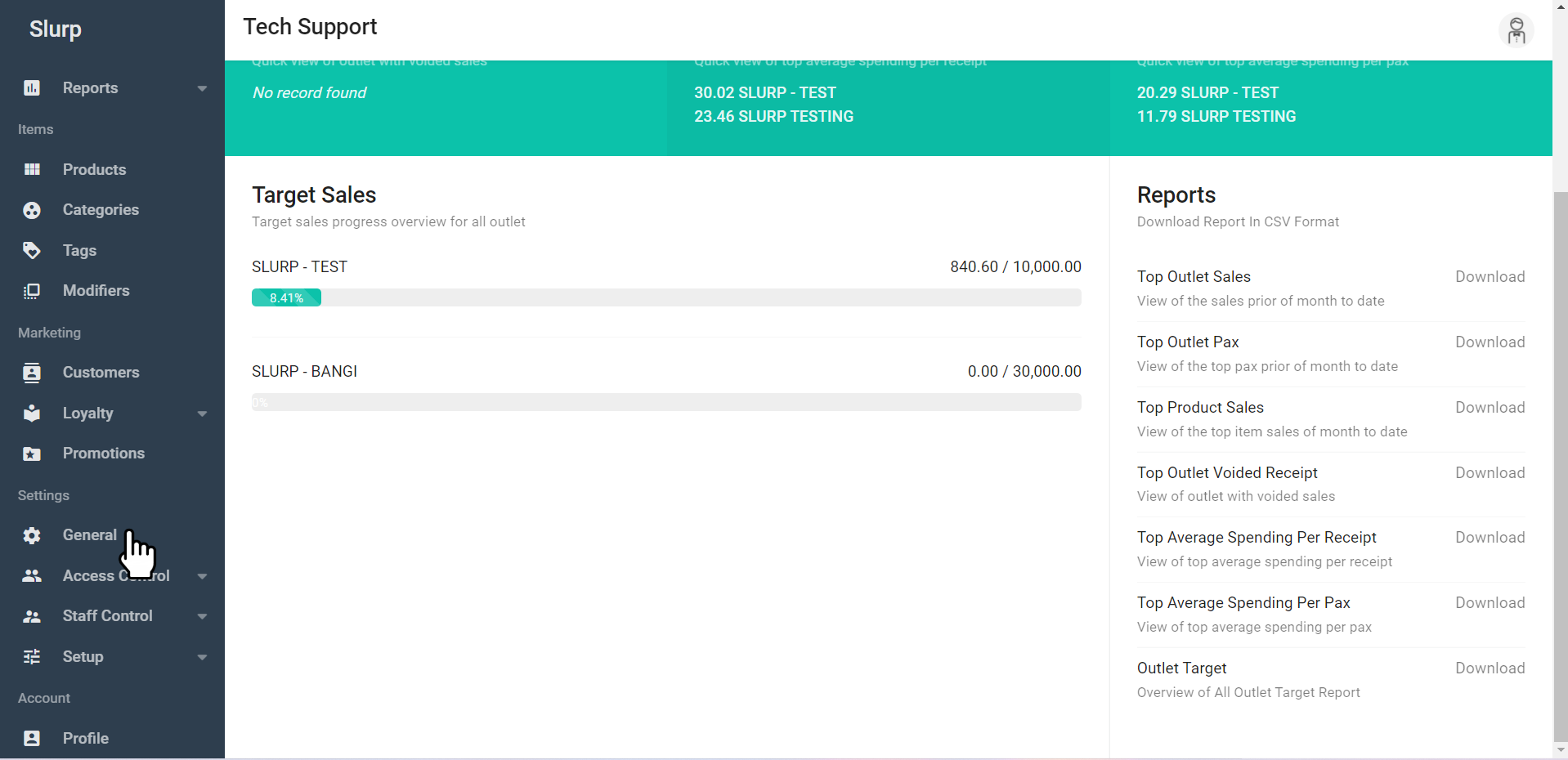
3. Click Central Settings
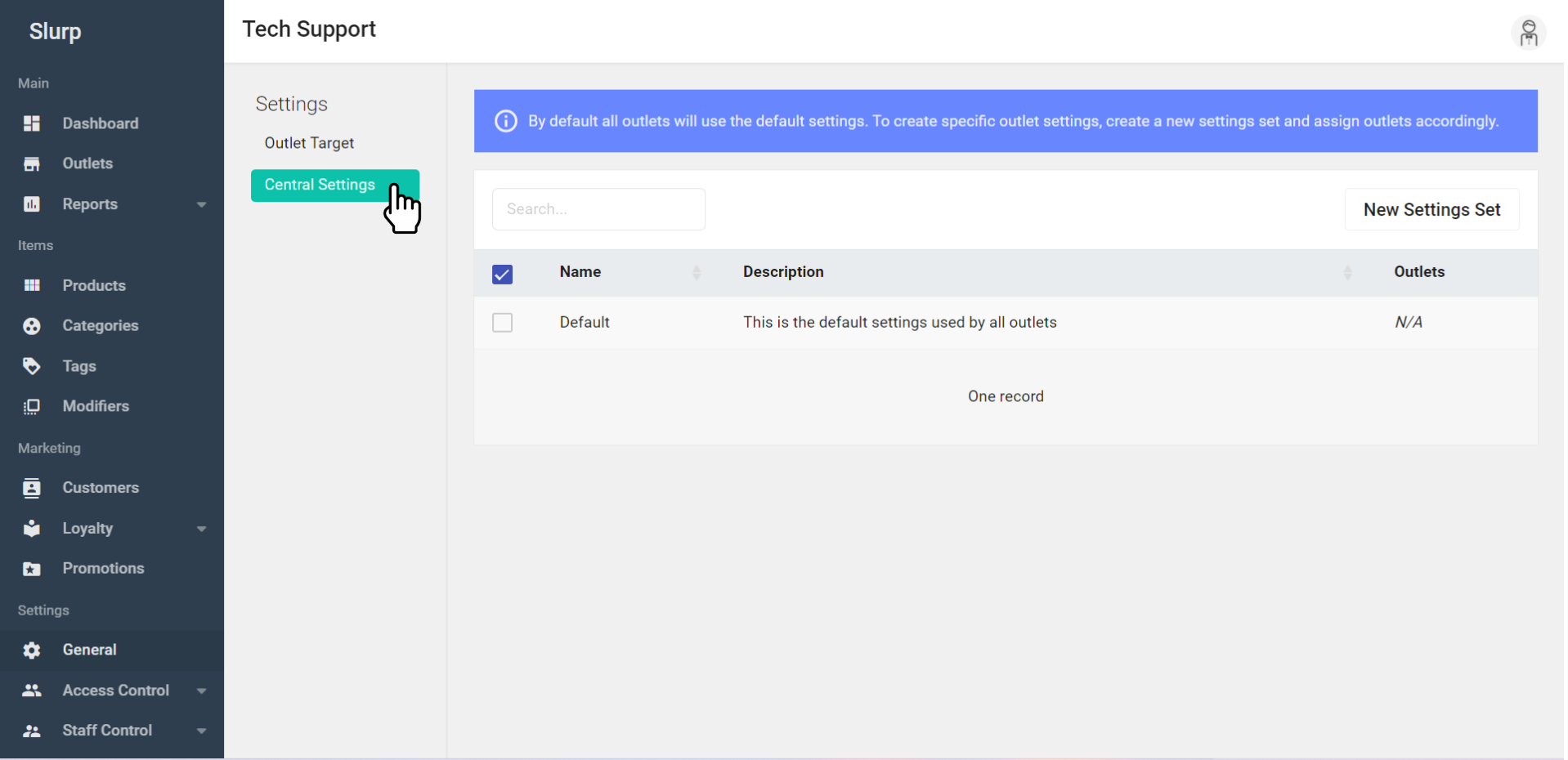
4. Click Default
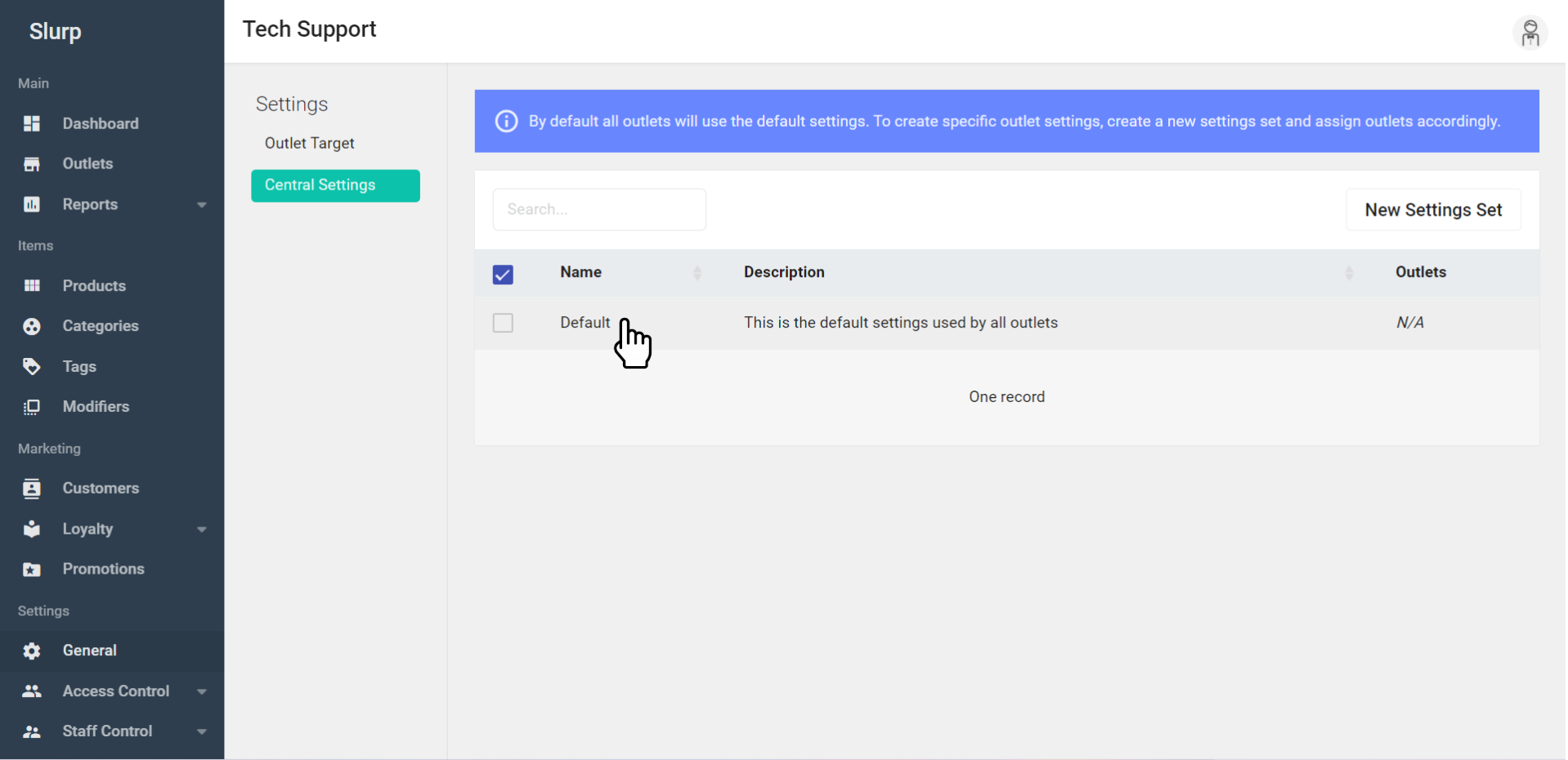
5. Scroll down and go to Operation. Click Enable Send to Kitchen After Billing (SKAB)
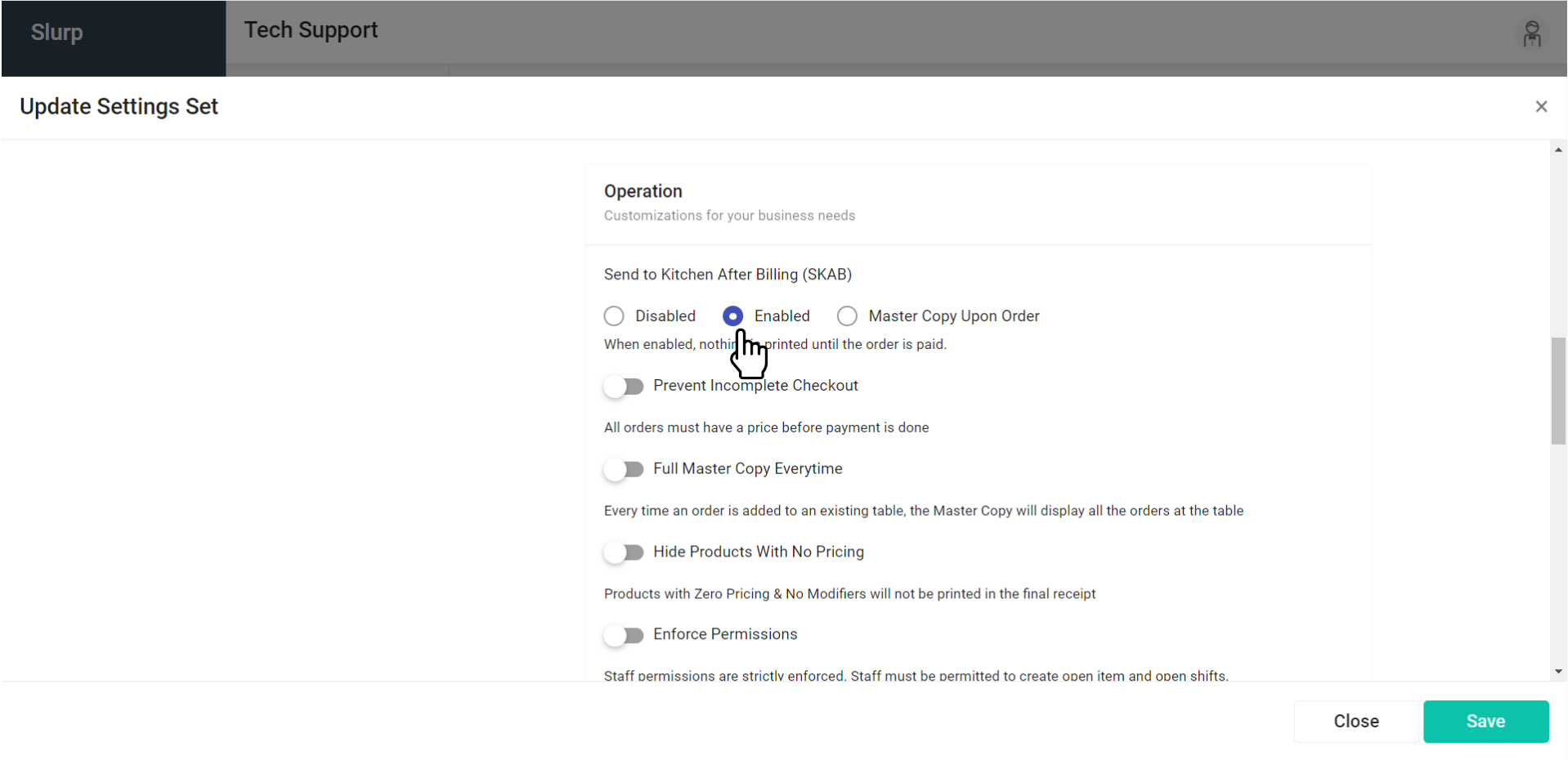
6. Click Save
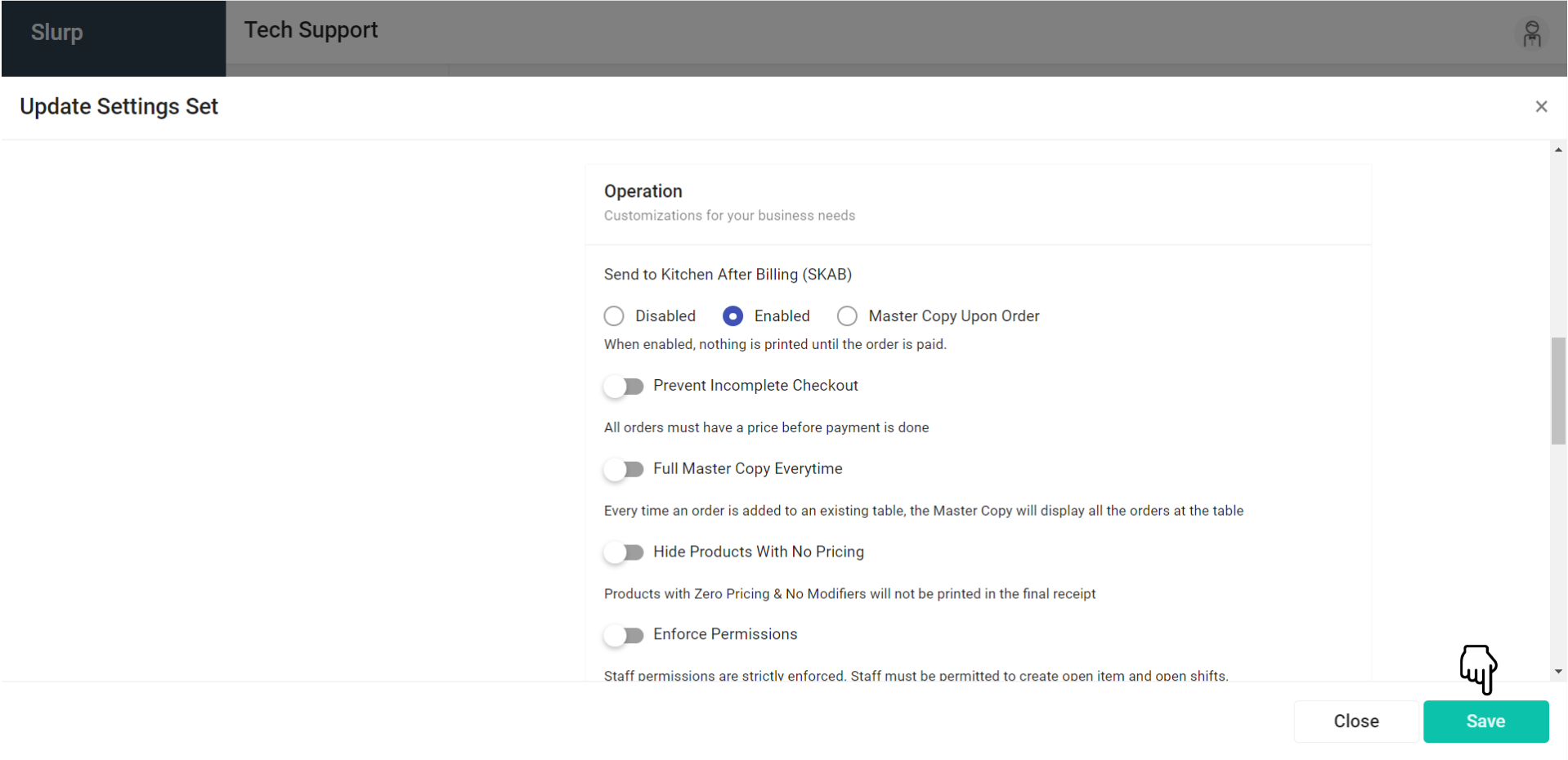
In your Slurp! Central POS, need to perform Update Settings.

