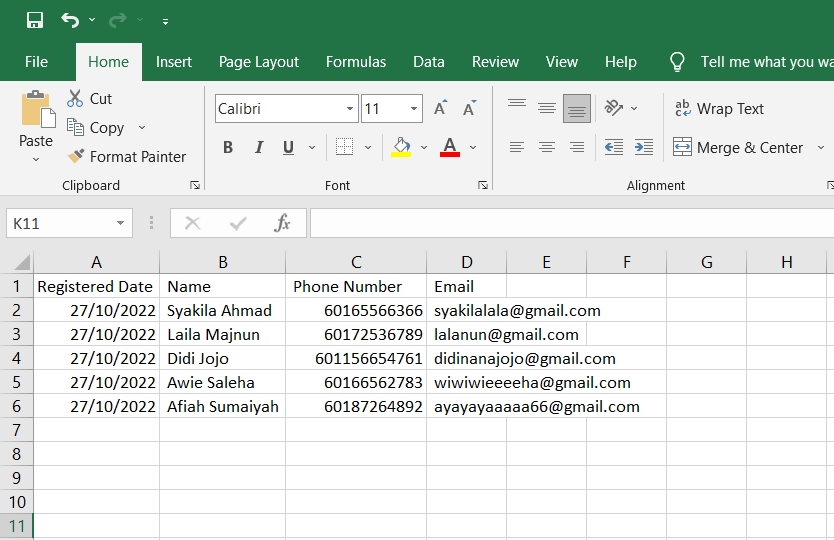How to Export Guest Info Report
Hi there, this page will show you how to export your guest info through email.
Slurp Support
Last Update hace 3 años
*Important Notes: Please make sure to login to your email account in the Mail app in your iPad.

1. To export your guest info, go to the "Reports" section.

2. In the "Reports" section, click on the "Guest" button at top right.
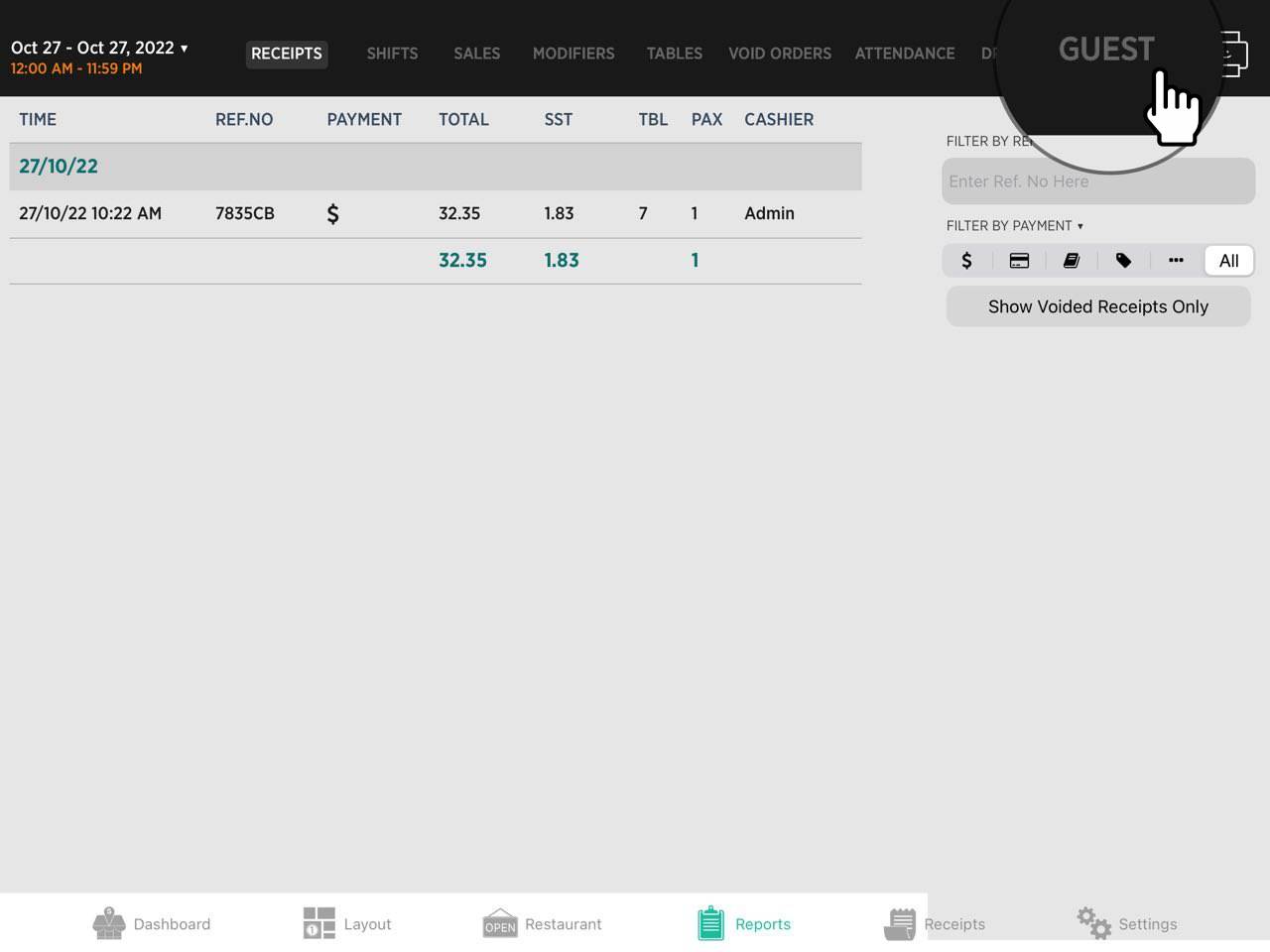
3. In the "Guest" section, you'll find a printer icon at the top right as shown below:
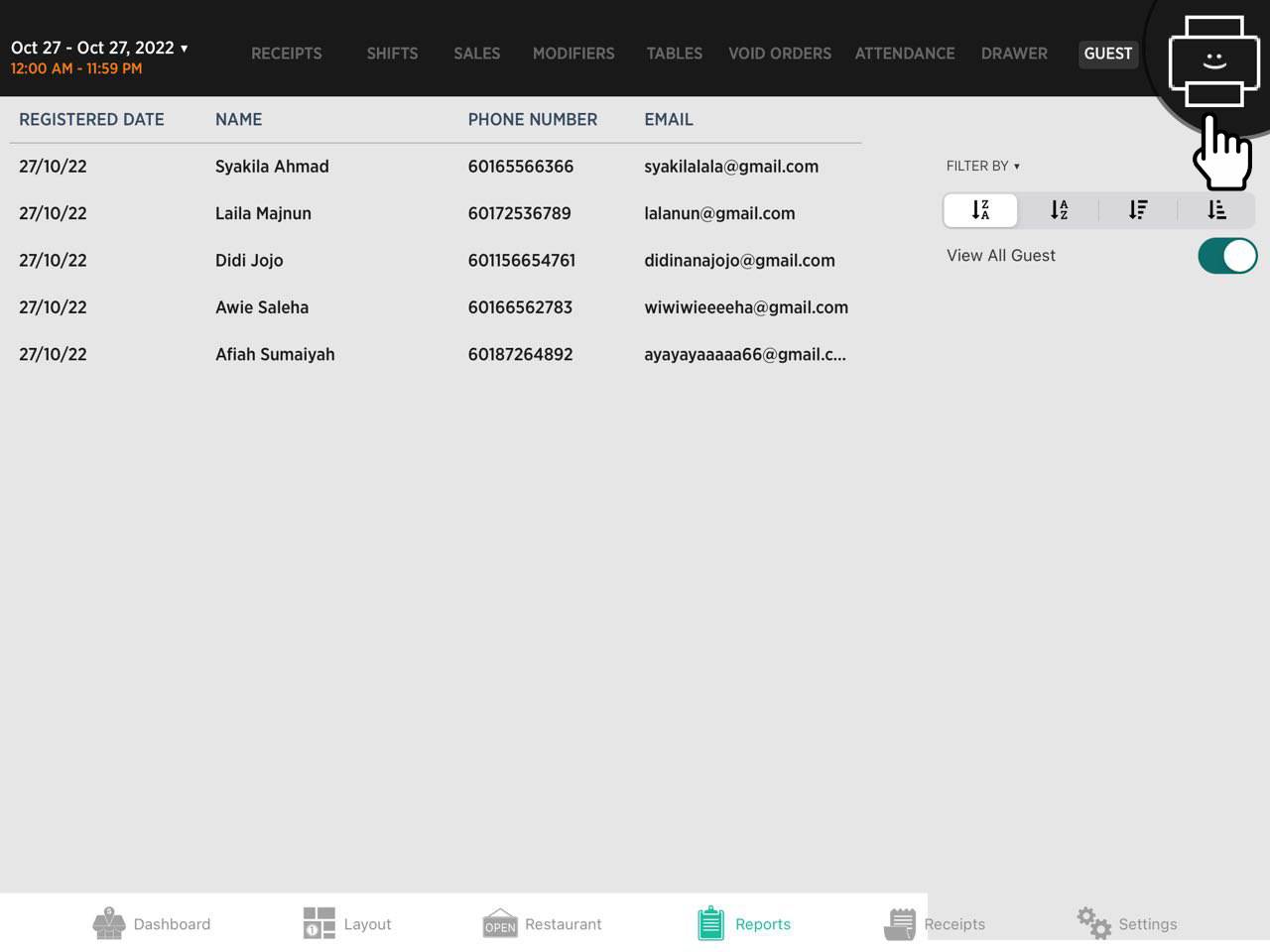
4. Click on the printer icon and you'll find an email button. The function of this button is to send your guest info list to your email.
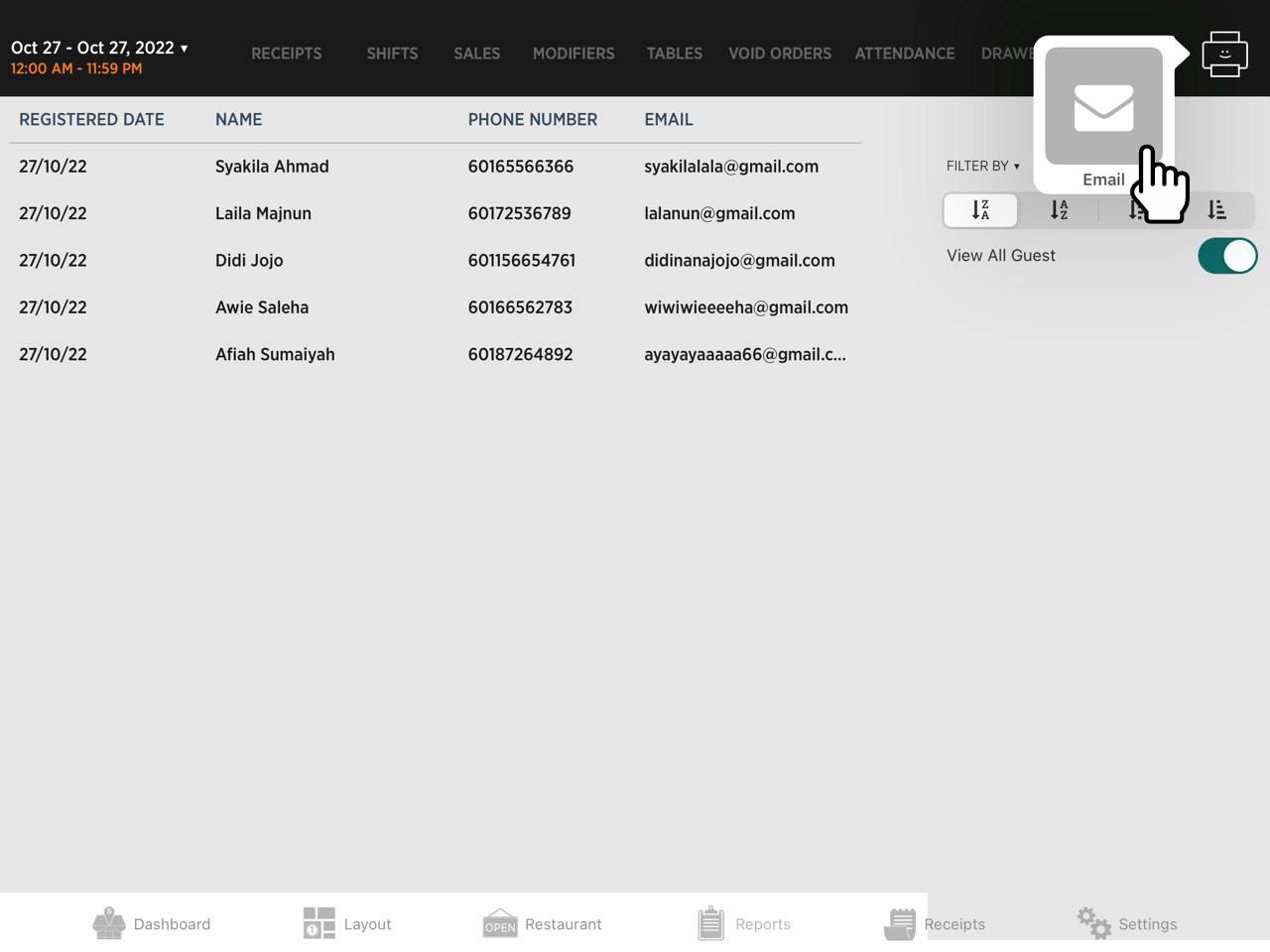
5. You will be navigated to the Mail app to send the guest info file in csv format. Key in an active email to send the file.
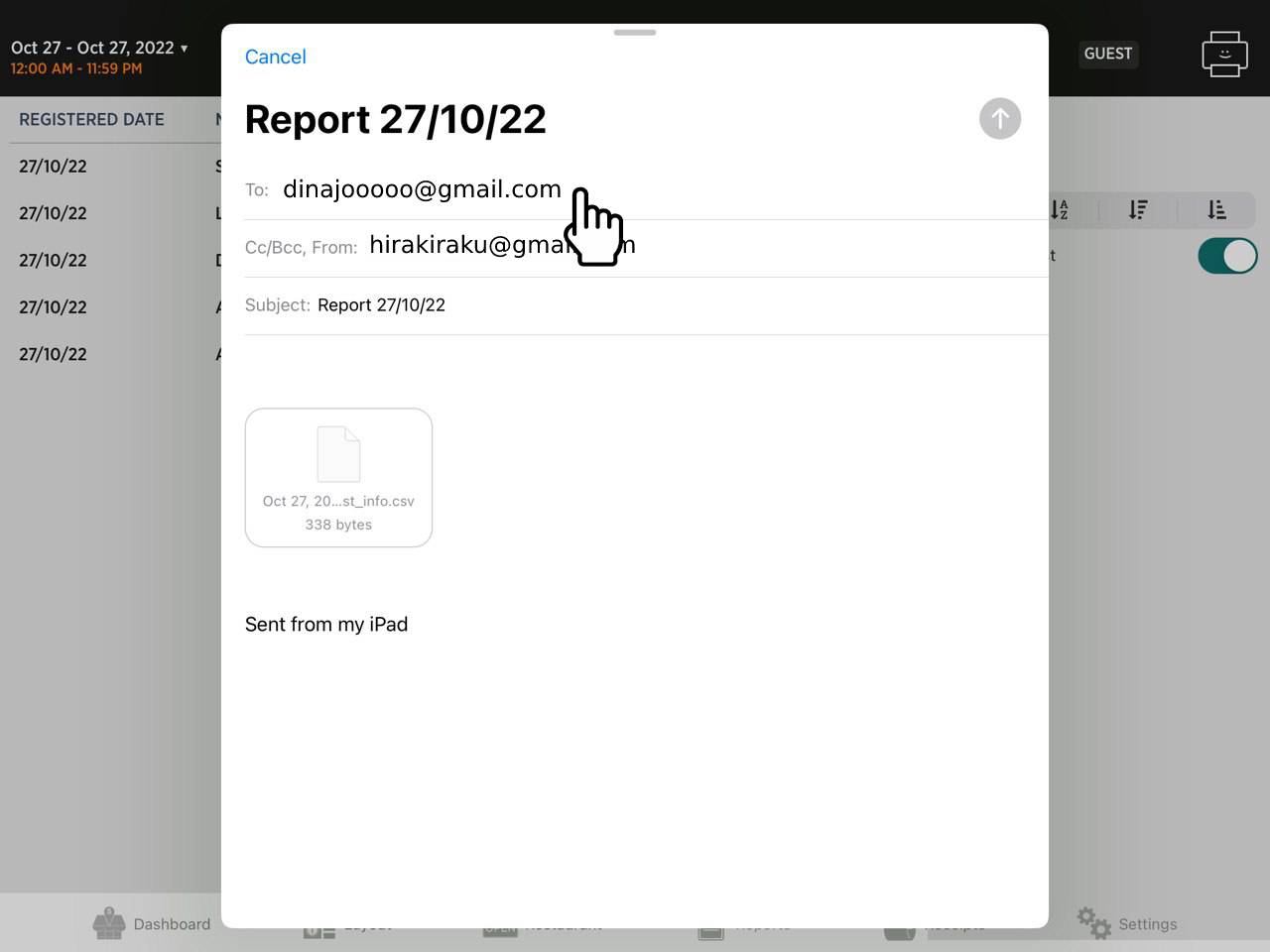
6. Click on the arrow button to send the file.
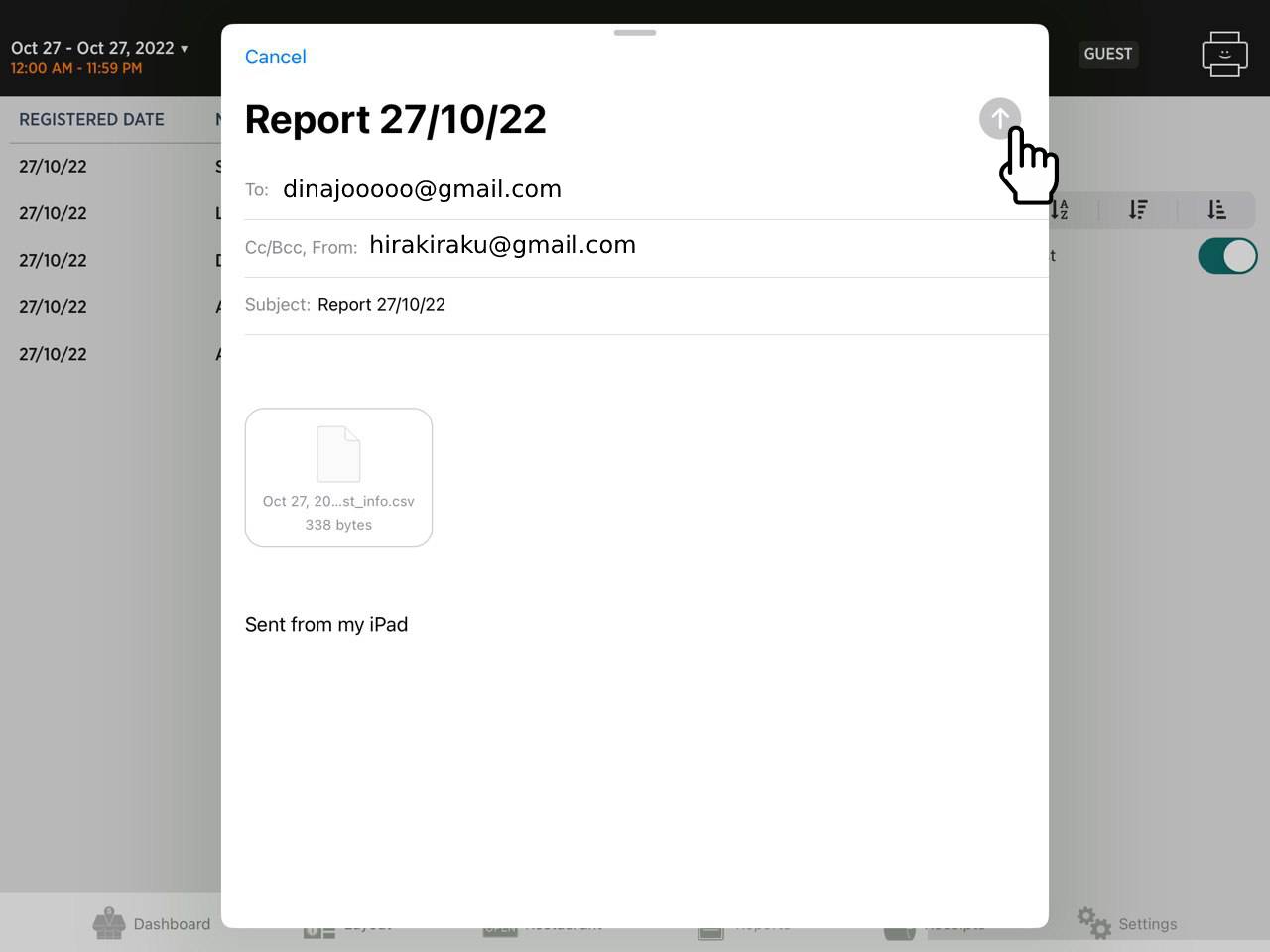
7. Check your inbox and you'll be able to download the file to your device.
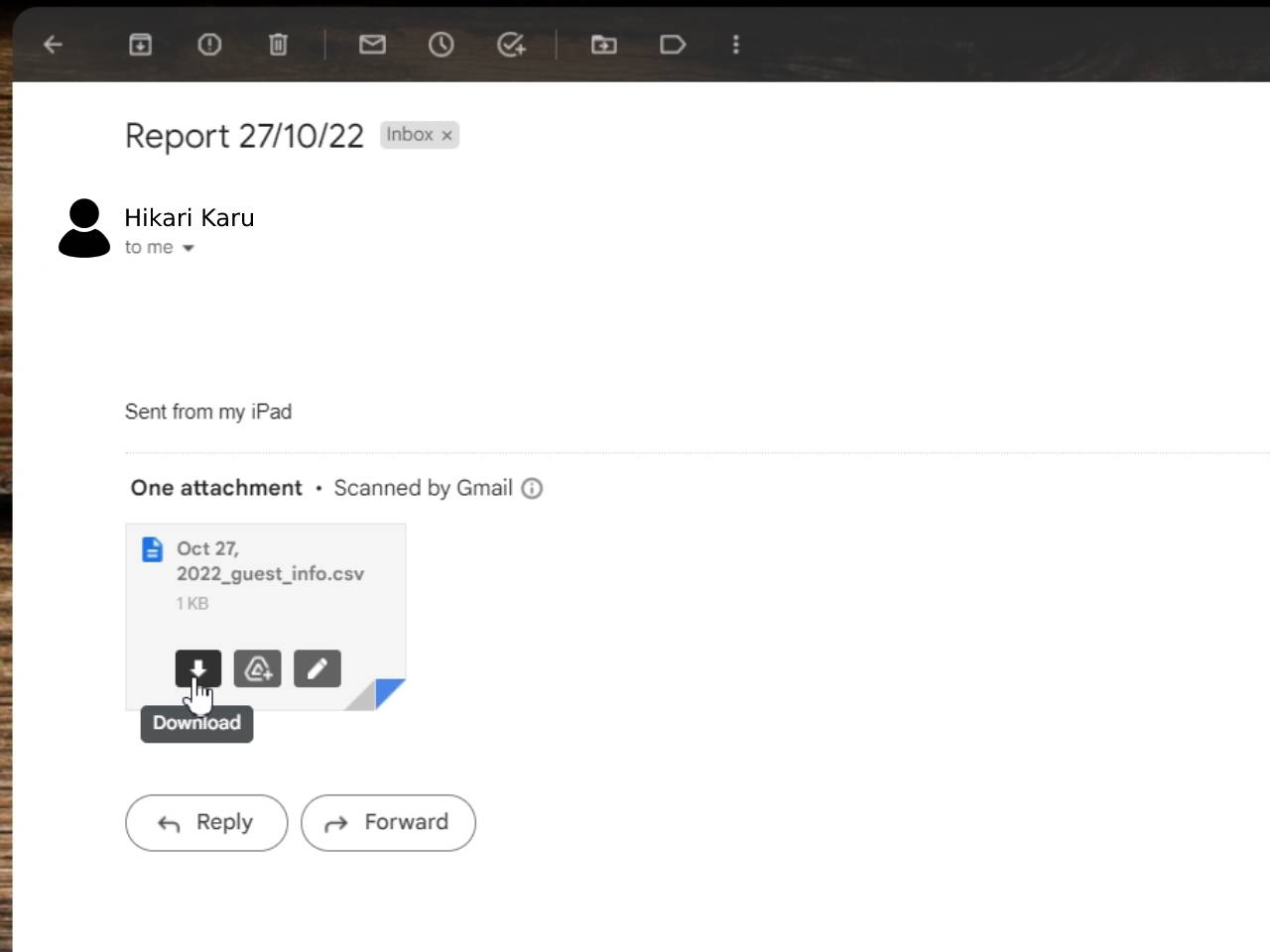
8. The file will be shown as below in the devices after being downloaded.
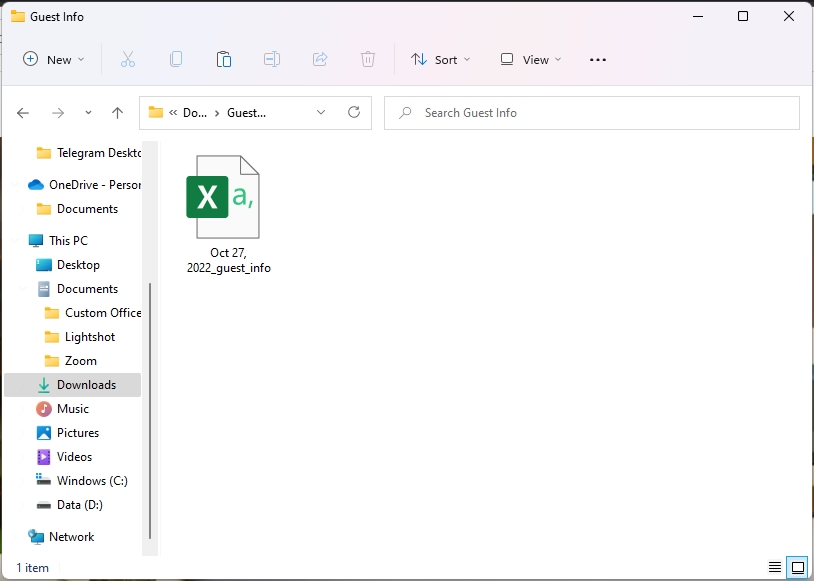
9. Once you open the file, you will be able to see the details for each guest.