How to Generate Static QR V2
Slurp Support
Last Update 2 jaar geleden
This article will guide you on how to generate the new version of QR Static.
Notes:
1. Make sure to activate getorders.app V2 Module in Slurp! Central.
2. Make sure to always allow "Pop-Ups Blocked" in your browser to display pdf viewer.
Step 1: Login to cloud.getorders.app
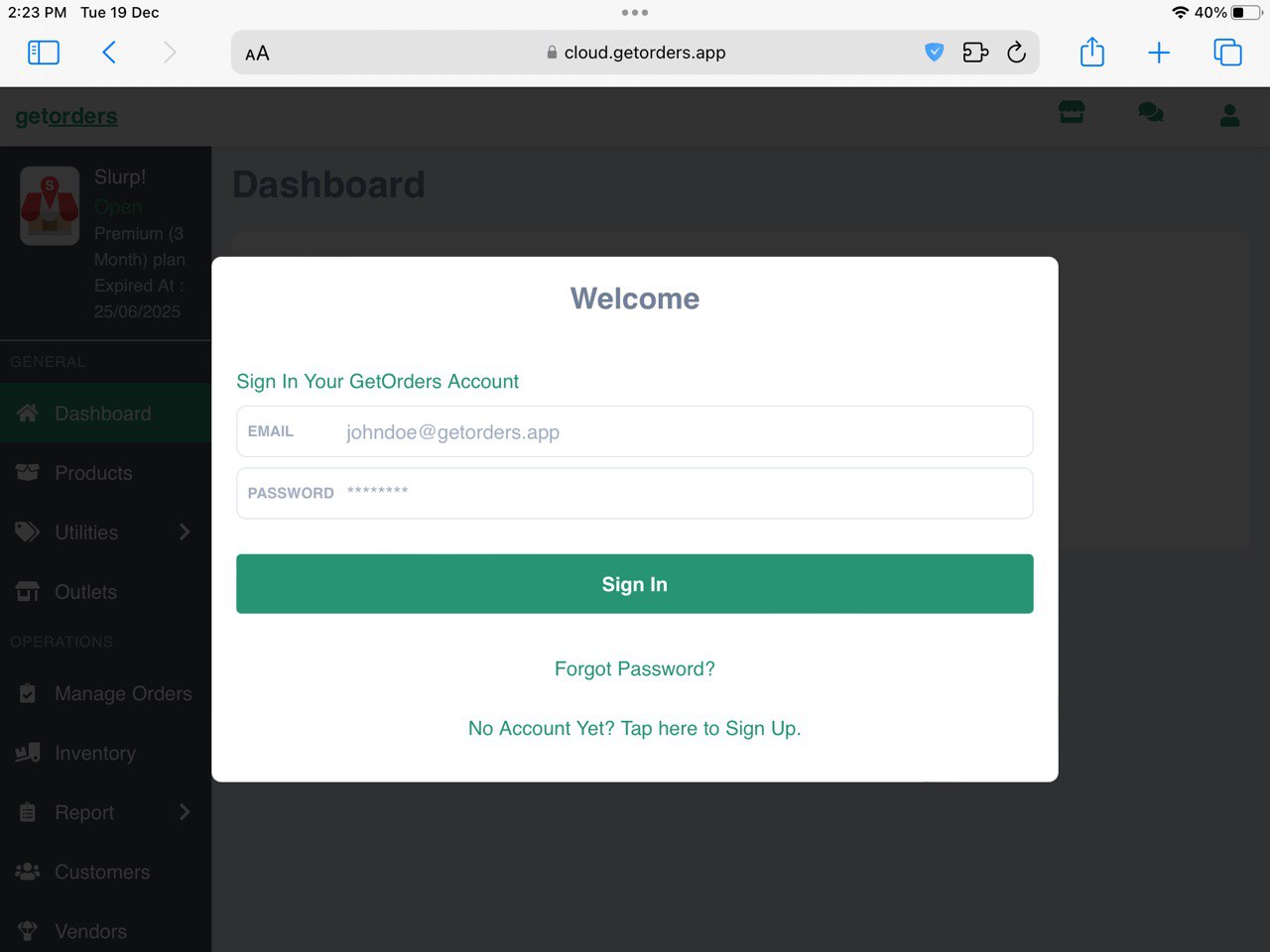
Step 2: Click Outlets

Step 3: Click Static QR V2 button.
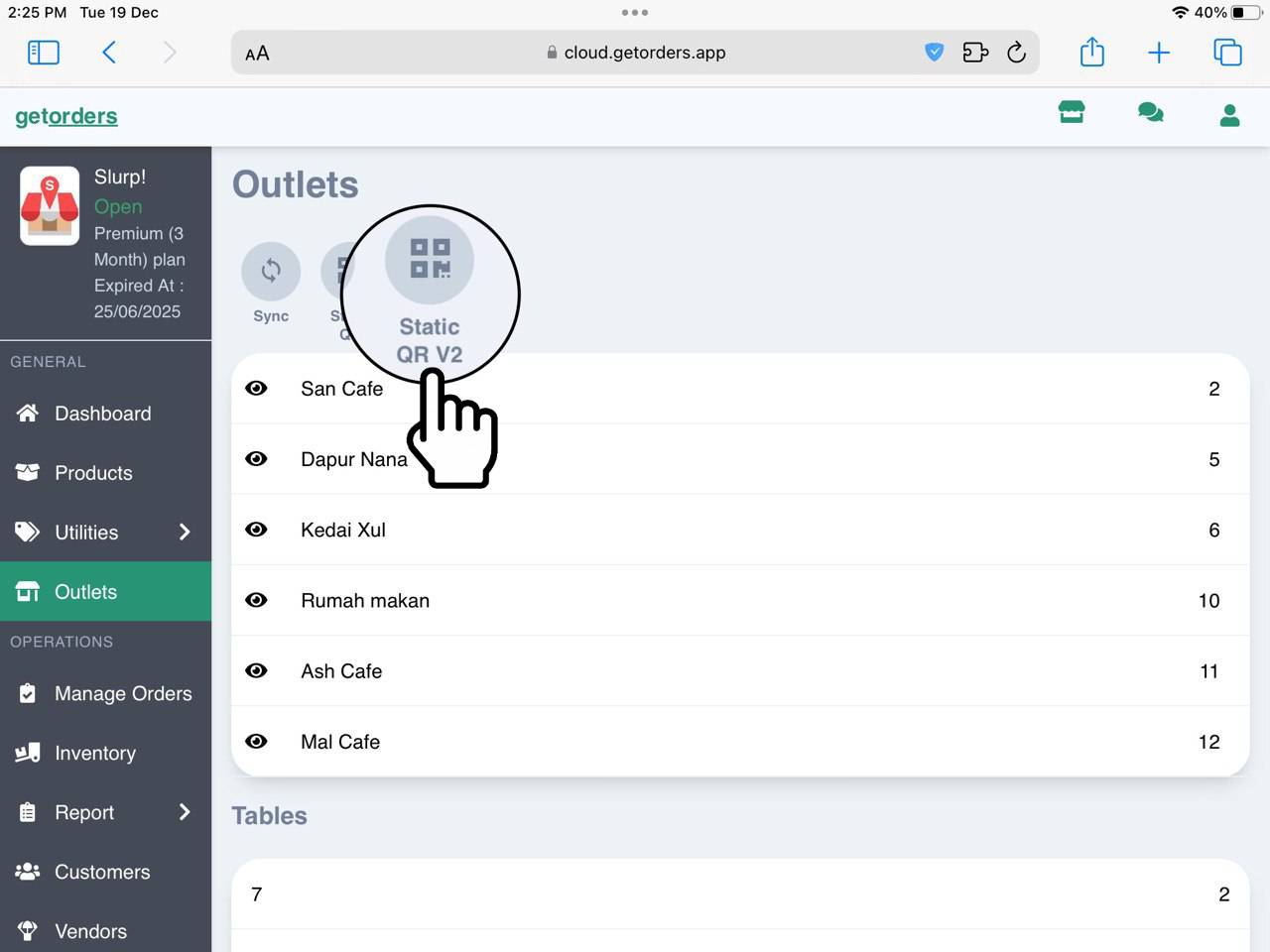
Step 4: Select your Outlet Name
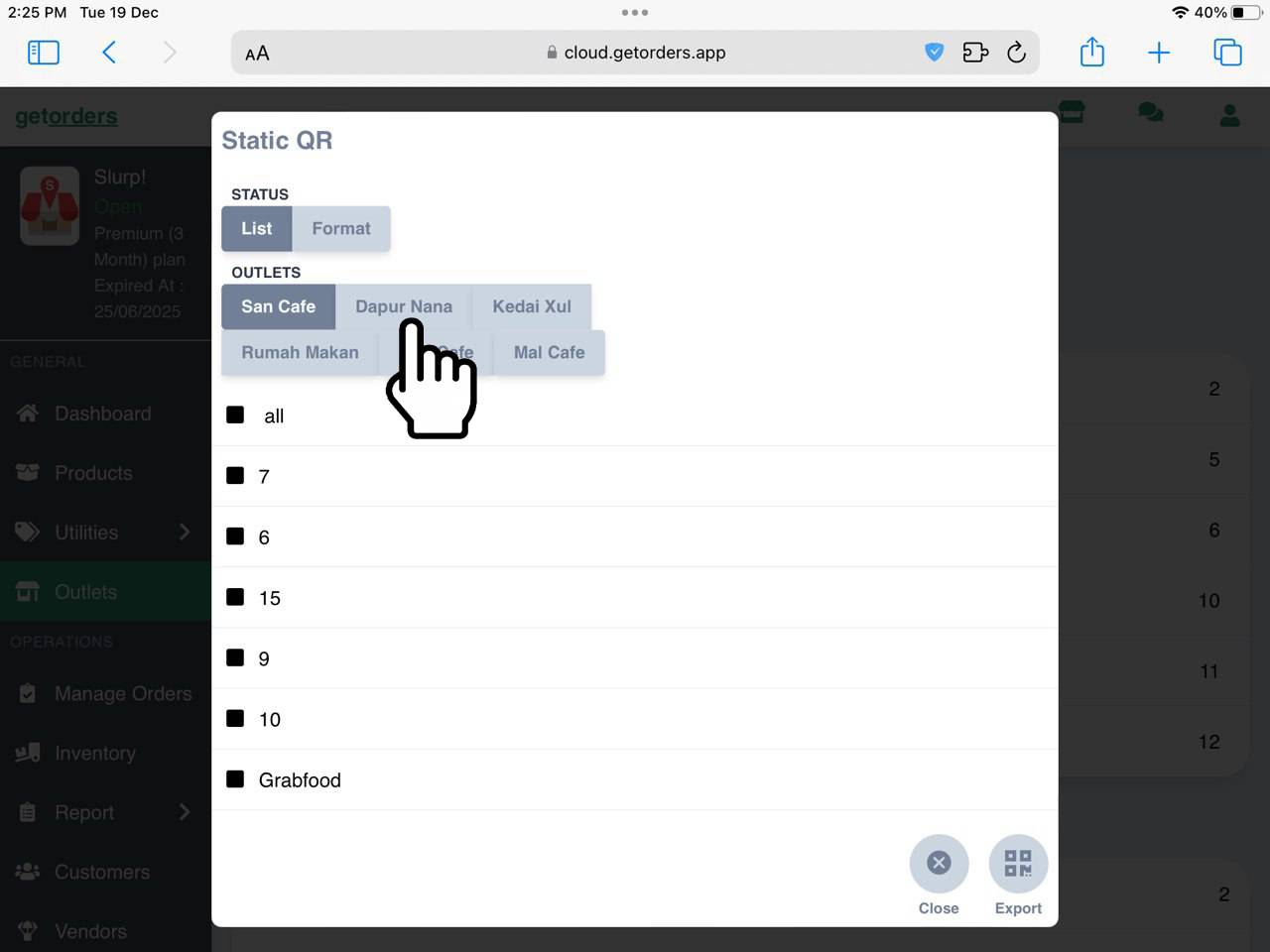
Step 5: Click on Format button
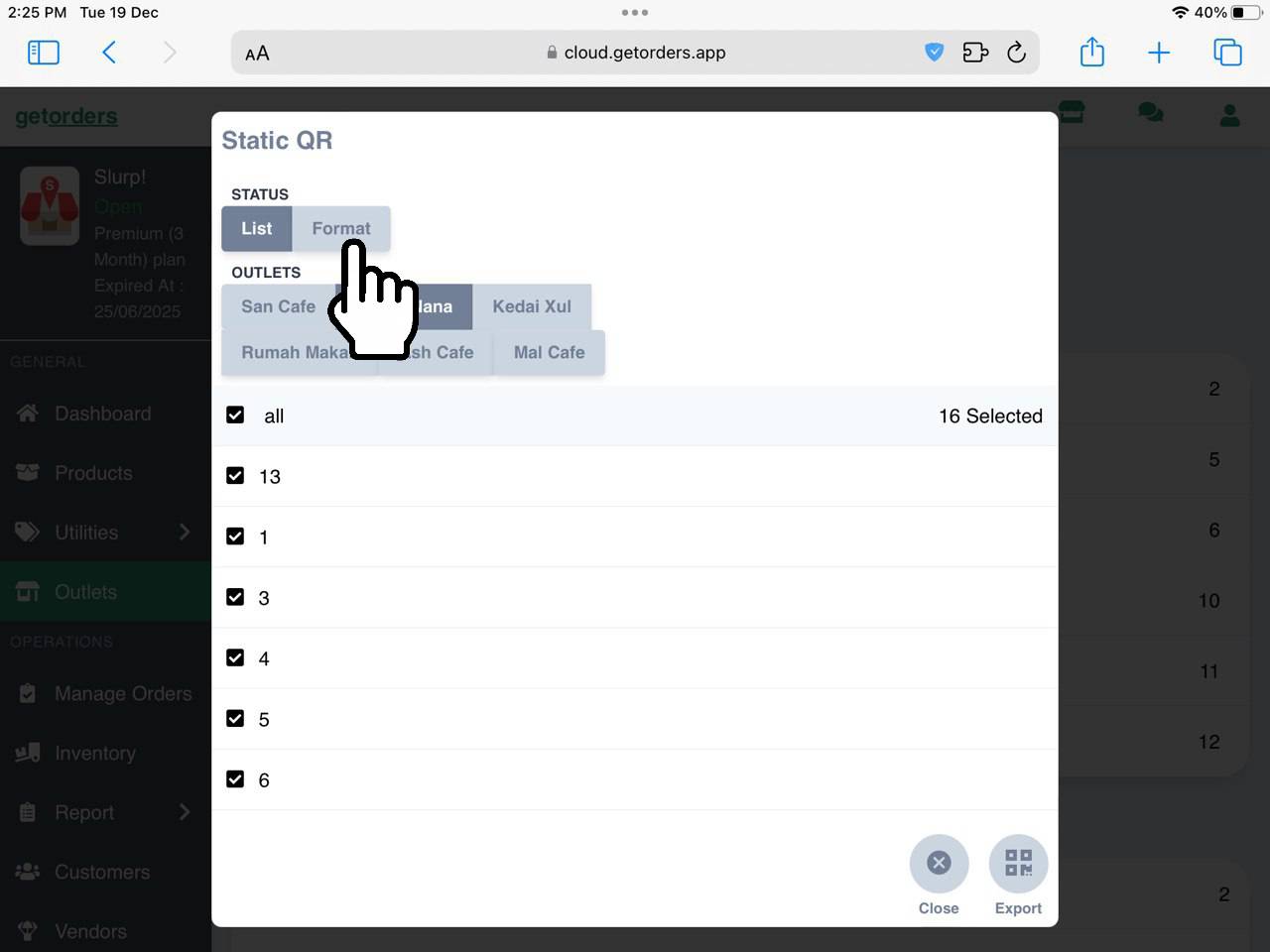
Step 6: Customize your QR to display, then click Export button.
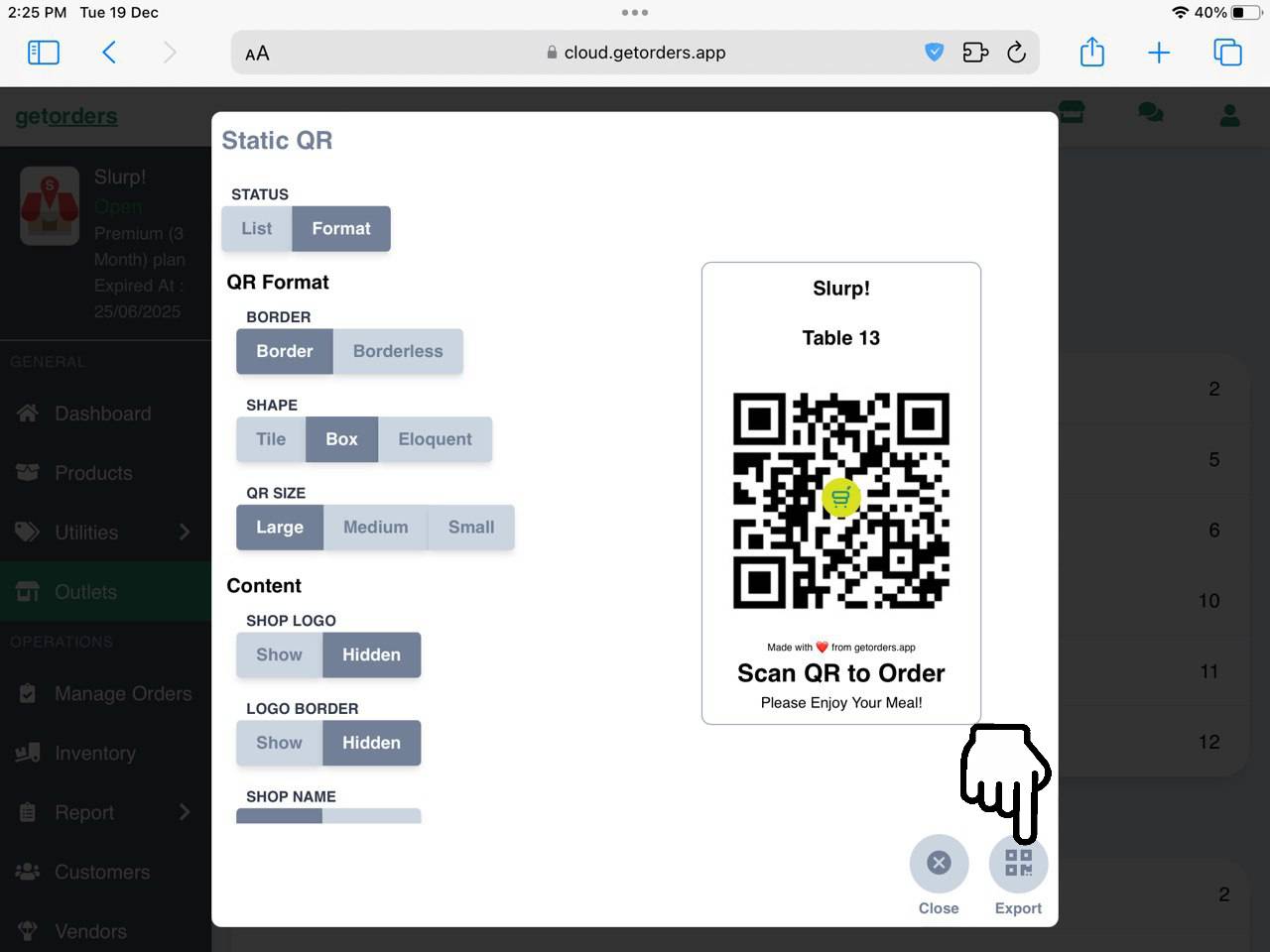
Step 7: Please make sure your Browser (Safari, Chrome, Mozilla, etc.) to allow pop-up window. This is to display the Static QR page.
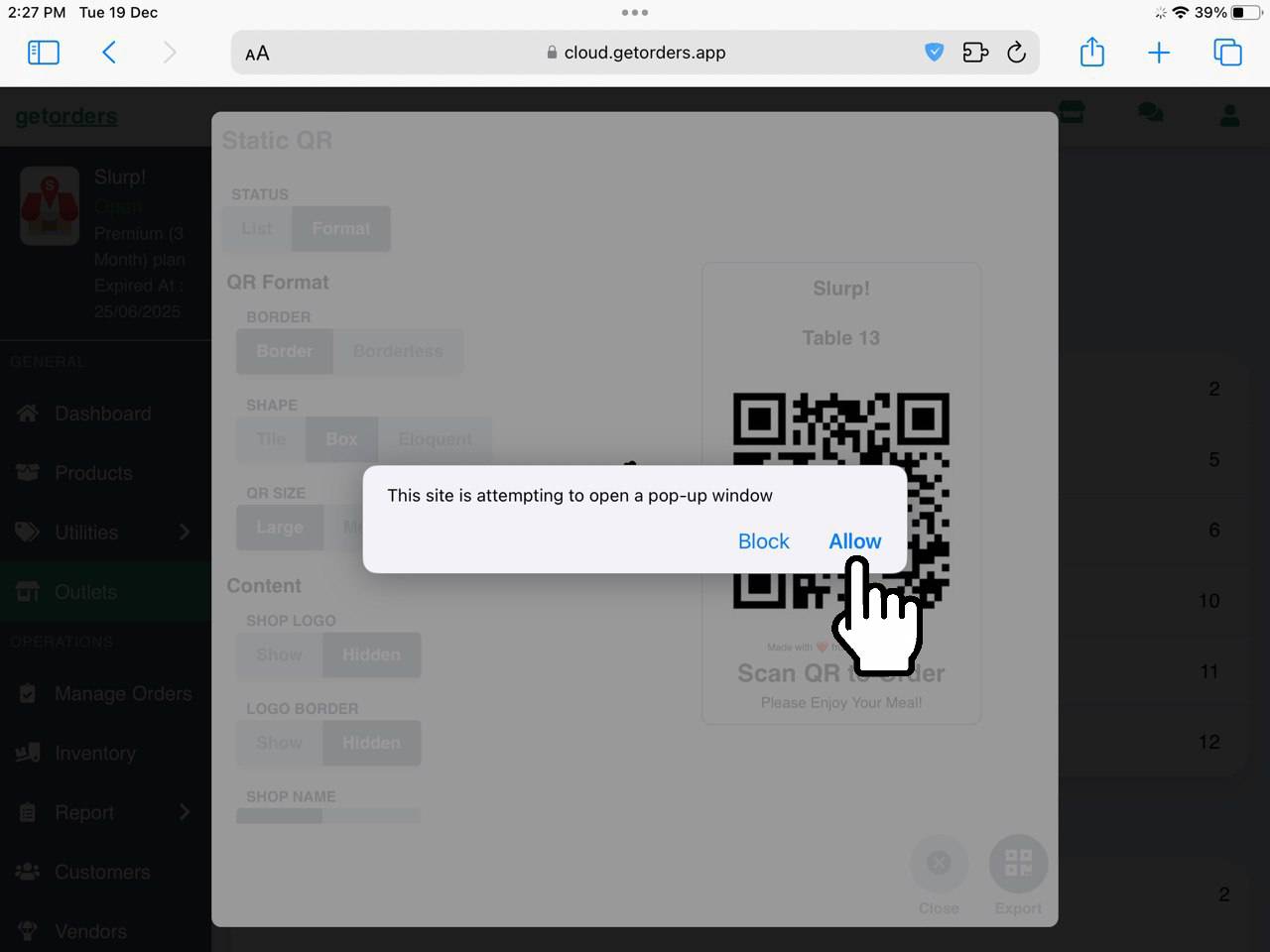
Step 8: Save your Static QR V2 in PDF file and you can proceed on printing and put the QR on your dine in Table.
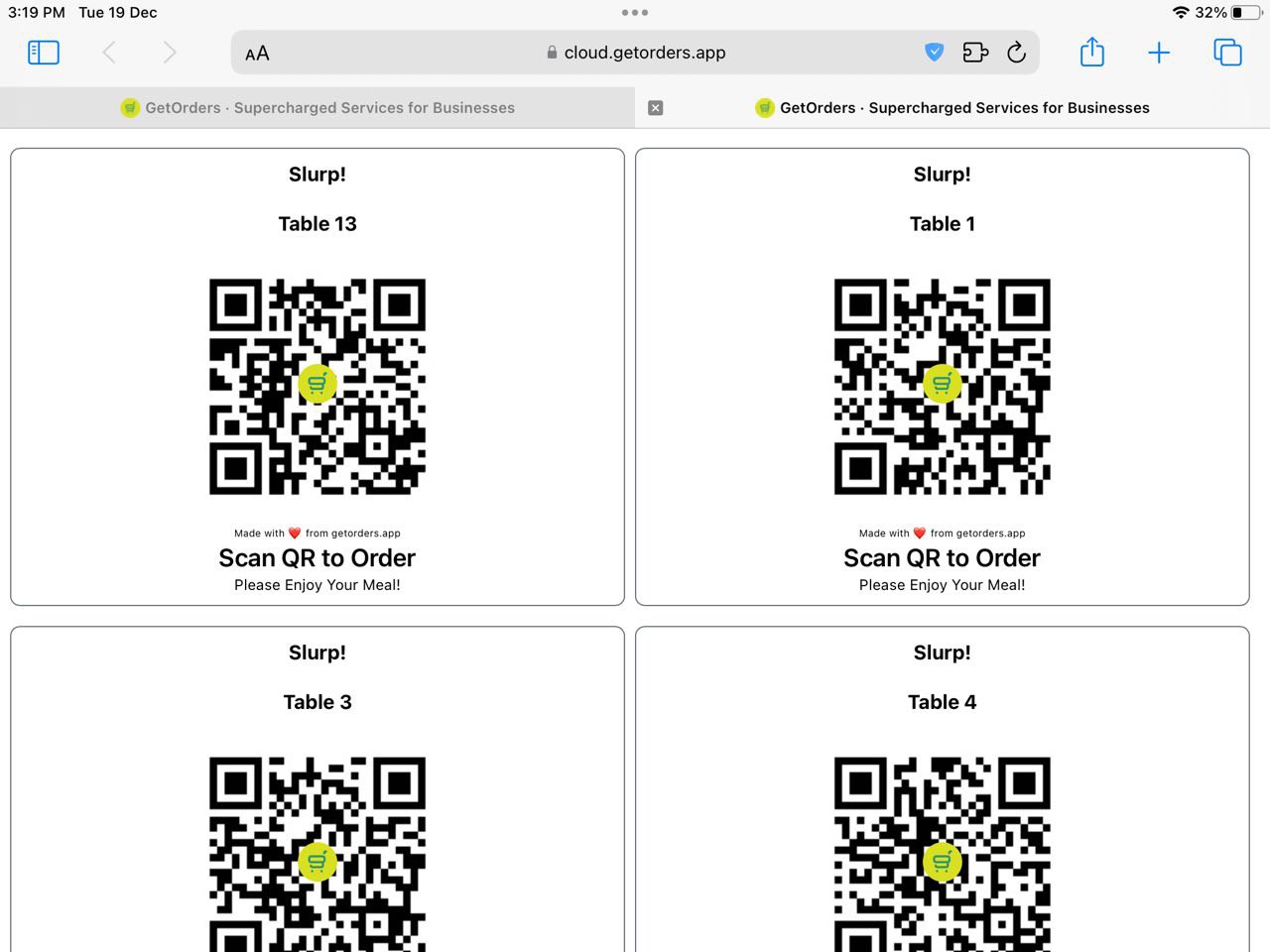
Do not hesitate to contact our support team for further assistance on Whatsapp (01156654761).

