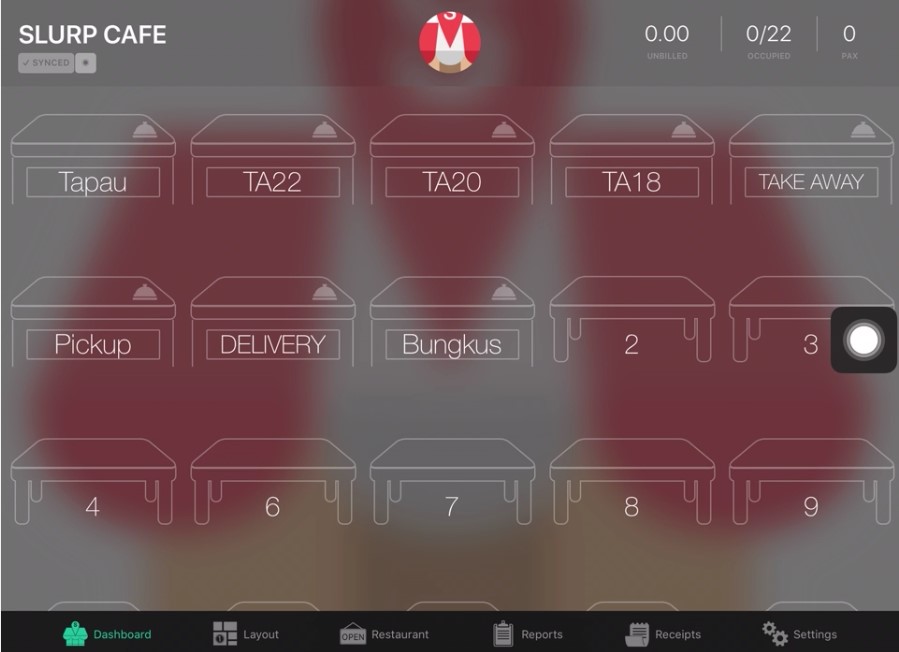How To Reauthenticate
Slurp Support
Last Update 4 anni fa
Having problem sales not upload to the cloud?
To perform this step, your Wi-Fi required to have Internet Connection
Please make sure to do this step below:
1. Open Slurp Central
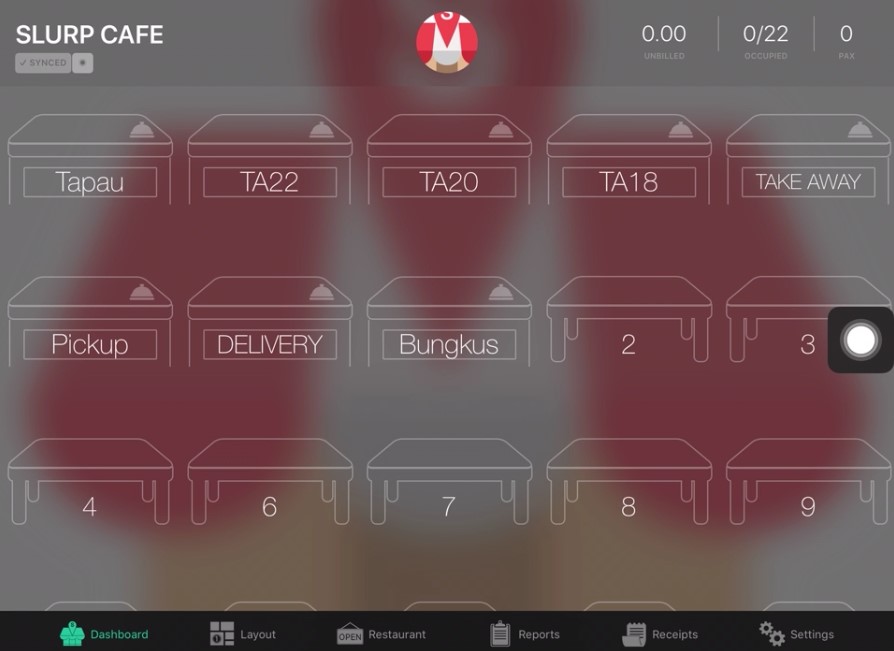
2. Go to Settings Slurp Central (in a row at the far right)

3. Click Reauthenticate (Top Left)
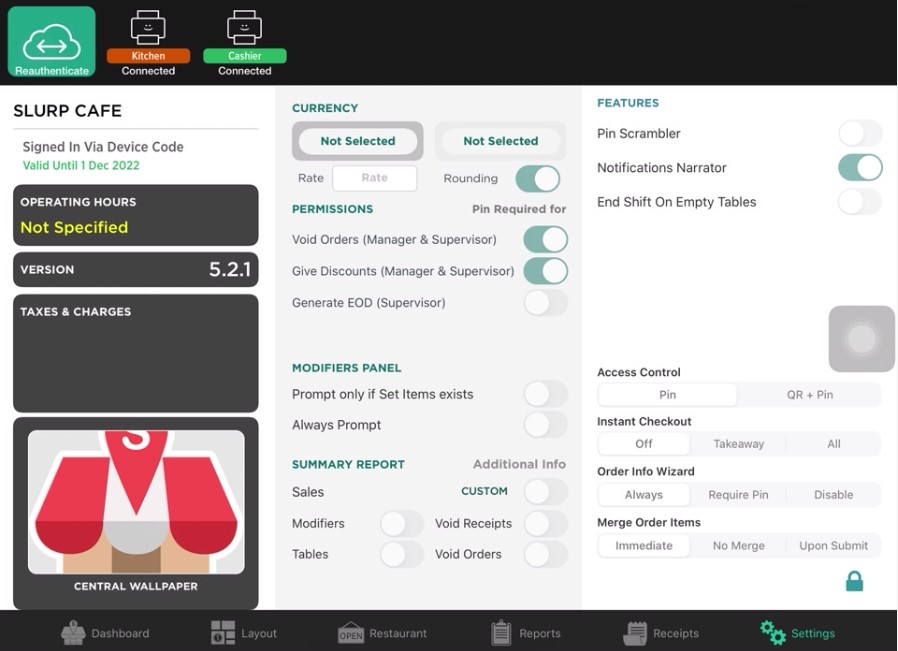
4. It will Pop Out Reauthenticate Succeded (Top Right)
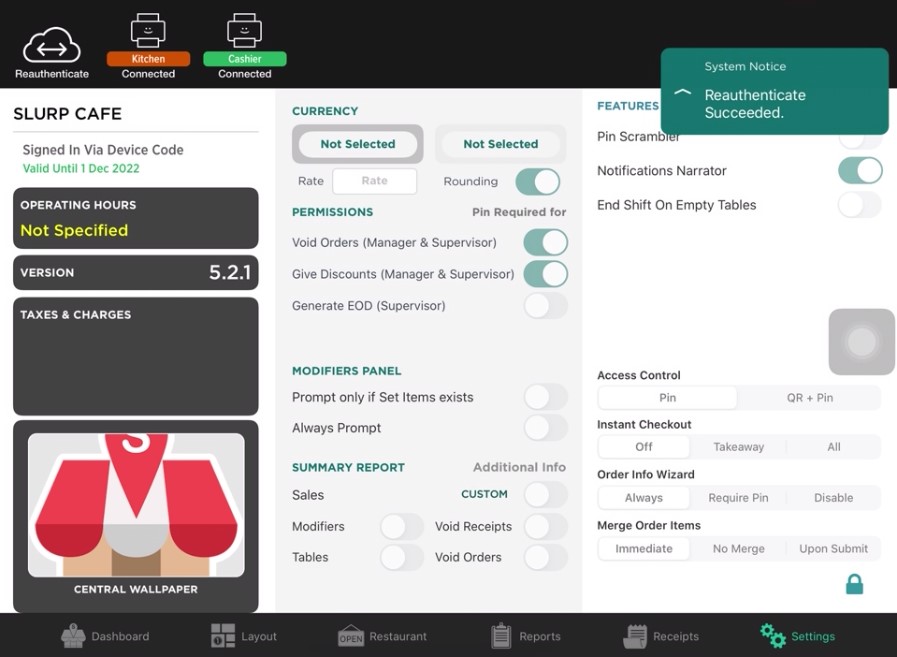
5. Click Home at Assistive Touch 2 Times
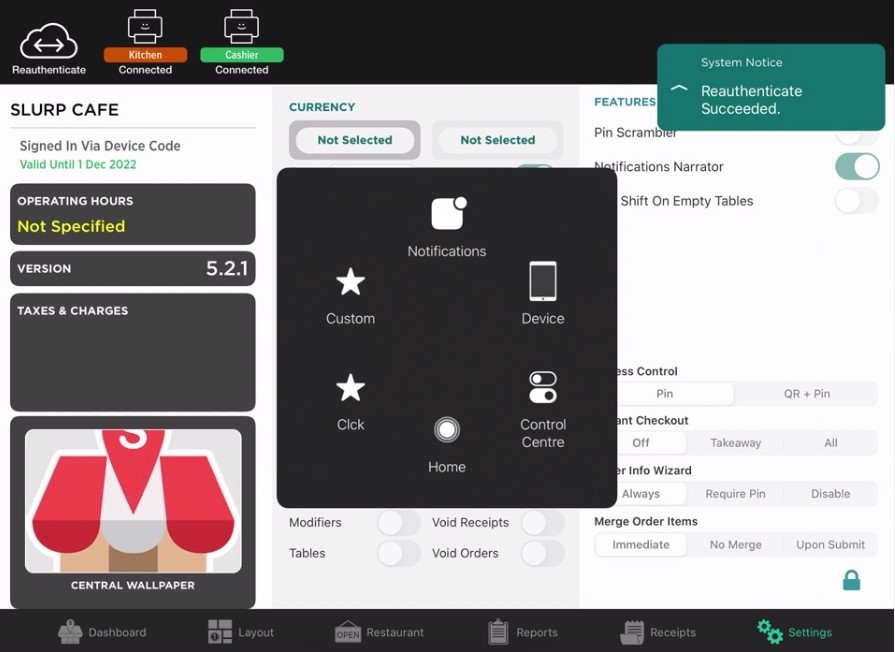
6. Apps will be small

7. To Clear Recent Apps Slurp Central, Slide Up Slurp Central

5. Click Slurp Central

6. Click Start
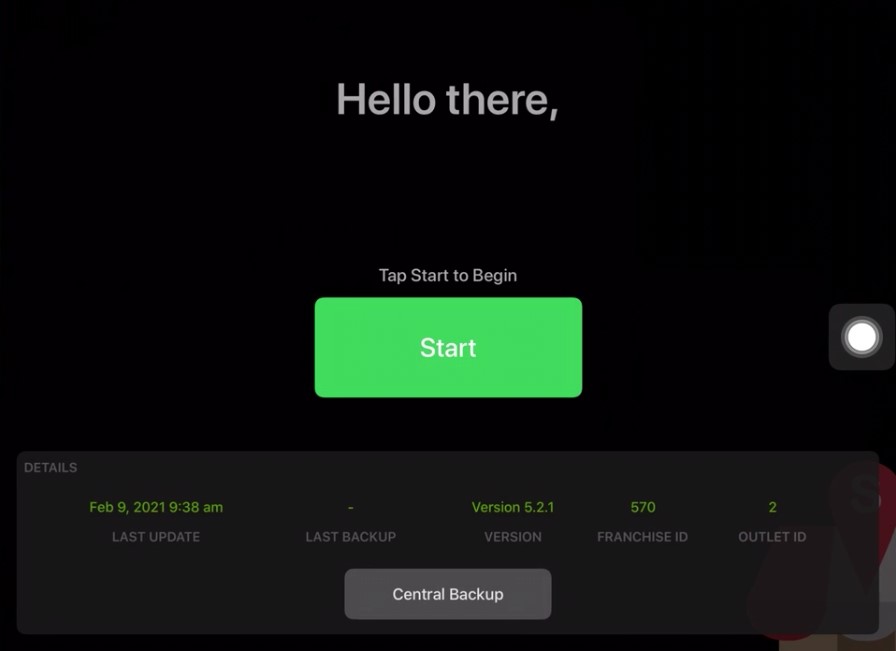
7. Uploading Receipt Remaining will appear at Outlet Name