How to Take Order on Slurp waiter (iOS)
Slurp Support
Last Update 4 anni fa

1. First, please make sure your Slurp Central is turn on. Open Slurp Waiter.
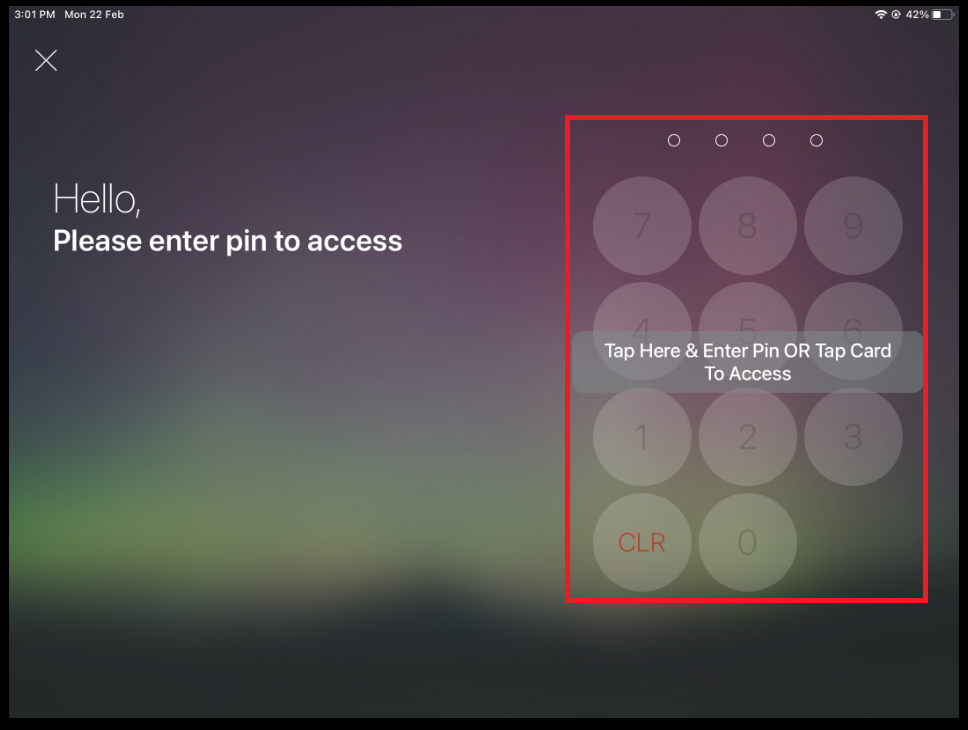
2. Keyin staff pin.
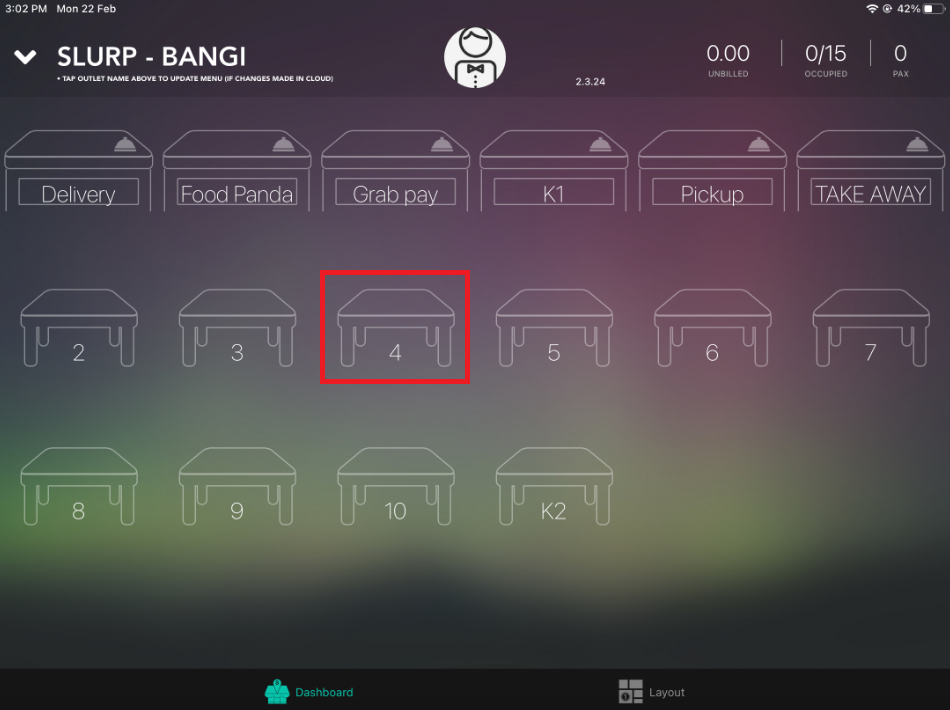
3. Tap on Dine-In or Takeaway Table.
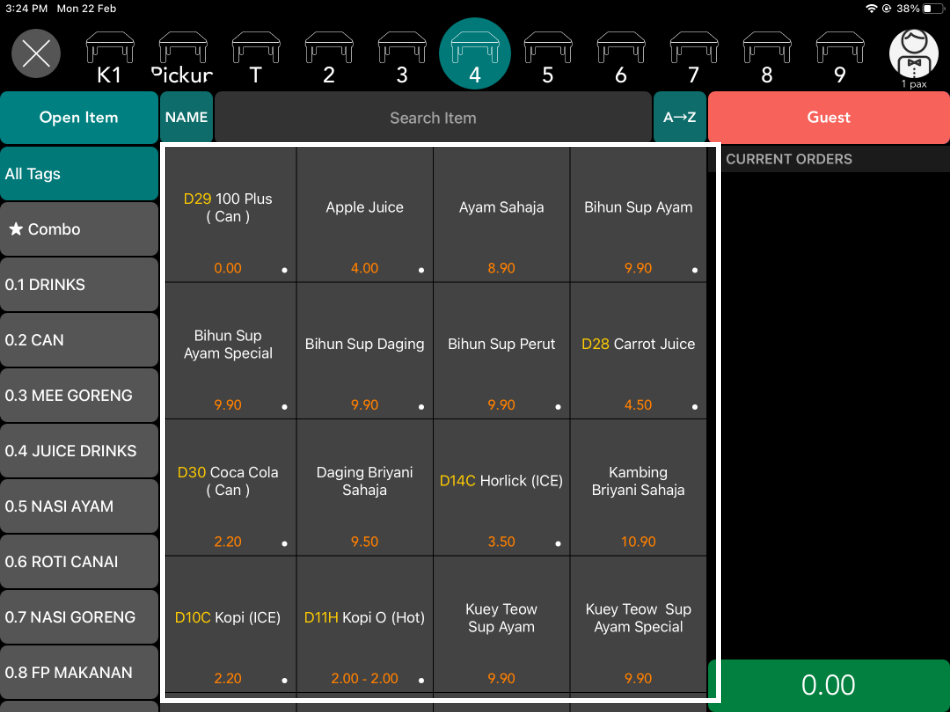
4. Choose menu base on customer selection.
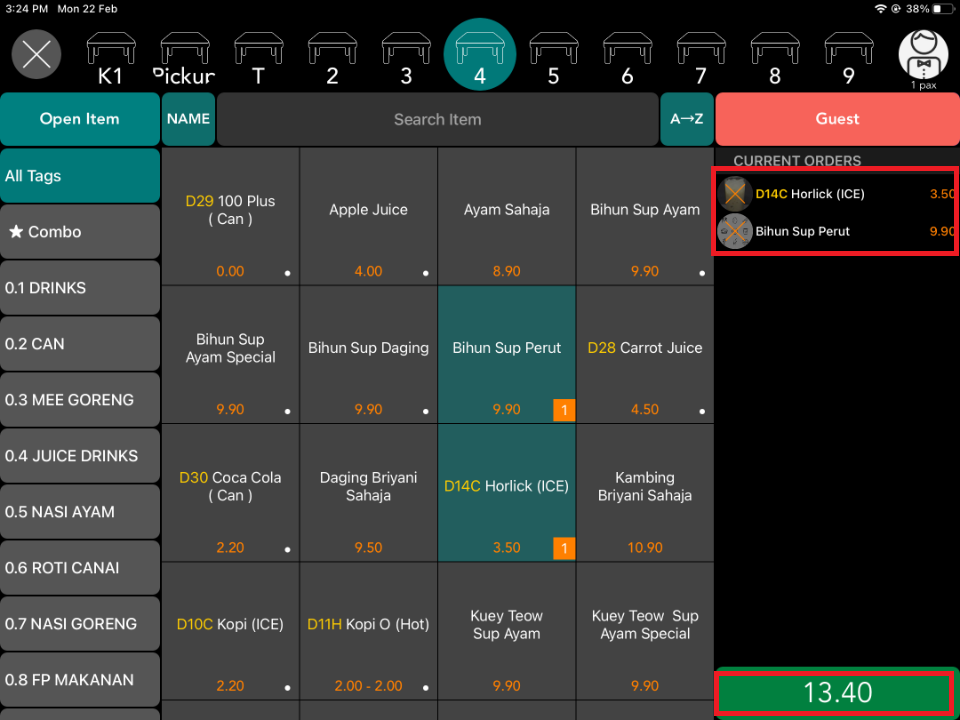
5. The orders will appear on 'Current Orders'. To submit order can tap the total price button .
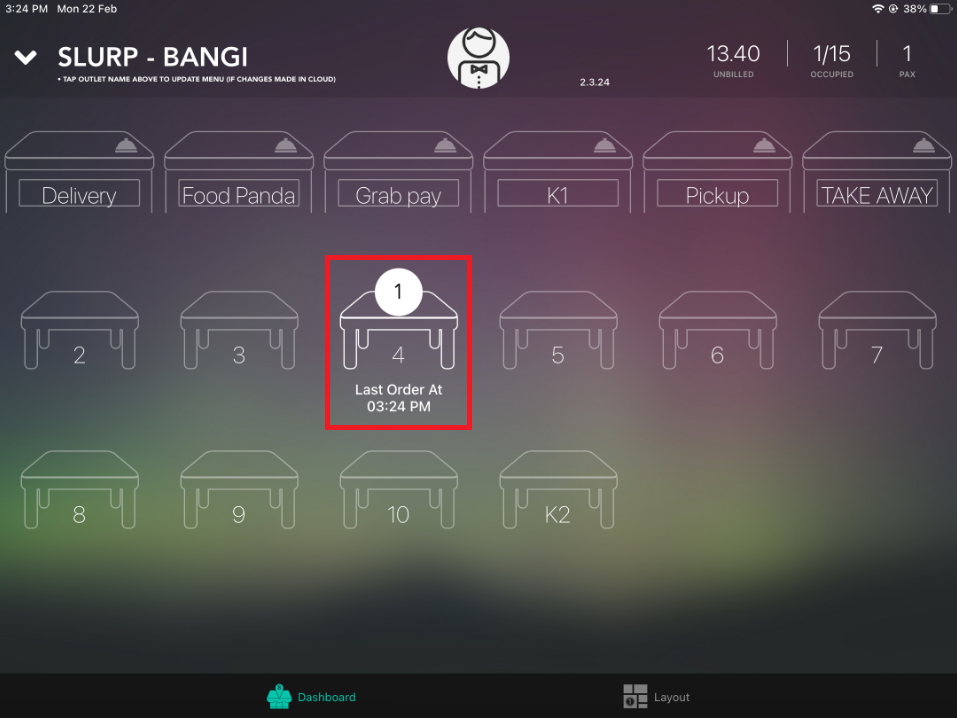
7. Here's the indicator when the order is already submit.
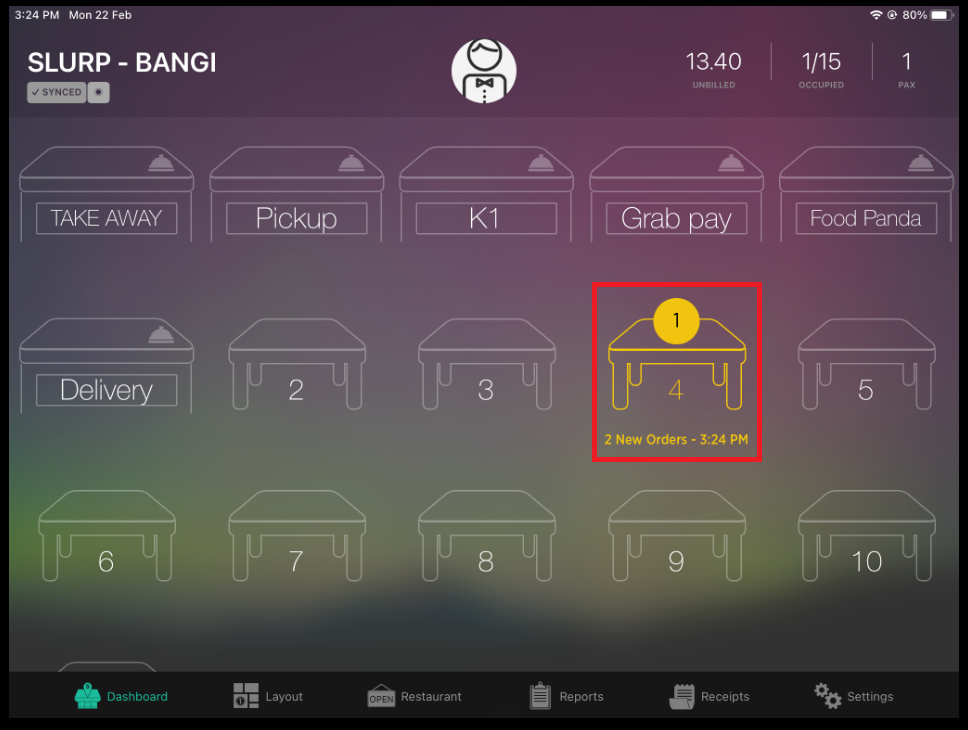
8. On Slurp Central, order that taken from Slurp Waiter will be in yellow indicator. Order from Slurp waiter was submit.

