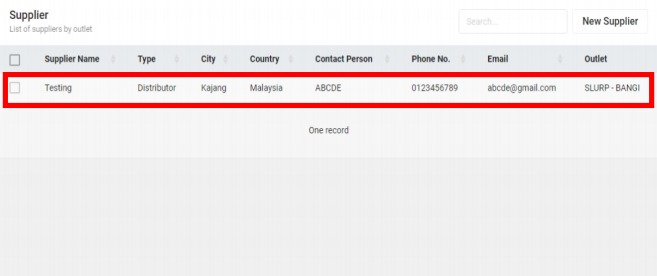Creating New Supplier
Slurp Support
Last Update há 3 anos
Step 1: Click on Supplier at the left panel.
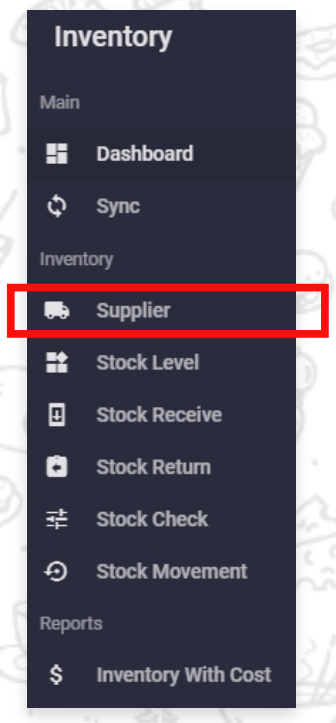
Step 2: Click on New Supplier.
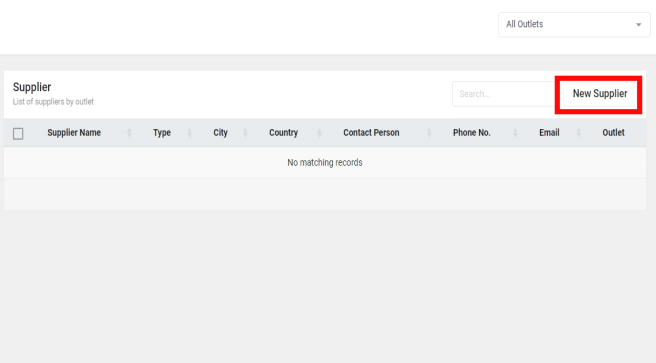
Step 3: Fill in all the details provided and click Create button.
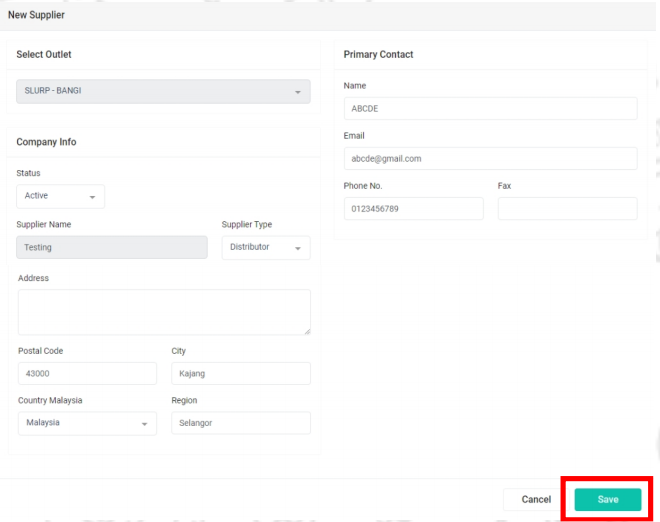
Step 4: Once it is done, the newly created supplier will appear in the list.