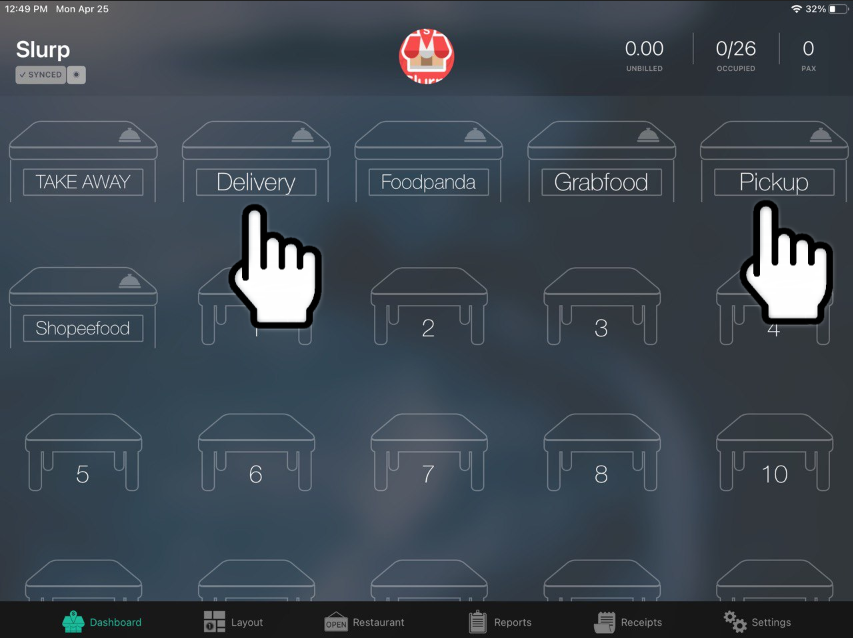[Compulsory] Step How Slurp! Central Receive Order From Shop Link
In Slurp! Central, you need to create a table and name it as Delivery and Pickup. Please follow these step below:
Slurp Support
Last Update há 3 anos
1. Open Slurp! Central and go to Restaurant.
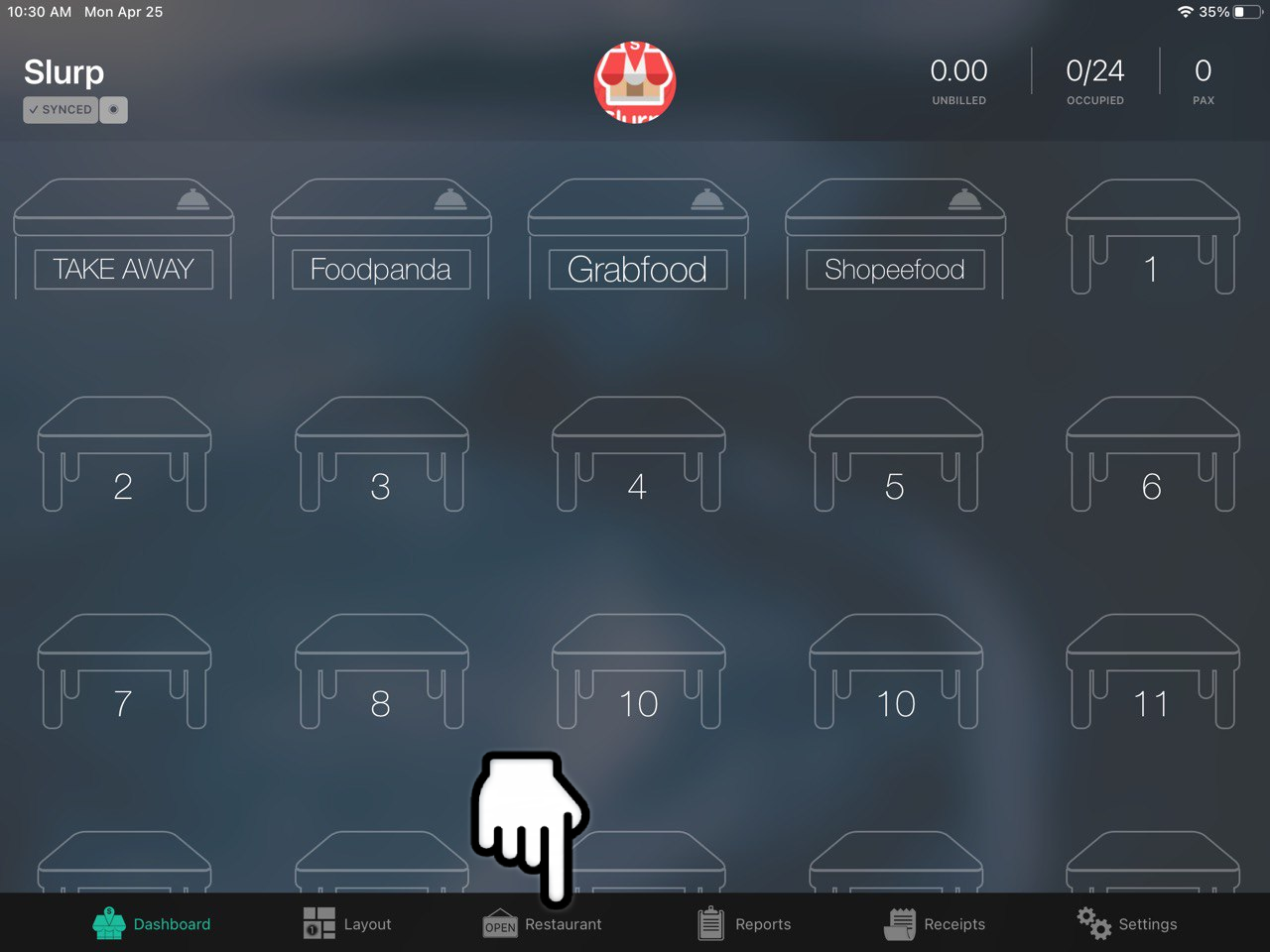
2. On your left side got Tables section and click Add New.
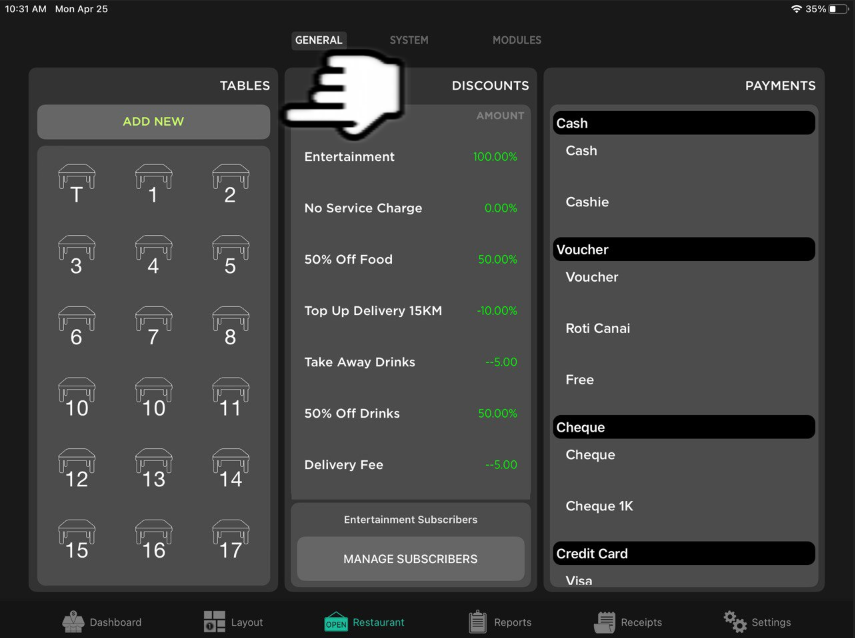
3. In Table Name, type Delivery.
Notes: Please follow the spelling correctly.
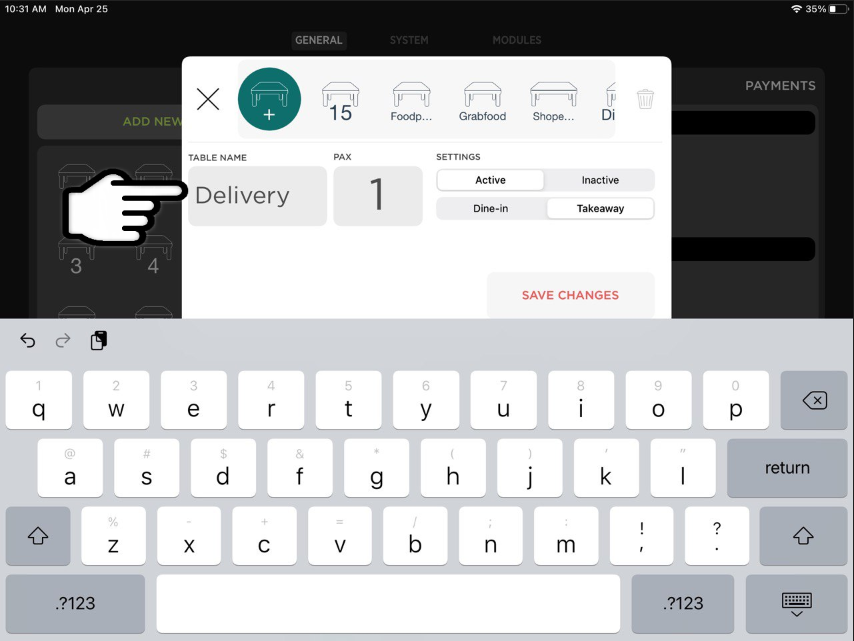
4. On table settings, please select Takeaway and click Save Changes.
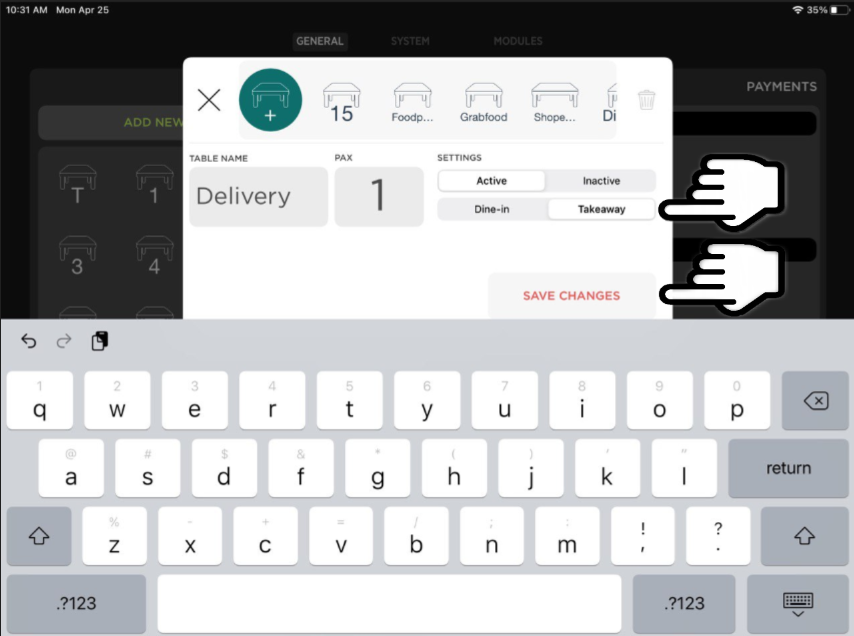
5. In Table Name, type Pickup.
Notes: Please follow the spelling correctly.
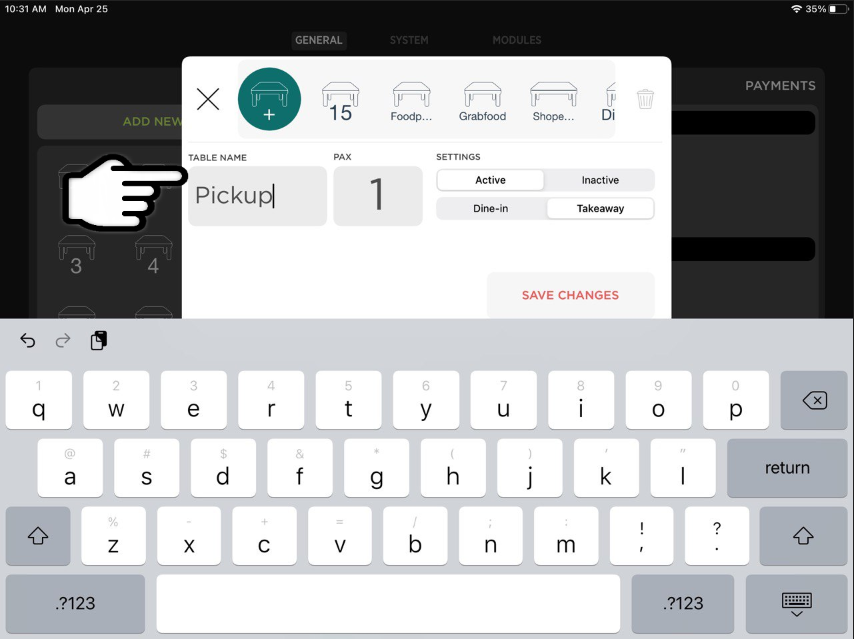
6. On table settings, please select Takeaway and click Save Changes.
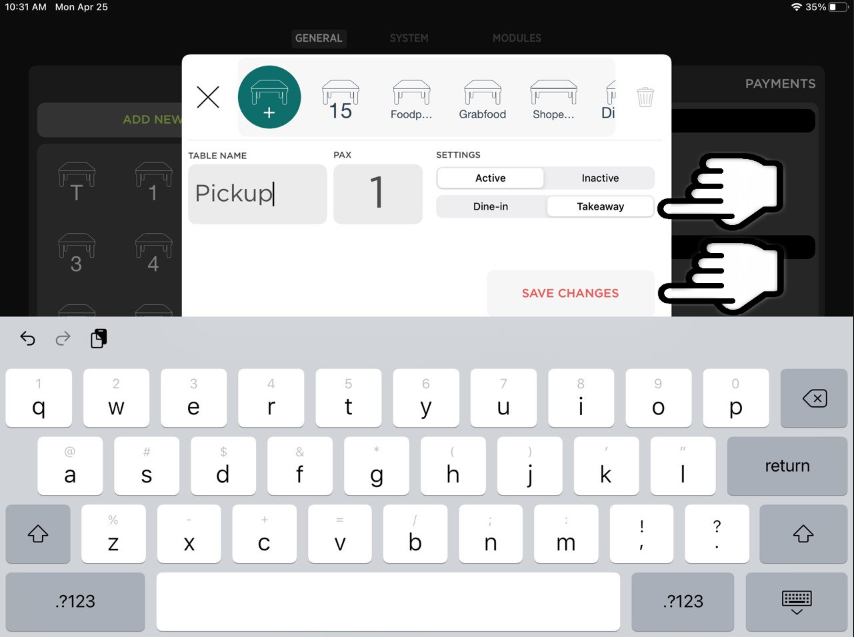
7. Now all orders from Delivery and Pickup will receive in the Delivery and Pickup table.