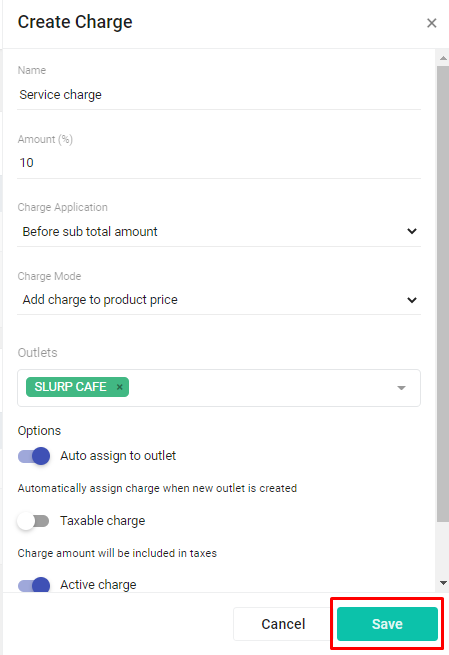How to Create Charges
Slurp Support
Last Update 4 năm trước
1. Go to Taxes and Charges.
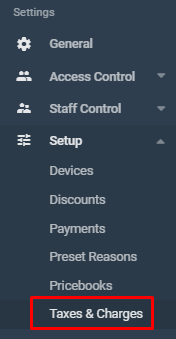
2. Click Create Charge.
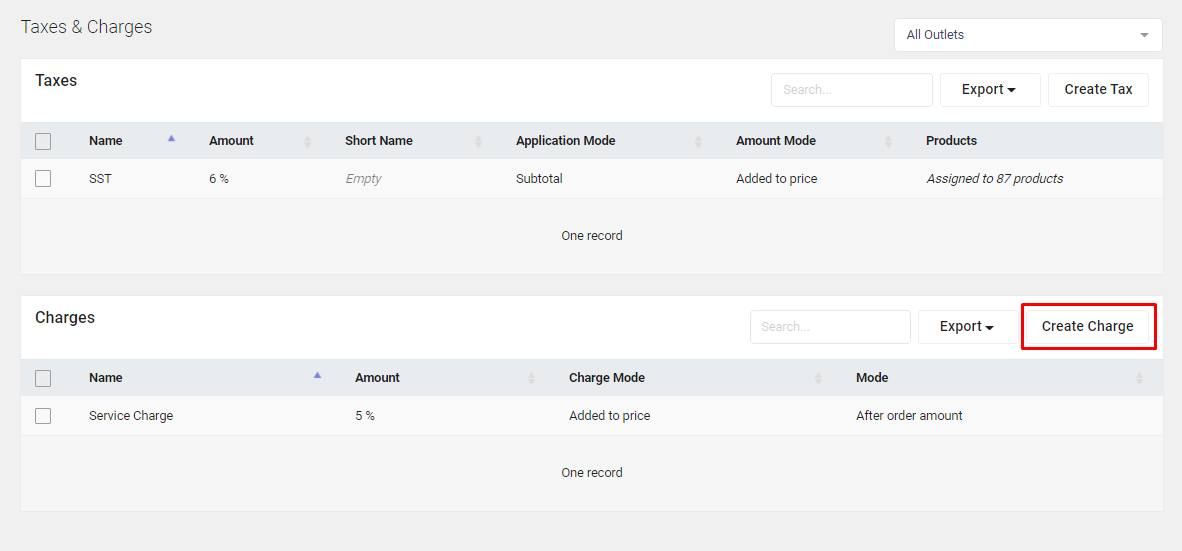
3. Under Name, type the name of charge that you want create (i.e. Service Charge).
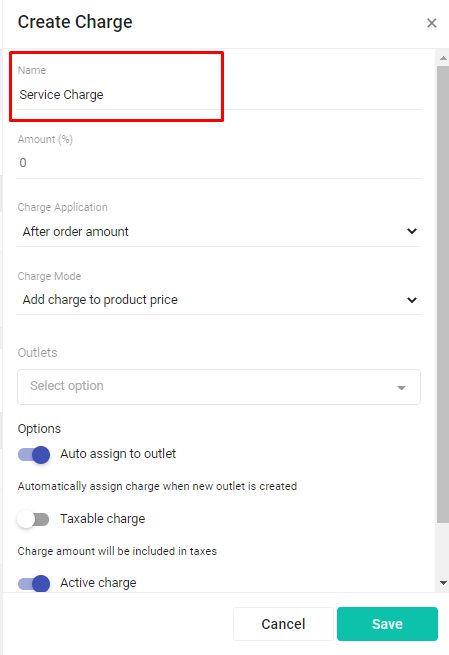
4. Under Amount, type the amount charge based on percentage (%).
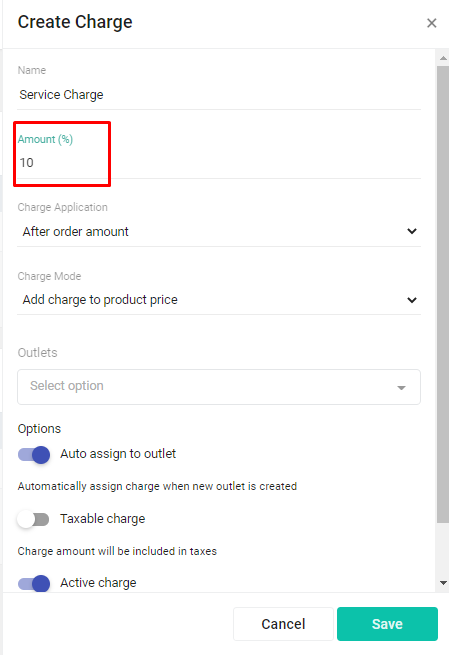
5. Under Charge Application, choose either "After order amount", "Before sub total amount" or "Before final amount".
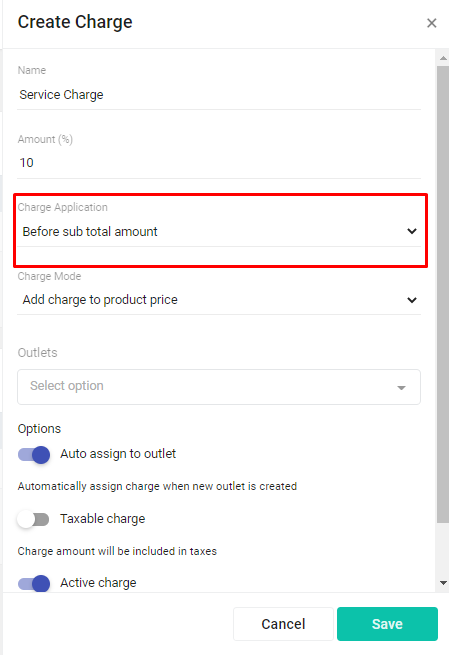
6. Under Charge Mode, choose either "Add charge to product price" or "Include charge in product price".
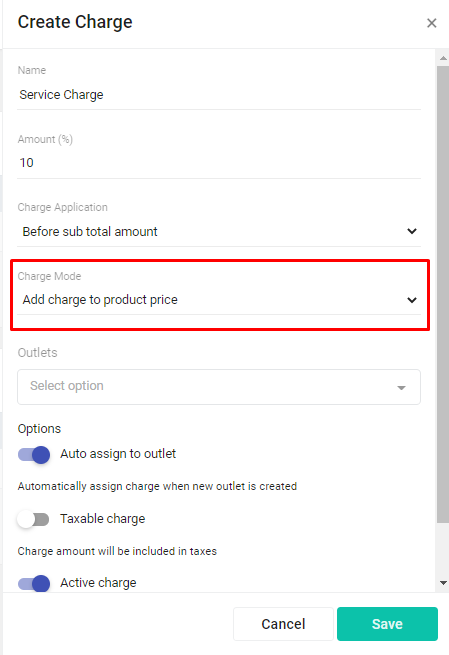
7. Under Outlets, choose the outlet(s) to apply this charge.
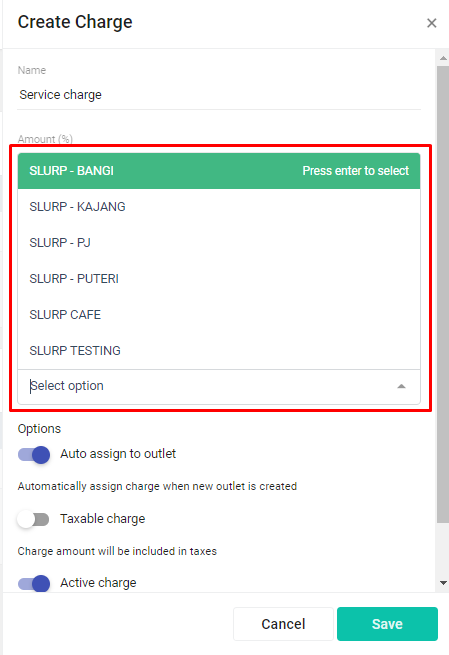
8. Proceed to click Save. Done!