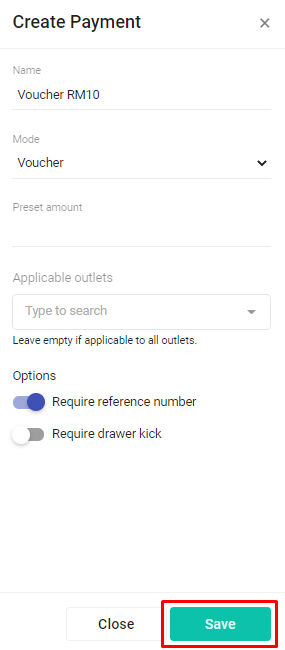How To Create Payment
Slurp Support
Last Update 4 jaar geleden
1. Go to Payments.
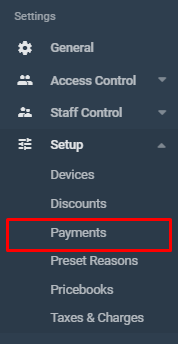
2. Click Create Payment.
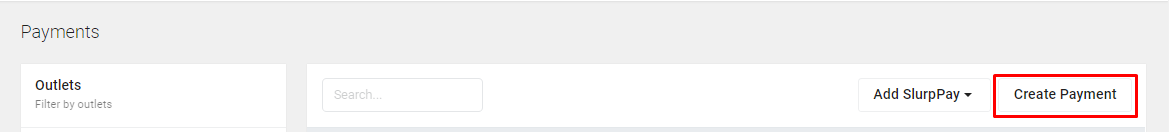
3. Under Name, type the name of payment you wish to create (i.e. Voucher RM10).
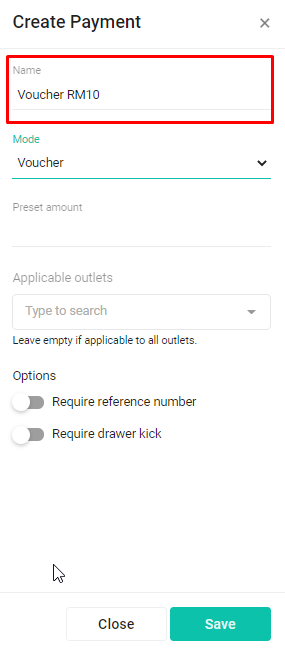
4. Under Mode, choose the mode of payment method (i.e. Voucher).
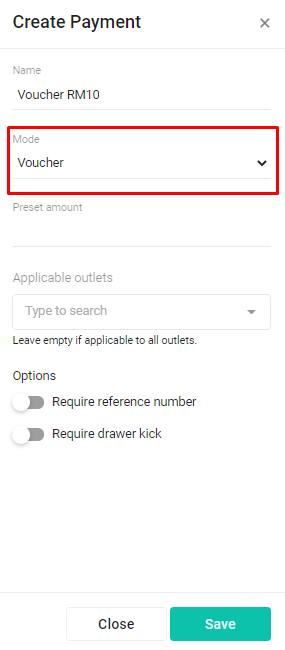
5. Under Options, enable "Require reference number".
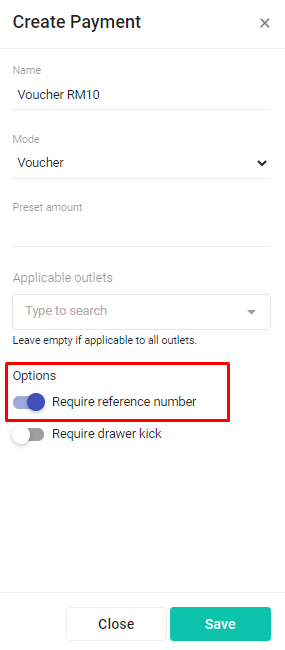
6. Click Save and done.