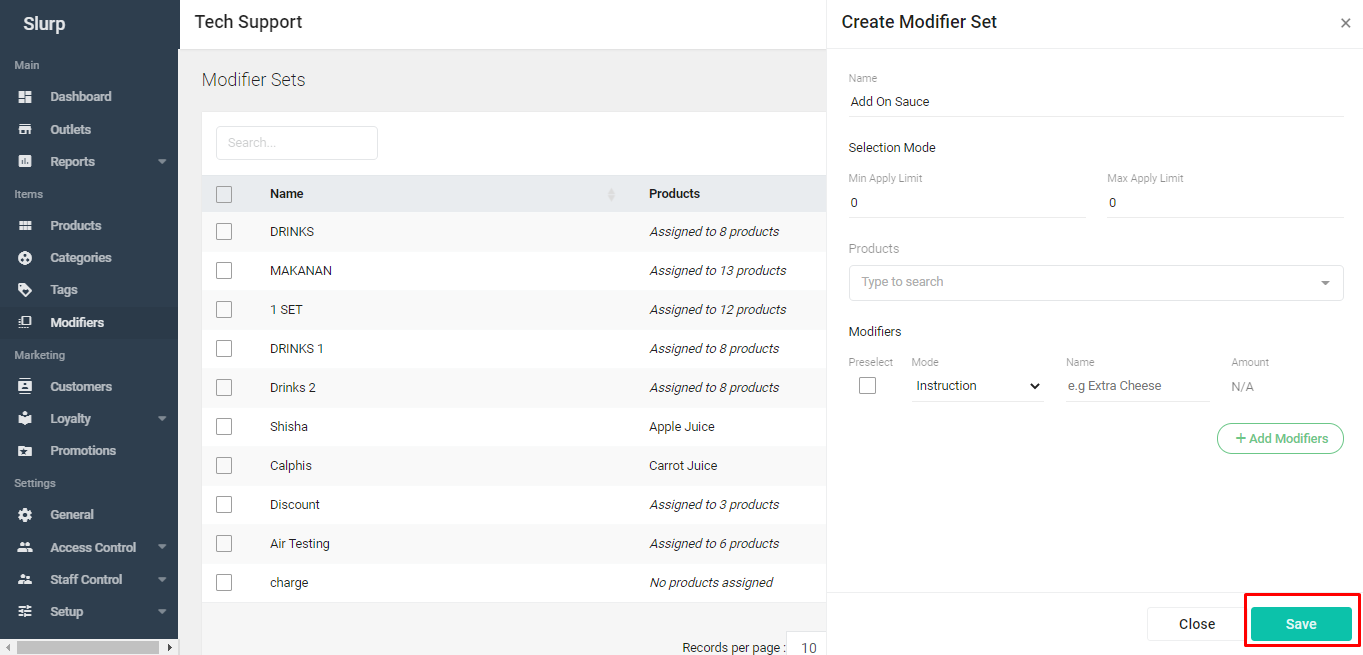How To Create Modifier
Slurp Support
Last Update 4 năm trước
1. Go to Modifiers.
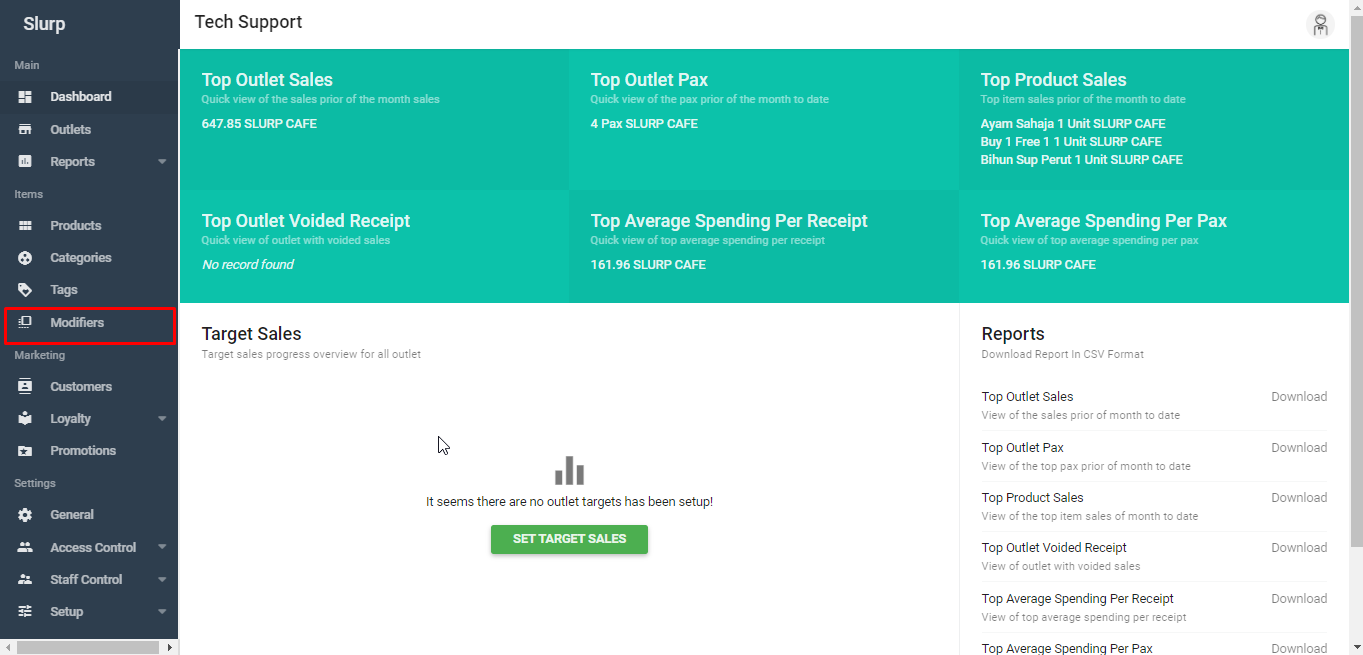
2. Click Create Modifier.
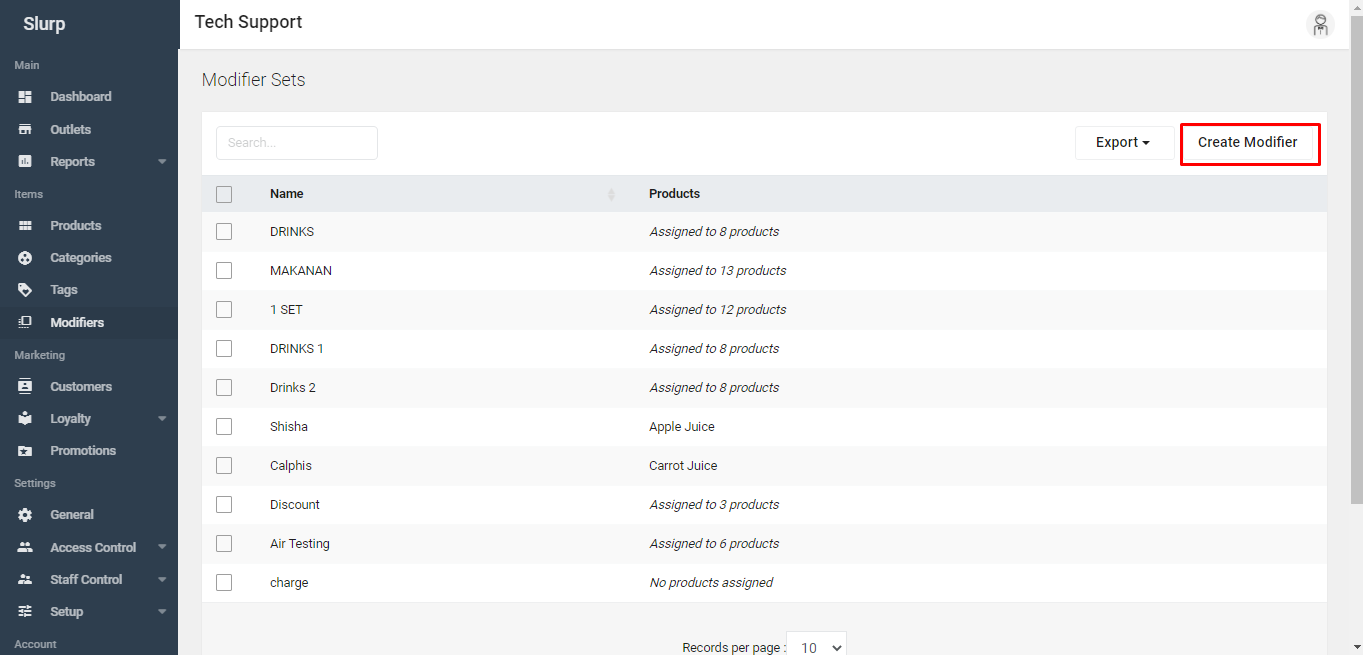
3. Under Name, type the name of the modifier you want to create (i.e. Add On Sauce).
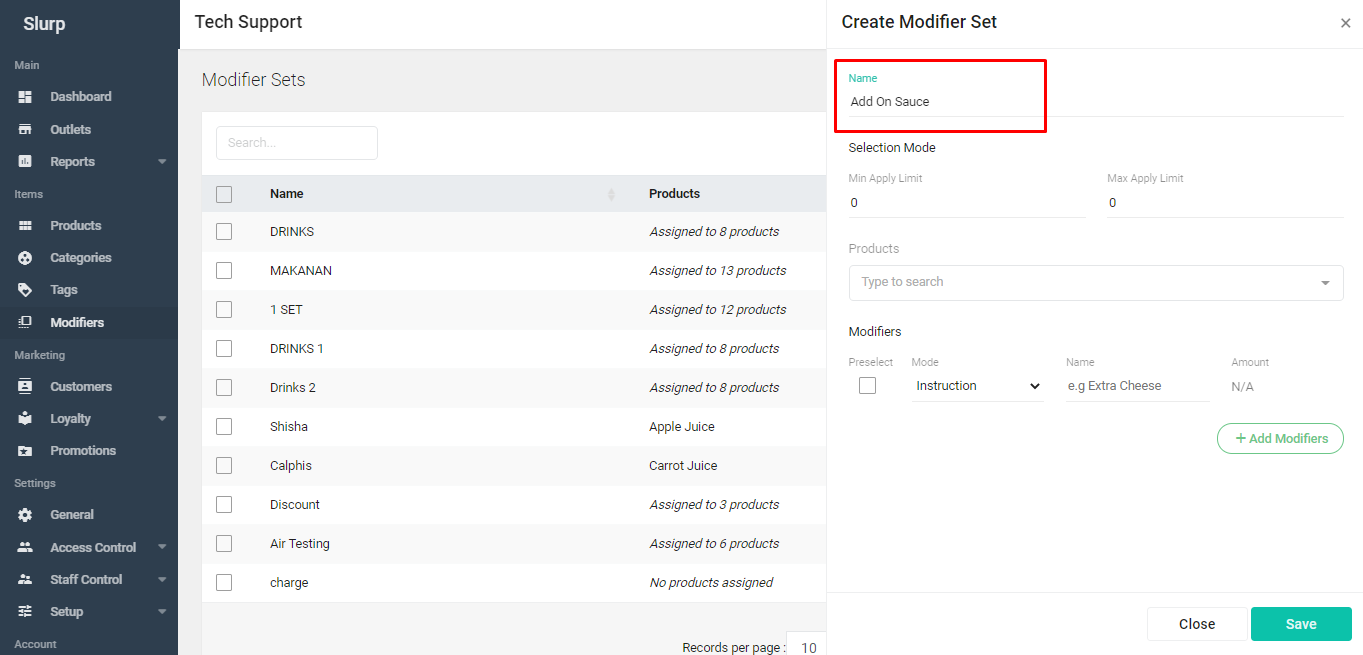
4. Under Selection Mode, type the minimum and maximum value of the desired amount required.
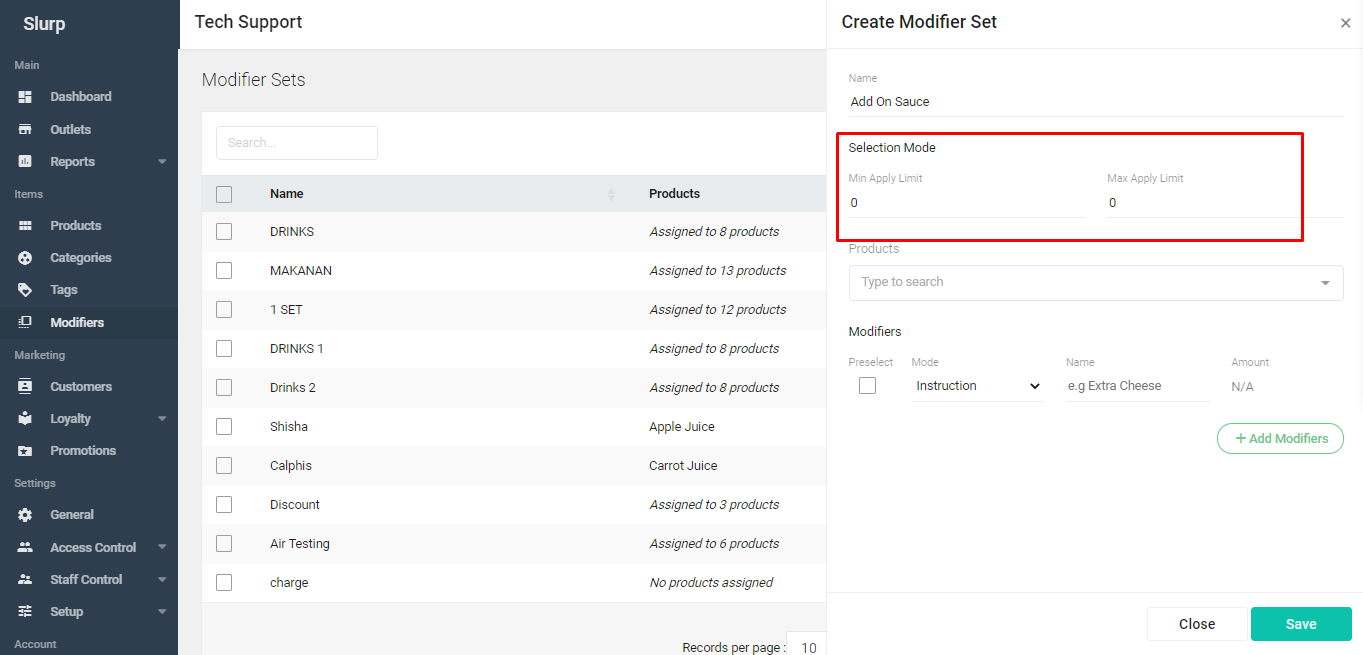
5. Under Products, choose the desired products to apply the modifier.
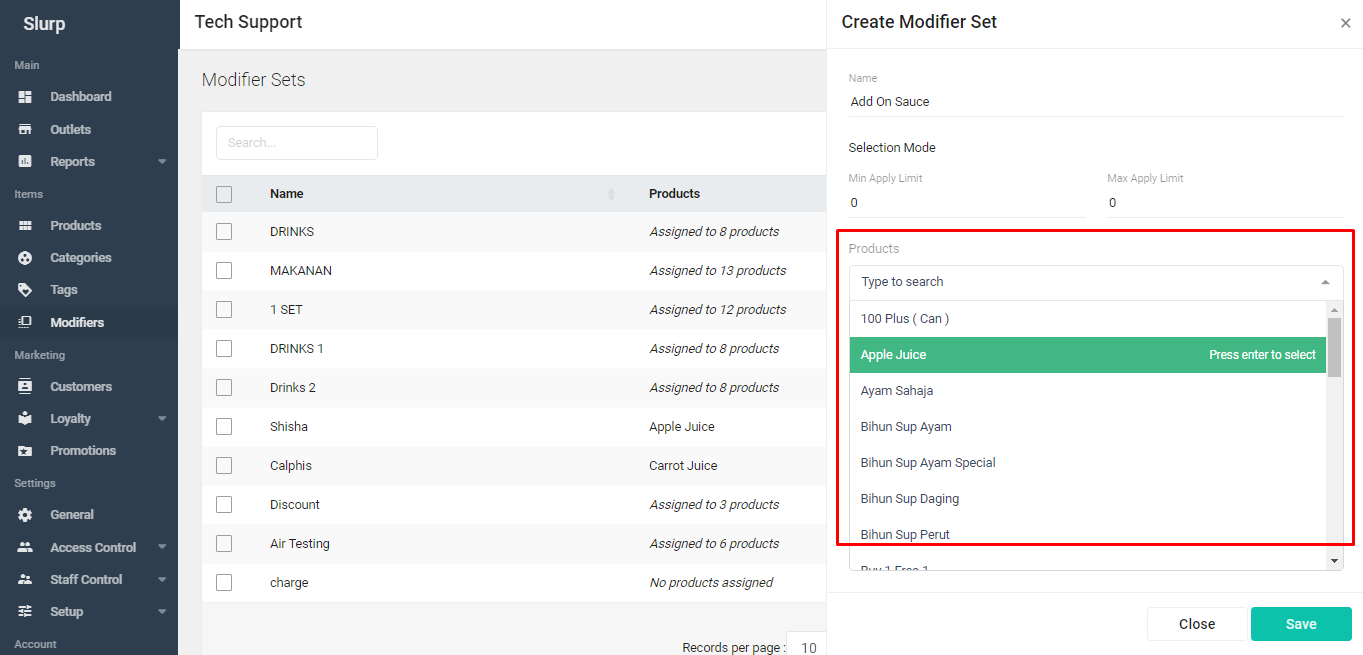
6. Under Modifiers, choose the mode (Instruction, Topup, Deduct or Discount), type the name (i.e. Extra Sauce, Less Sauce, etc.) and type the price of the modifier.
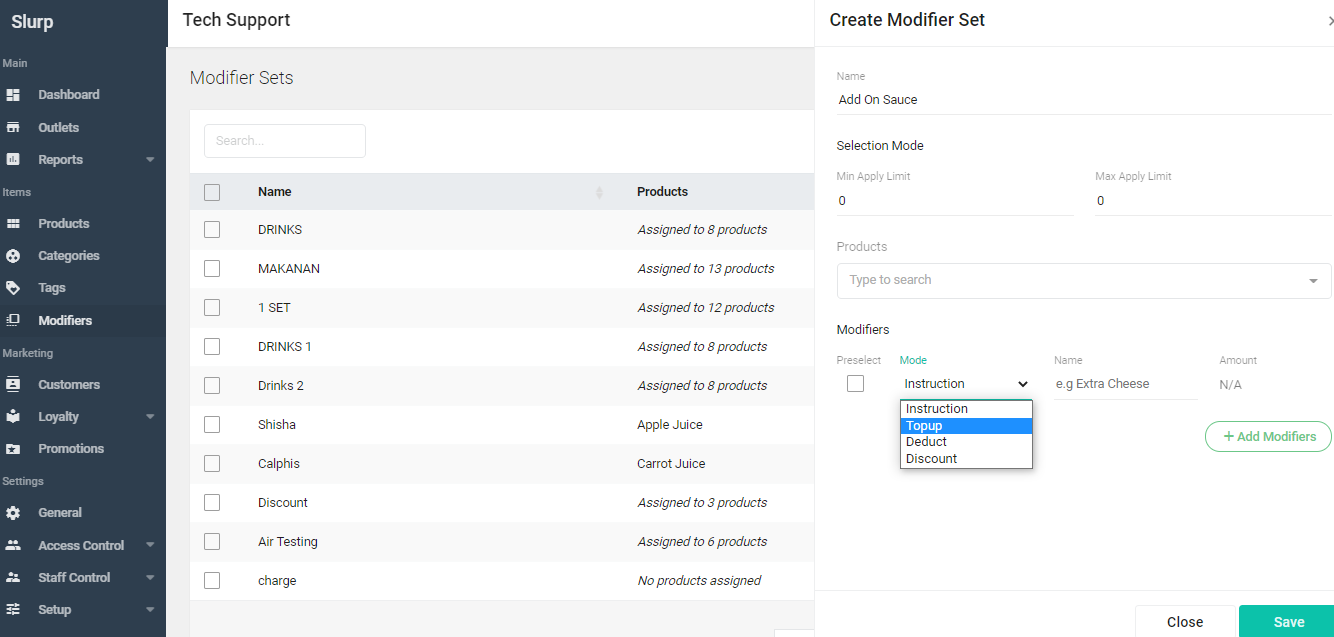
7. Proceed to click Save. Done!