How To Create Tags
Slurp Support
Last Update há 4 anos
1. Go to Tags.
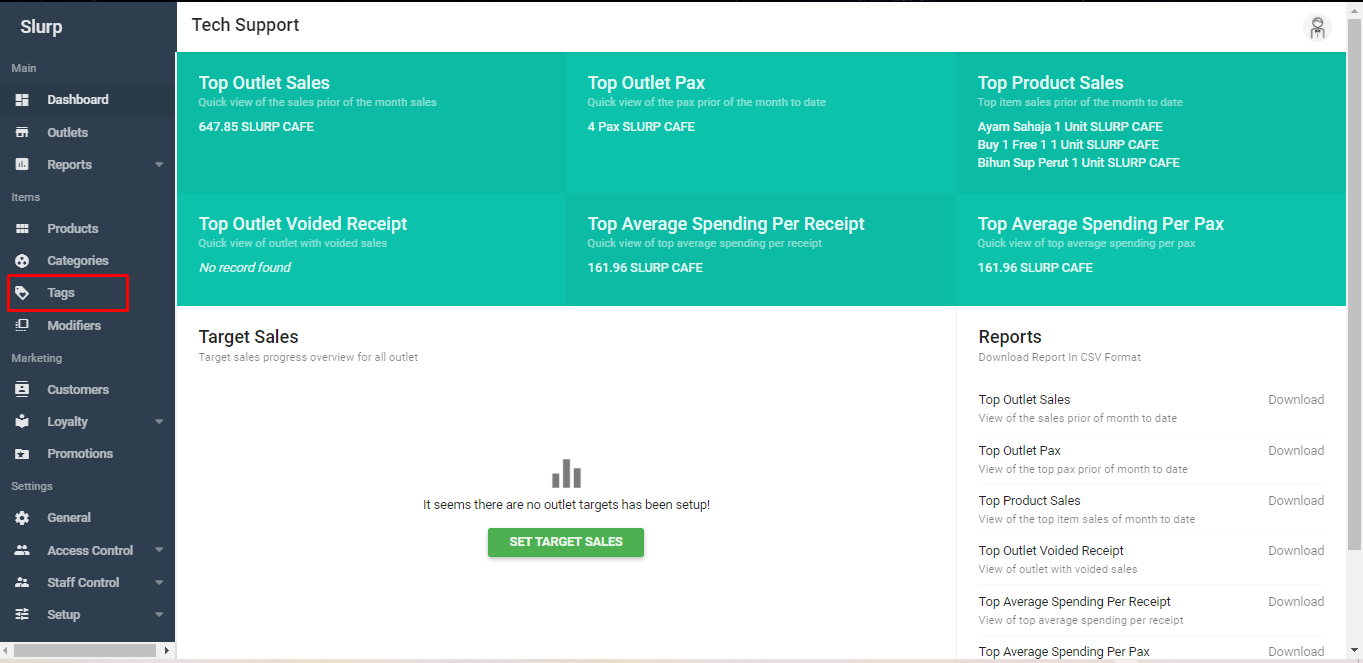
2. Click Create Tag.
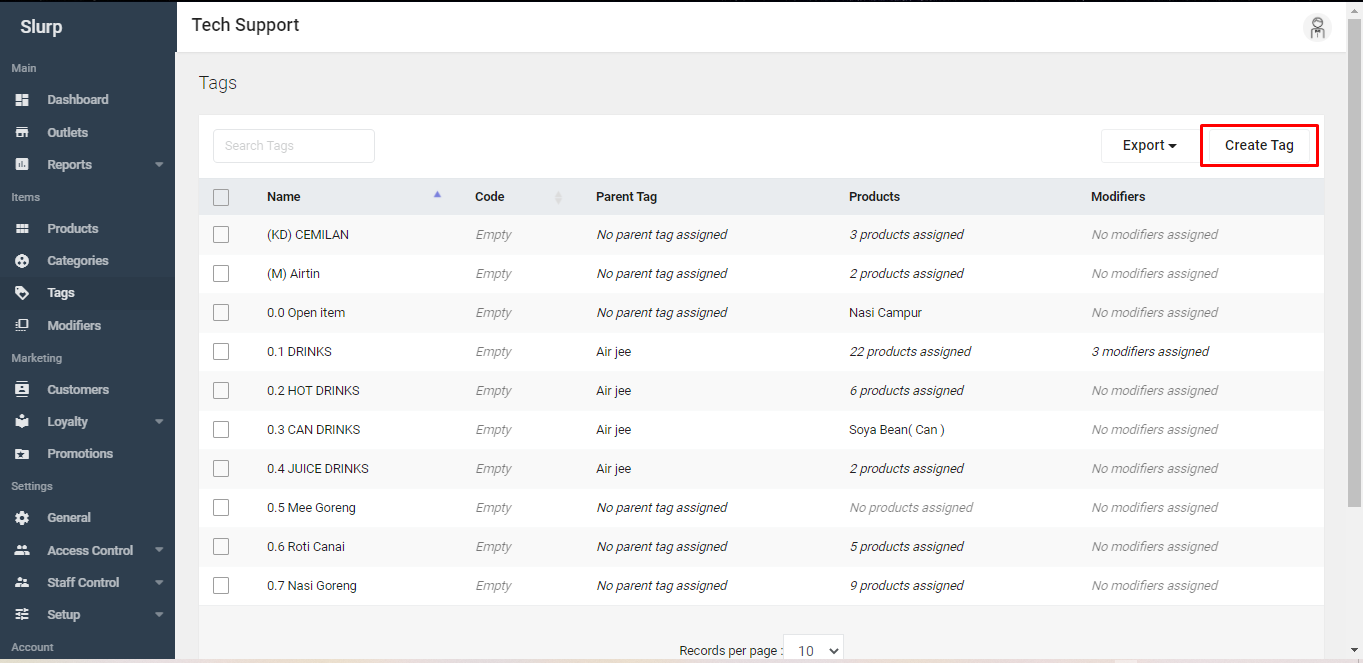
3. Fill in the details such as name and code (if any)
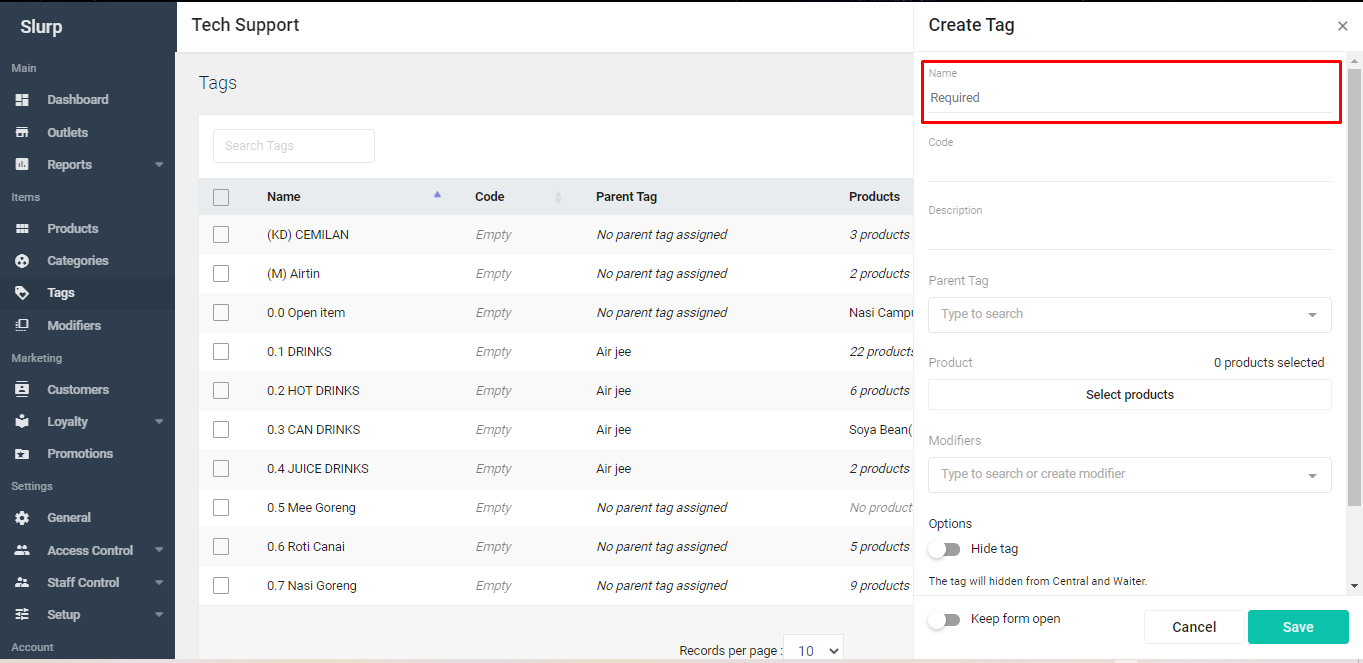
5. Under product, select product(s) to be assigned under the tag. And click "Apply".
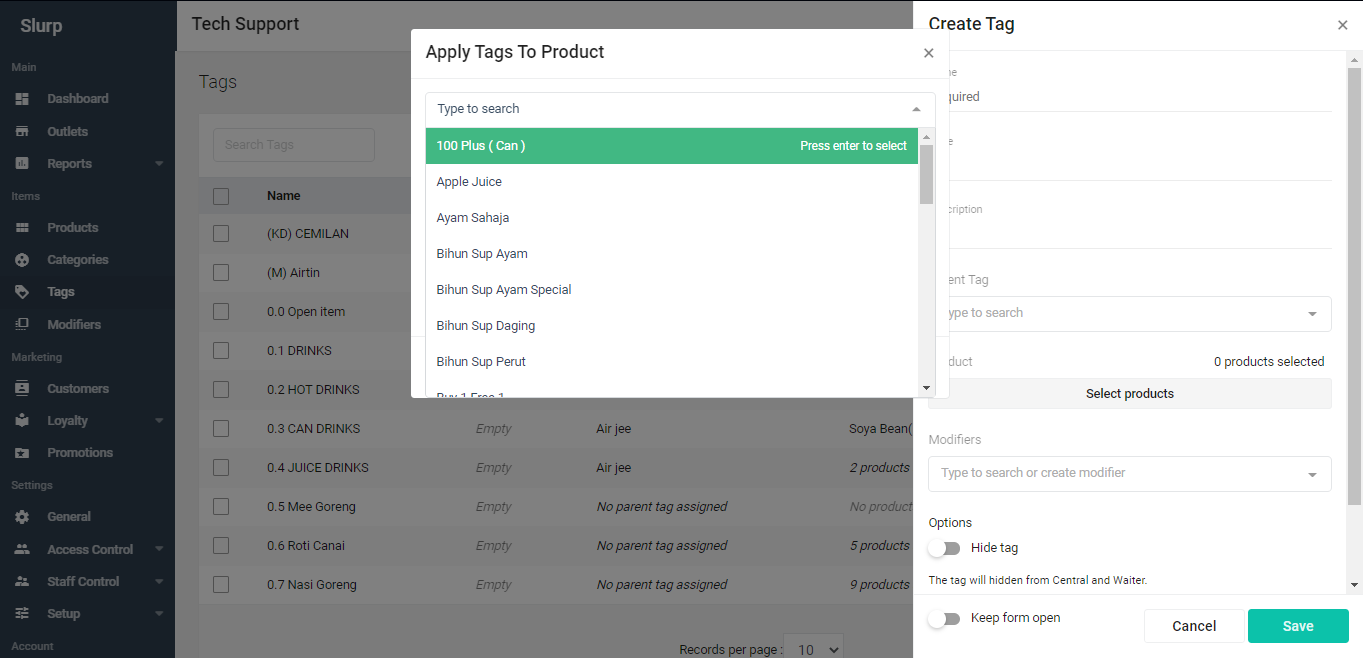
4. Proceed to click Save. Done!

